Ask our Experts
Didn't find what you are looking for? Ask our experts!
Launch of Consumer/Home Owner registration process! We are pleased to announce the commencement of the Consumer/Home Owner Registration Process on Community. Consumers/Home Owners may now proceed to register by clicking on Login/Register. The process is straightforward and designed to be completed in just a few steps.
Schneider Electric support forum about installation and configuration for DCIM including EcoStruxure IT Expert, IT Advisor, Data Center Expert, and NetBotz
Search in
Link copied. Please paste this link to share this article on your social media post.
Posted: 2020-07-05 03:46 PM . Last Modified: 2024-04-03 11:19 PM
Hello,
I tried to upgrade my DCO to 8.2.12 yesterday. But i couldn't complete the installation.
The installation stopped in the middle and this what i saw in the log:
o-1.8.19p2-14.el7_5.x86_64 193/445
Dec 31 15:24:29 ibldcopv01.weizmann.ac.il operations-upgrade[17807]: Updating : perl-IO-Socket-SSL-1.94-7.el7.noarch 194/445
Dec 31 15:24:29 ibldcopv01.weizmann.ac.il operations-upgrade[17808]: tar: ./sysstats/modules/samba/alarm: time stamp 2018-12-31 15:40:03 is 935.053805019 s in the future
Dec 31 15:24:29 ibldcopv01.weizmann.ac.il operations-upgrade[17809]: tar: ./sysstats/modules/snort/alarm: time stamp 2018-12-31 15:40:03 is 935.043574492 s in the future
(CID:137728706)
Link copied. Please paste this link to share this article on your social media post.
Link copied. Please paste this link to share this article on your social media post.
Posted: 2020-07-05 03:46 PM . Last Modified: 2024-04-03 11:19 PM
The Best is to make a new server for DCO 8.2.12. Then take the backup from old dco server and restore it in new DCO 8.2.12. It works Perfect. I recently done it like that . its easy and safe.
(CID:137729615)
Link copied. Please paste this link to share this article on your social media post.
Link copied. Please paste this link to share this article on your social media post.
Posted: 2020-07-05 03:46 PM . Last Modified: 2024-04-03 11:19 PM
Hi
It looks like the system clock is incorrect.
I'm guessing that the system clock must have drifted out of sync since last install. Usually the machine is automatically synchronised with a time server. Can you check if this has been deactivated?
(CID:137728710)
Link copied. Please paste this link to share this article on your social media post.
Link copied. Please paste this link to share this article on your social media post.
Posted: 2020-07-05 03:46 PM . Last Modified: 2024-04-03 11:19 PM
I checked the clock. It seems to be ok
(CID:137728732)
Link copied. Please paste this link to share this article on your social media post.
Link copied. Please paste this link to share this article on your social media post.
Posted: 2020-07-05 03:46 PM . Last Modified: 2024-04-03 11:19 PM
hi
from my side i'm having this issue
(CID:137728826)
Link copied. Please paste this link to share this article on your social media post.
Link copied. Please paste this link to share this article on your social media post.
Posted: 2020-07-05 03:46 PM . Last Modified: 2024-04-03 11:19 PM
Hi Eitan,
As Roland kindly mentioned it seems the system time is incorrect. I guess following options could be considered:
Correct the NTP settings via webmin, StruxureWare DC Operation > Setup
or manually correcting the time (not recommended, might result in unexpected system/data behavior)
if needed, a clean installation and then restoring the latest backup would be recommended, that may give you a reliable setup.
Kind regards
(CID:137728842)
Link copied. Please paste this link to share this article on your social media post.
Link copied. Please paste this link to share this article on your social media post.
Posted: 2020-07-05 03:46 PM . Last Modified: 2024-04-03 11:19 PM
The Best is to make a new server for DCO 8.2.12. Then take the backup from old dco server and restore it in new DCO 8.2.12. It works Perfect. I recently done it like that . its easy and safe.
(CID:137729615)
Link copied. Please paste this link to share this article on your social media post.
Link copied. Please paste this link to share this article on your social media post.
Posted: 2020-07-05 03:46 PM . Last Modified: 2024-04-03 11:19 PM
Thanks!
(CID:137729947)
Link copied. Please paste this link to share this article on your social media post.
Link copied. Please paste this link to share this article on your social media post.
Posted: 2020-07-05 03:46 PM . Last Modified: 2024-04-03 11:19 PM
I did a clean install of 8.2.12, this works well.
Only issue is that I do not see the Restore option.
Anyone know where it is "hidden"? My menu looks like this:
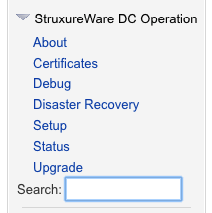
thank you,
Karimi Igeria
(CID:137731761)
Link copied. Please paste this link to share this article on your social media post.
Link copied. Please paste this link to share this article on your social media post.
Posted: 2020-07-05 03:47 PM . Last Modified: 2024-04-03 11:18 PM
Hi Altair,
From 8.2.12, the backup/restore feature is moved to web client, Administration > Backup and Restore
Kind regards
(CID:137731774)
Link copied. Please paste this link to share this article on your social media post.
Link copied. Please paste this link to share this article on your social media post.
Posted: 2020-07-05 03:47 PM . Last Modified: 2024-04-03 11:18 PM
Thank you, Jef.
Have a nice day.
(CID:137731799)
Link copied. Please paste this link to share this article on your social media post.
Link copied. Please paste this link to share this article on your social media post.
Posted: 2020-07-05 03:47 PM . Last Modified: 2023-10-22 01:32 AM

This question is closed for comments. You're welcome to start a new topic if you have further comments on this issue.
Link copied. Please paste this link to share this article on your social media post.
You’ve reached the end of your document
Create your free account or log in to subscribe to the board - and gain access to more than 10,000+ support articles along with insights from experts and peers.