Ask our Experts
Didn't find what you are looking for? Ask our experts!
Schneider Electric support forum about installation and configuration for DCIM including EcoStruxure IT Expert, IT Advisor, Data Center Expert, and NetBotz
Search in
Link copied. Please paste this link to share this article on your social media post.
Posted: 2020-07-03 10:11 AM . Last Modified: 2024-04-08 02:38 AM
Hi team,
Is this issue already fixed in DCO version 8.03, customer reported to me that they still have this issue and needed to install nfs-utils
(CID:110019178)
Link copied. Please paste this link to share this article on your social media post.
Link copied. Please paste this link to share this article on your social media post.
Posted: 2020-07-03 10:11 AM . Last Modified: 2024-04-08 02:38 AM
Hi Cees,
I've rechecked and it seems the issue mounting a network file system has been resolved since 8.0.2. I have also run several tests today using 8.0.3 (including an offline installation) and I have been able to do NFS mount without problem. Do you think, it is reproducible on your/customer side, if so it would be really appreciated if I may have the steps (and screen captures) to try-out locally.
Kind regards
(CID:110019272)
Link copied. Please paste this link to share this article on your social media post.
Link copied. Please paste this link to share this article on your social media post.
Posted: 2020-07-03 10:11 AM . Last Modified: 2024-04-08 02:38 AM
Hi Cees,
I've rechecked and it seems the issue mounting a network file system has been resolved since 8.0.2. I have also run several tests today using 8.0.3 (including an offline installation) and I have been able to do NFS mount without problem. Do you think, it is reproducible on your/customer side, if so it would be really appreciated if I may have the steps (and screen captures) to try-out locally.
Kind regards
(CID:110019272)
Link copied. Please paste this link to share this article on your social media post.
Link copied. Please paste this link to share this article on your social media post.
Posted: 2020-07-03 10:11 AM . Last Modified: 2024-04-08 02:38 AM
Hi Jef,
will ask customer, will get back to you
(CID:110019652)
Link copied. Please paste this link to share this article on your social media post.
Link copied. Please paste this link to share this article on your social media post.
Posted: 2020-07-03 10:12 AM . Last Modified: 2024-04-08 02:38 AM
Hi Jef,
This is there response:
[root@mon0003 ~]# mount
mount mount.cifs mountpoint
Binary mount.nfs not present on the system
[root@mon0003 ~]# rpm -qa|grep nfs
The package nfs-utils is not installed, they installed this package manually and now everything is working fine.
The customers main question is: why is this nfs-utils not installed by default , it is exactly the same issue as the thread mentioned above regarding issues on 8.01
(CID:110790515)
Link copied. Please paste this link to share this article on your social media post.
Link copied. Please paste this link to share this article on your social media post.
Posted: 2020-07-03 10:12 AM . Last Modified: 2024-04-08 02:38 AM
Hi Cees,
Many thanks for sharing the response - I had a brief discussion with our team and I've been told,
The nfs-utils package included since 8.0.2, but due to technicalities the "upgrade" process (from 8.0.1) might not install the package during installation.
However, a clean/fresh installation of 8.0.3 (or 8.0.2) will include the nfs-utils package.
In general, when/if upgrading from 8.0.1, and if mounting an nfs share is needed, then I guess following options might be considered:
a) using the "upgrade" process and then installing your nfs-utils package
b) or performing a clean installation of the latest version of DCO, and then restore the latest backup file.
Sorry for the inconvenience,
Kind regards
(CID:110790630)
Link copied. Please paste this link to share this article on your social media post.
Link copied. Please paste this link to share this article on your social media post.
Posted: 2020-07-03 10:12 AM . Last Modified: 2024-04-08 02:38 AM
Hi Jef,
great, thx for your support in this
(CID:110790703)
Link copied. Please paste this link to share this article on your social media post.
Link copied. Please paste this link to share this article on your social media post.
Posted: 2020-07-03 10:12 AM . Last Modified: 2024-04-08 02:38 AM
You are welcome, Cees
Kind regards
(CID:110790742)
Link copied. Please paste this link to share this article on your social media post.
Link copied. Please paste this link to share this article on your social media post.
Posted: 2020-07-03 10:12 AM . Last Modified: 2024-04-08 02:38 AM
Hi Jef Faridi,
I am having a problem with CIFS in a DCO 8.2.0 installation. We have two mounted folders, one for backup and the other for ETL import data.
The remote folders are mounted properly, but after a short time they lost the connection and the backup failed and also the ETL import process.
When I check the status of the Network Filesystems I see that /CMDB_Import and /Backup2 folders are "In Use?" status "Yes" but in "Used" column the value is empty.
I click on "Yes" in both folders to "No" in "In use?" column and then once again to "Yes", and after that the % appears in "Used" column and the backup works manually.
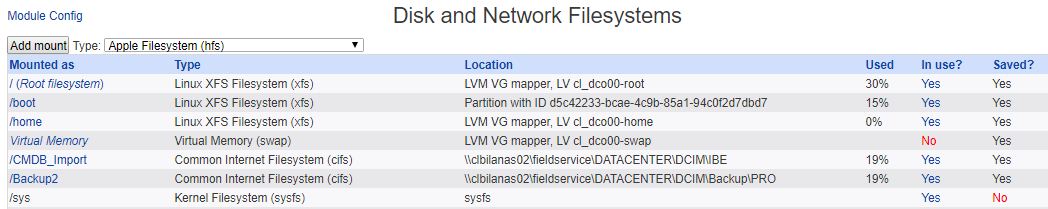
I opened a post in Community and Ed Tarento suggests to mount and NFS or develop a script to create the backup in local, and with the script mount the folder and copy the file. But I think this is not the correct solution to our customer.
Could you check it?
Best regards
(CID:128753410)
Link copied. Please paste this link to share this article on your social media post.
Link copied. Please paste this link to share this article on your social media post.
Posted: 2020-07-03 10:12 AM . Last Modified: 2023-10-22 01:30 AM

This question is closed for comments. You're welcome to start a new topic if you have further comments on this issue.
Link copied. Please paste this link to share this article on your social media post.
You’ve reached the end of your document
Create your free account or log in to subscribe to the board - and gain access to more than 10,000+ support articles along with insights from experts and peers.