Ask our Experts
Didn't find what you are looking for? Ask our experts!
Share Your Feedback – Help Us Improve Search on Community! Please take a few minutes to participate in our Search Feedback Survey. Your insights will help us deliver the results you need faster and more accurately. Click here to take the survey
Schneider Electric support forum about installation and configuration for DCIM including EcoStruxure IT Expert, IT Advisor, Data Center Expert, and NetBotz
Search in
Link copied. Please paste this link to share this article on your social media post.
Posted: 2020-07-05 12:07 AM . Last Modified: 2024-04-04 01:11 AM
Hi all,
We have a DCE system (v.7.5.0) with the following problem:
1.- When doing a double click on an active alarm to see its detail , the application throws this error (see the screen)
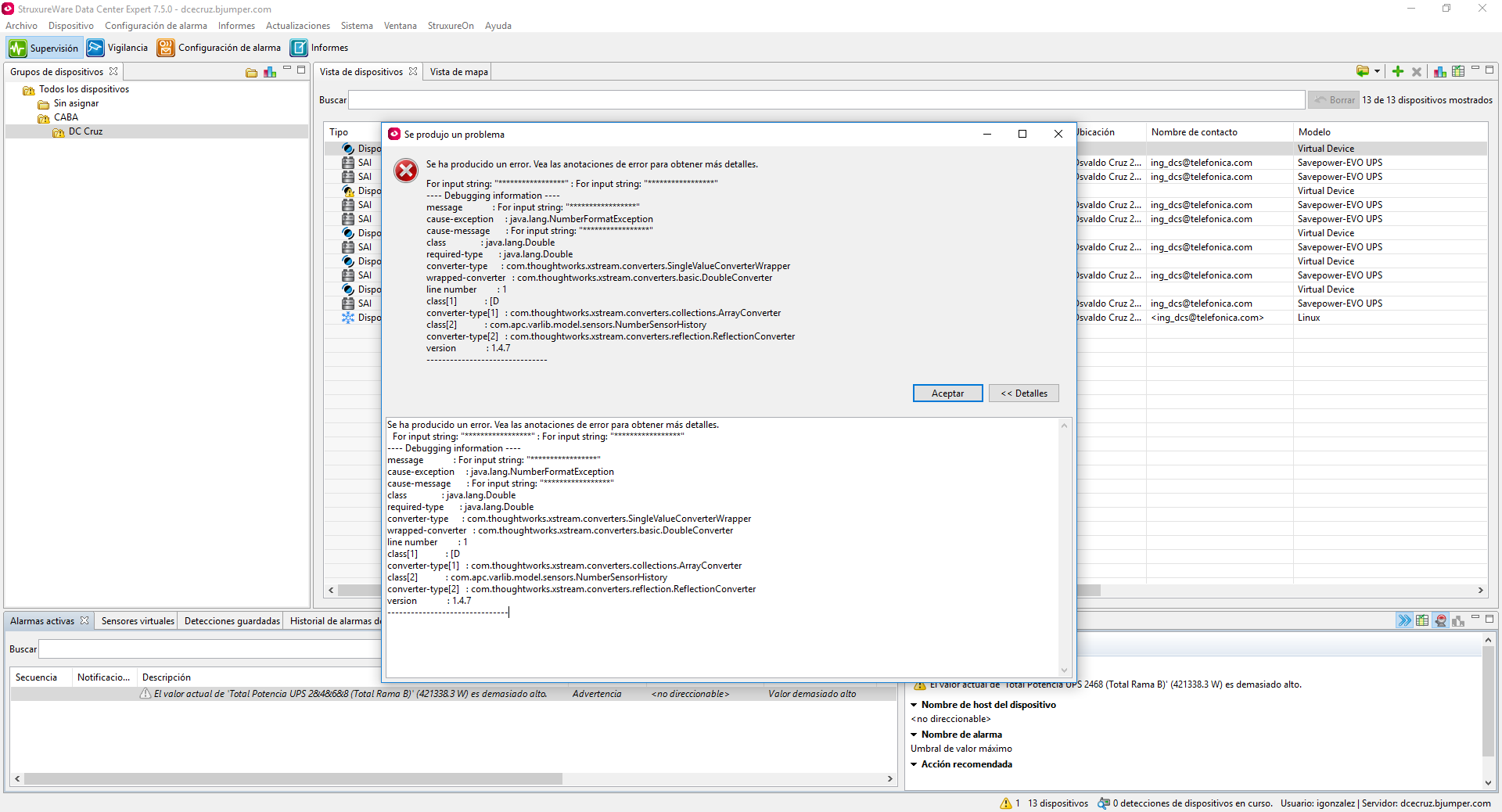
2.- We reboot the virtual machine to see if it corrects and the DCE stays in an infinite boot loop (see the screen)
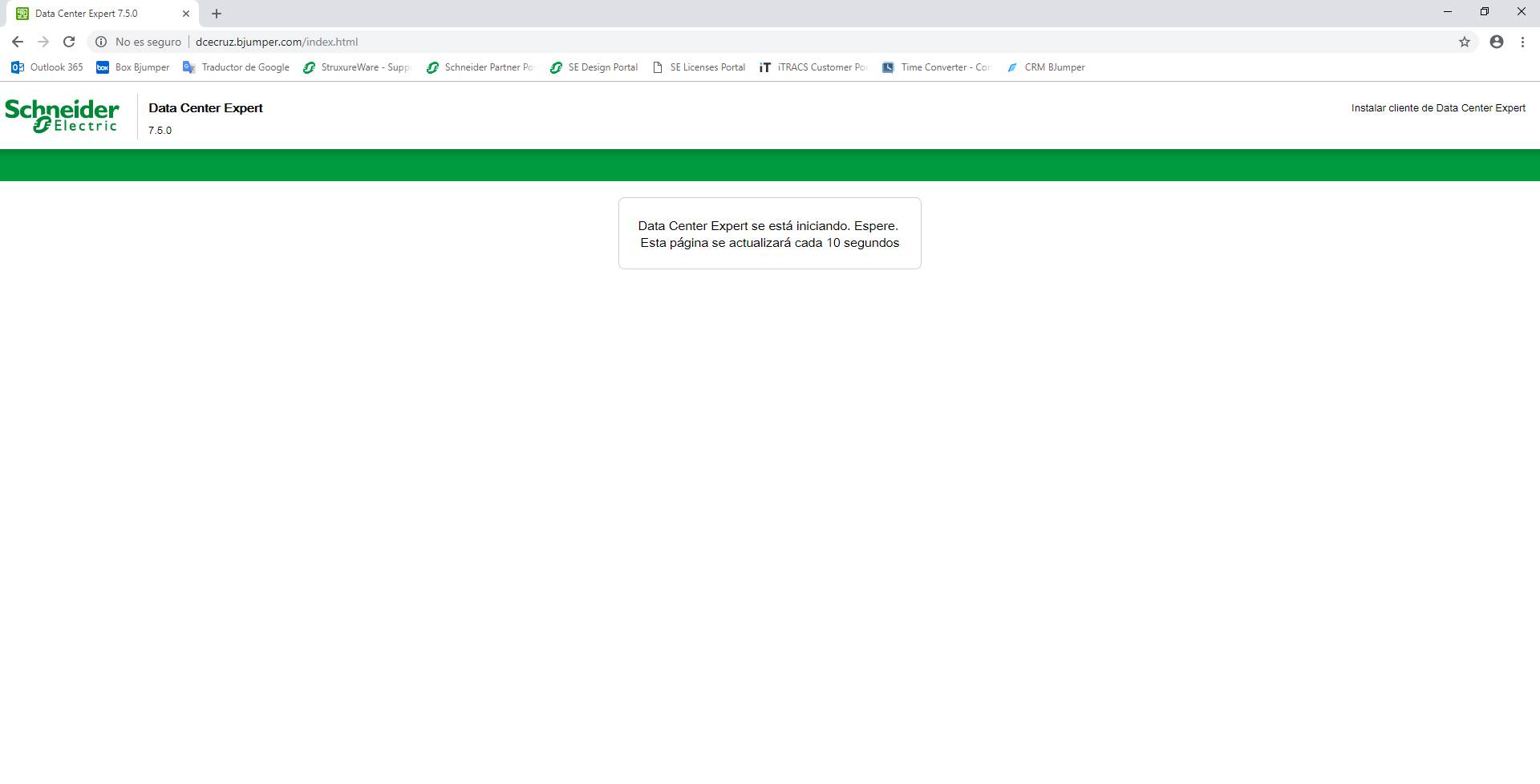
At the moment we are waiting for a backup of the VM to be restored, to put the system back into production
Has it ever happened, something similar?
Thanks,
(CID:134036496)
Link copied. Please paste this link to share this article on your social media post.
Link copied. Please paste this link to share this article on your social media post.
Posted: 2020-07-05 12:08 AM . Last Modified: 2024-04-04 01:11 AM
Hi Ivan,
I can't say that this is anything that I've seen before. Just by the fact that you rebooted and the server didn't appear to fully reboot points to a server side issue but without more detail I can't say what causes the client message or if it would be the same as the server log. It is quite likely that after some brief troubleshooting, tech support would have suggested a similar approach by re-deploying and importing a backup.
If the issue returns however, this may be something a little more in-depth than is usually handled for DCE on this forum and you, or more specifically your customer, might want to contact tech support directly while experiencing the issue so they can gather detail, logs, etc. in a more timely manner.
Steve
(CID:134036655)
Link copied. Please paste this link to share this article on your social media post.
Link copied. Please paste this link to share this article on your social media post.
Posted: 2020-07-05 12:08 AM . Last Modified: 2024-04-04 01:11 AM
Hi Steve,
Is there any way to access the server log, when it is in this state?
(CID:134036681)
Link copied. Please paste this link to share this article on your social media post.
Link copied. Please paste this link to share this article on your social media post.
Posted: 2020-07-05 12:08 AM . Last Modified: 2024-04-04 01:11 AM
Hi Ivan,
The web page appeared to not have the link so you can try:
http://dcecruz.bjumper.com/capturelogs. Delete any existing logs and create a new archive. There is not much here that is user friendly and I'd still suggest working with support on this.
Other than that, the only way to obtain the logs would be with root access. We do not provide this to customers so again, it would require direct tech support contact. They may be able to (with the customer's permission) remotely access the server and get in to access the logs.
Steve
(CID:134036691)
Link copied. Please paste this link to share this article on your social media post.
Link copied. Please paste this link to share this article on your social media post.
Posted: 2020-07-05 12:08 AM . Last Modified: 2024-04-04 01:11 AM
Hi Steve,
It does not let me access the logs (see the screen)
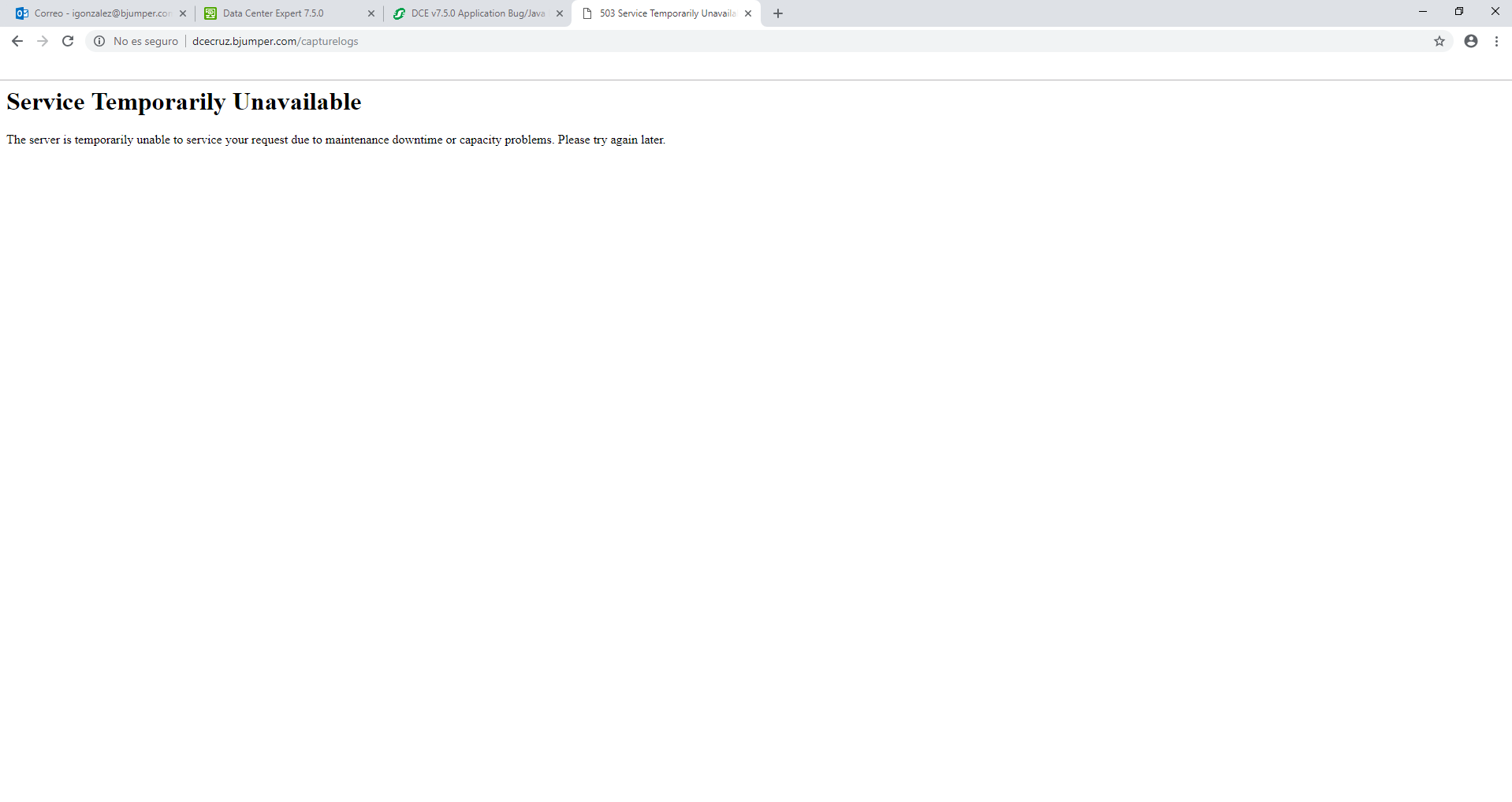
I have opened a case in support this morning, I am waiting for an answer.
Any more ideas?
Thank you anyway
(CID:134036703)
Link copied. Please paste this link to share this article on your social media post.
Link copied. Please paste this link to share this article on your social media post.
Posted: 2020-07-05 12:08 AM . Last Modified: 2024-05-09 03:58 AM
Dear igonzalez,
With the above Java error in the DCE-client, I have not yet encountered.
Can you clarify after what changes/events occurred the above error? How long did the DCE-server work without rebooting?
In any case, I'm curious to know if you can restore the DCE-server from a backup.
With respect.
(CID:134036657)
Link copied. Please paste this link to share this article on your social media post.
Link copied. Please paste this link to share this article on your social media post.
Posted: 2020-07-05 12:08 AM . Last Modified: 2024-04-04 01:11 AM
Hi,
The error occurred when seeing the detail of an alarm that did not return to its normal value after the threshold fell. (There were no previous configuration changes)
The server was operational after the error and manually restarted.
From here the server died.
I am crossing the fingers so that the restoration of the VM backup works and starts normally.
(CID:134036678)
Link copied. Please paste this link to share this article on your social media post.
Link copied. Please paste this link to share this article on your social media post.
Posted: 2020-07-05 12:08 AM . Last Modified: 2024-04-04 01:11 AM
Hi all,
Here attach the DCE Client Log, In case it throws some light
Thanks,
(CID:134036715)
Link copied. Please paste this link to share this article on your social media post.
Link copied. Please paste this link to share this article on your social media post.
Posted: 2020-07-05 12:08 AM . Last Modified: 2024-04-04 12:59 AM
Hi Ivan,
There really isn't anything I can tell from these client logs, simply looks like it can't pull the proper data from the server. Since the server is having issues and can't boot, that would seem logical anyway. It's a server side issue and your local support team will have to help you with the logs.
Steve
(CID:134036847)
Link copied. Please paste this link to share this article on your social media post.
Link copied. Please paste this link to share this article on your social media post.
Posted: 2020-07-05 12:09 AM . Last Modified: 2024-04-04 12:59 AM
Hi all,
I just had the bad news.
The existing VM level backup (15d retention) has the same problem after its restore.
the problem has been hidden for a long time, and until the server was restarted, it was not known.
I hope support answer, but any idea arrived at this point will be welcome.
Thanks,
(CID:134036827)
Link copied. Please paste this link to share this article on your social media post.
Link copied. Please paste this link to share this article on your social media post.
Posted: 2020-07-05 12:09 AM . Last Modified: 2024-04-04 12:59 AM
Dear Iván González Borraz,
Please, open the VMware console of the DCE virtual machine and restart it. Look carefully at the process of booting the DCE-server, what are there visible problems? What messages/errors stops the process of booting a DCE-server?
From your comments:
The existing VM level backup (15d retention) has the same problem after its restore.
Do you mean backup using native VMware vSphere tools or native DCE-server backup?
Try create a clean virtual machine DCE-7.5.0 from the provided SE ova-file (the MAC address must be the same). And then deploy a full backup (native DCE-server full backup) to this virtual machine. Then it will be possible to see if the above problem will again appear or not?
With respect.
Then create a clean virtual machine DCE-7.5.0 from the provided SE ova-file (the MAC address must be the same). And then deploy a full backup to this virtual machine. Then it will be possible to see if the above problem will again appear or not?
(CID:134036862)
Link copied. Please paste this link to share this article on your social media post.
Link copied. Please paste this link to share this article on your social media post.
Posted: 2020-07-05 12:09 AM . Last Modified: 2024-04-04 12:59 AM
Hello,
I attach the screenshots of the console during startup
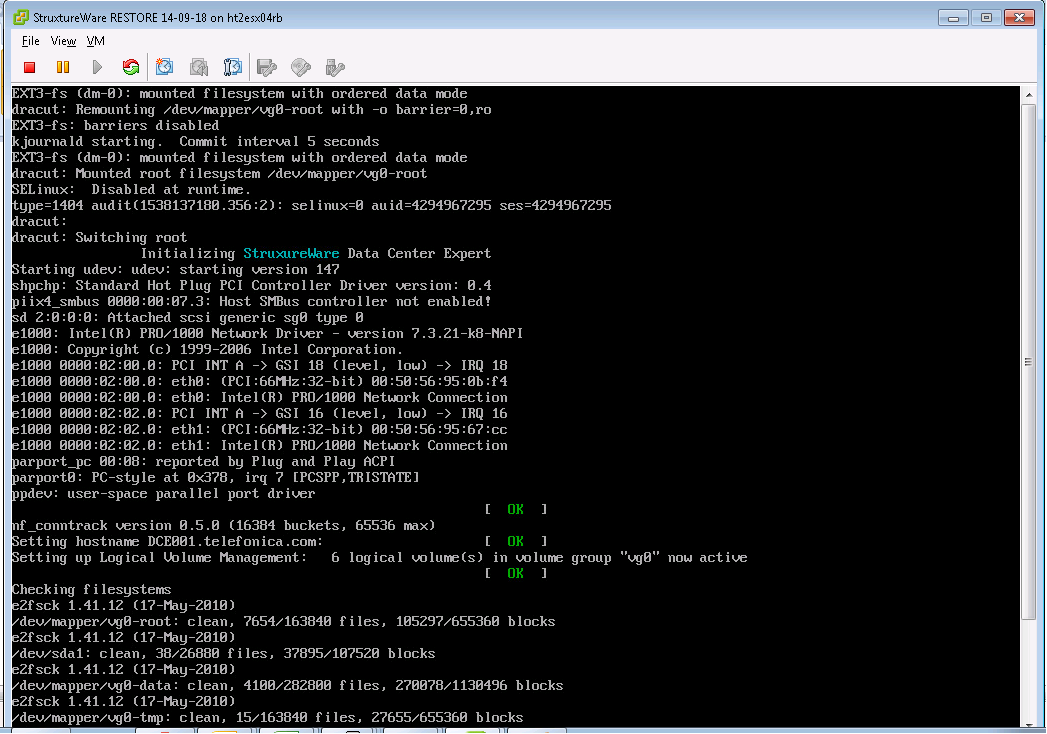
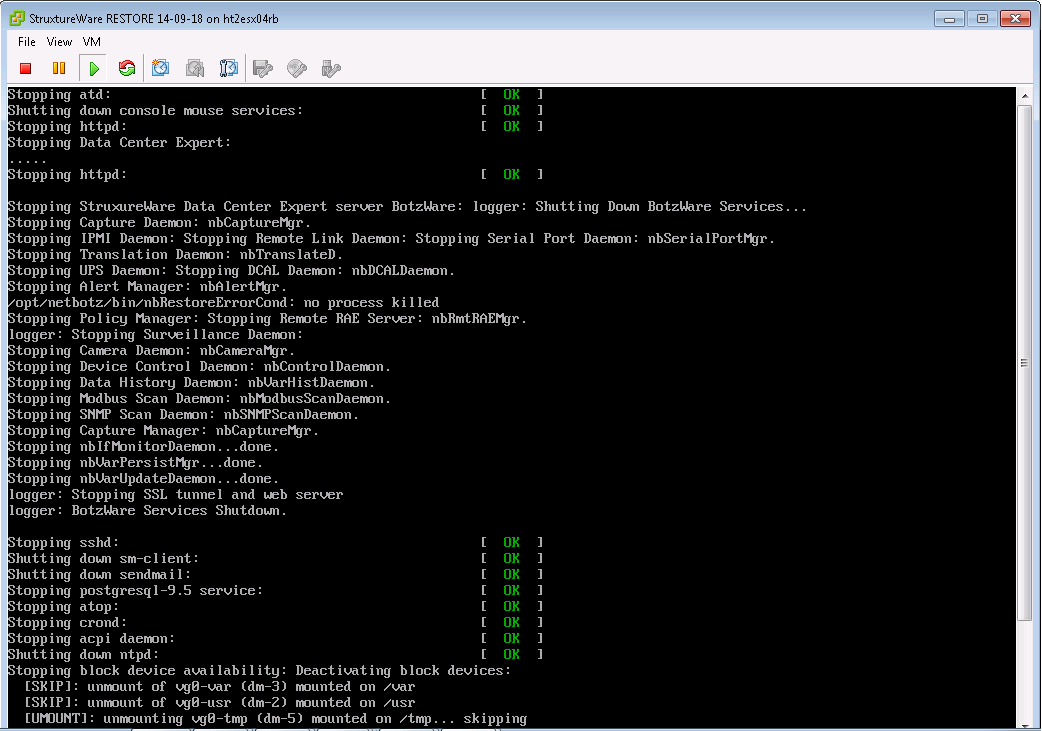
see something?
The existing Backup is from the VMware backup tool. (full VM) There is no backup of files at the DCE level.
Thanks,
(CID:134037555)
Link copied. Please paste this link to share this article on your social media post.
Link copied. Please paste this link to share this article on your social media post.
Posted: 2020-07-05 12:09 AM . Last Modified: 2024-04-04 12:59 AM
Dear Iván González Borraz,
From your comment:
...The existing Backup is from the VMware backup tool. (full VM) There is no backup of files at the DCE level.
This is very very bad. You probably already are convinced this...
Your first screenshot is a screenshot of the start the booting of the DCE-server. But your second screenshot is a screenshot of the completion the process of restarting the DCE-server (it shows that the system processes STOP).
Can you confirm that the process of booting the DCE-server ends normally? After the successful booting of the DCE-server, what is displayed on the console?
With respect.
(CID:134037637)
Link copied. Please paste this link to share this article on your social media post.
Link copied. Please paste this link to share this article on your social media post.
Posted: 2020-07-05 12:09 AM . Last Modified: 2024-04-04 12:59 AM
Hi,
The boot process finishes and gives me pront to system login (apc info) attached screen
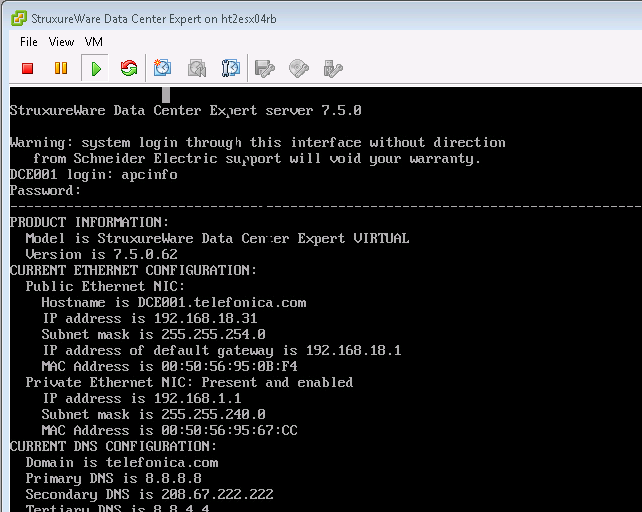
The DCE client says it is booting.
The DCE Wed client stays in an infinite loop with this screen
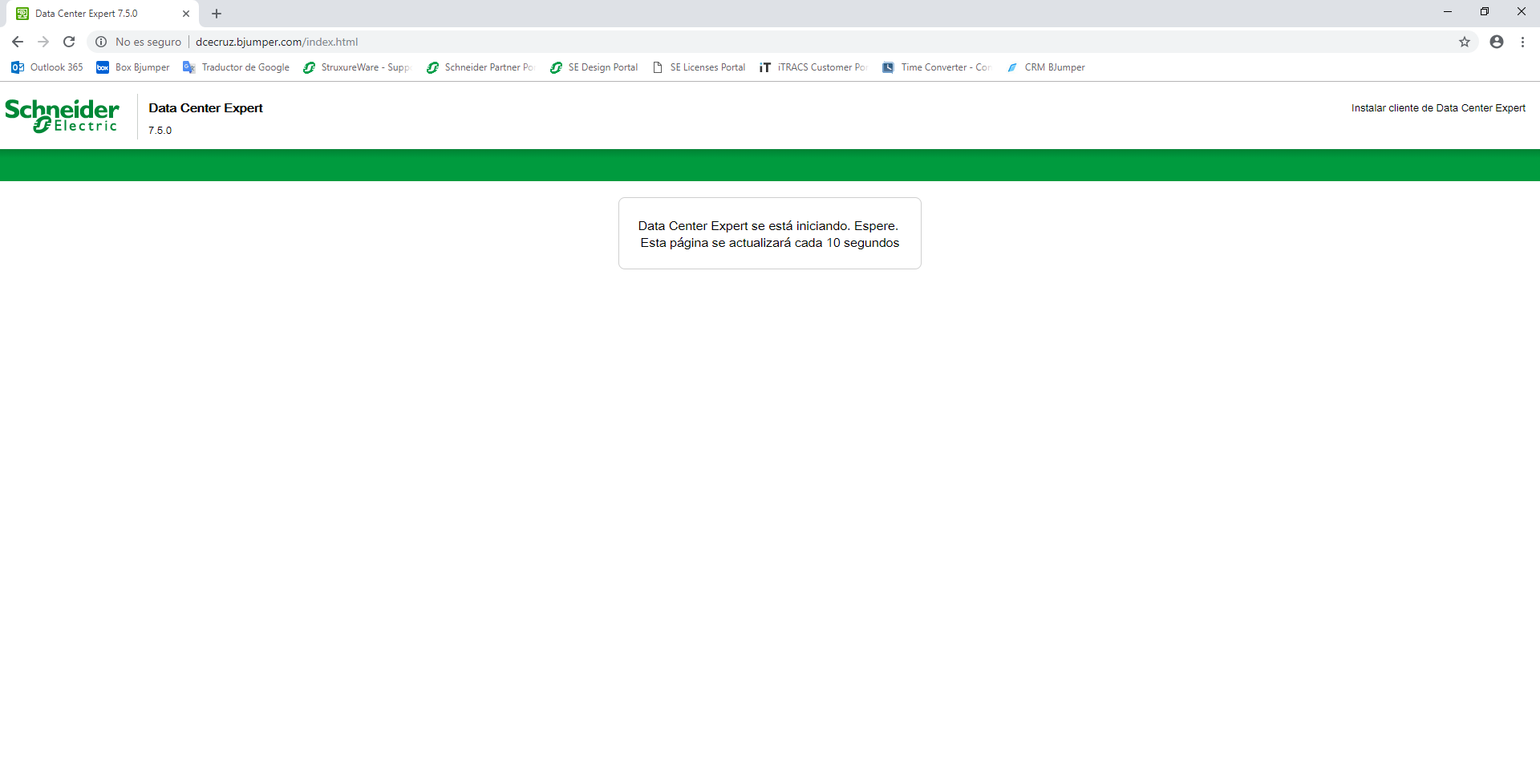
(CID:134037661)
Link copied. Please paste this link to share this article on your social media post.
Link copied. Please paste this link to share this article on your social media post.
Posted: 2020-07-05 12:09 AM . Last Modified: 2024-04-04 12:59 AM
Dear Iván González Borraz,
Tell us, please, did you solve your problem or not?
Recently, a new version of DCE-7.6.0 has been released:
With respect.
(CID:134679951)
Link copied. Please paste this link to share this article on your social media post.
Link copied. Please paste this link to share this article on your social media post.
Posted: 2020-07-05 12:09 AM . Last Modified: 2024-04-04 12:59 AM
Thanks for the information, but it is not resolved yet.
I'm waiting for support response
(CID:134680247)
Link copied. Please paste this link to share this article on your social media post.
Link copied. Please paste this link to share this article on your social media post.
Posted: 2020-07-05 12:09 AM . Last Modified: 2024-04-04 12:59 AM
Ok, if there is news on your support case (you opened it by contacting =SE= local techsupport?), it will be interesting to me.
With respect.
(CID:134680251)
Link copied. Please paste this link to share this article on your social media post.
Link copied. Please paste this link to share this article on your social media post.
Posted: 2020-07-05 12:10 AM . Last Modified: 2024-04-04 12:59 AM
Hi,
I opened it via web
incident in the Schneider system (N.52382872) (ref: _00DA0abSm._5001Hqm6Z8: ref)
Thanks,
(CID:134680253)
Link copied. Please paste this link to share this article on your social media post.
Link copied. Please paste this link to share this article on your social media post.
Posted: 2020-07-05 12:10 AM . Last Modified: 2024-04-04 12:59 AM
Hi Ivan,
i saw that you had opened an email ticket and we’ve requested that local support get back to you. Just an FYI, a phone call to support is usually much quicker.
Steve.
(CID:134680533)
Link copied. Please paste this link to share this article on your social media post.
Link copied. Please paste this link to share this article on your social media post.
Posted: 2020-07-05 12:10 AM . Last Modified: 2024-04-04 12:59 AM
Thanks Steve,
They contacted me last week, they are analyzing information that I sent them.
(CID:134680591)
Link copied. Please paste this link to share this article on your social media post.
Link copied. Please paste this link to share this article on your social media post.
Posted: 2020-07-05 12:10 AM . Last Modified: 2023-10-22 01:28 AM

This question is closed for comments. You're welcome to start a new topic if you have further comments on this issue.
Link copied. Please paste this link to share this article on your social media post.
You’ve reached the end of your document
Create your free account or log in to subscribe to the board - and gain access to more than 10,000+ support articles along with insights from experts and peers.