Ask our Experts
Didn't find what you are looking for? Ask our experts!
Share Your Feedback – Help Us Improve Search on Community! Please take a few minutes to participate in our Search Feedback Survey. Your insights will help us deliver the results you need faster and more accurately. Click here to take the survey
Schneider Electric support forum about installation and configuration for DCIM including EcoStruxure IT Expert, IT Advisor, Data Center Expert, and NetBotz
Search in
Link copied. Please paste this link to share this article on your social media post.
Posted: 2020-07-03 05:35 AM . Last Modified: 2024-04-08 11:17 PM
I do install and update servers.
Many attempts did not work.
I tried the procedure using mkDCExpertRestoreUsbKey.bat c:\*7.3.1.iso. Successfully run!
The USB device works on my laptop and on all other computers, but does not work in DCE server. Not recognize.
Pendrives sizes 2Gb, 4Gb ... nothing!
Pendrives Sony, Kingstone, ching ling... nothing!
I can not stand to see the message: "Please ensure compatible bootable media is available."
I need help please!
I tried in all USB slots!
(CID:108235167)
Link copied. Please paste this link to share this article on your social media post.
Link copied. Please paste this link to share this article on your social media post.
Posted: 2020-07-03 05:35 AM . Last Modified: 2024-04-08 11:17 PM
Dear Willian,
As far as the Restore of DCE server is concerned, there is no need to select the USB bootable option in BIOS setup.
All I do is that insert the USB bootable key in to the USB slot of DCE server(AP9465, AP9470 & AP9475), and power re-cycle the Server. Upon the recycle of the server, the server will recognize the USB bootable key and continue with the restoration process automatically.
I have seen that the 4GB USB bootable key for DCE restoration works fine.
Here are my suggestions:
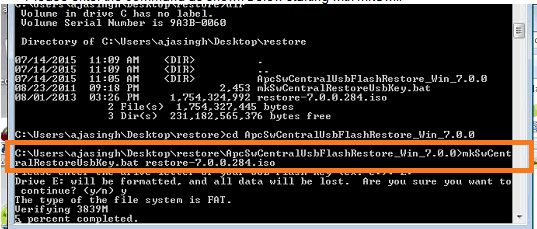
Upon successful completion of the restoration USB key, please insert the USB bootable key into the server and switch on the server to allow it to recognize automatically.
I hope this helps.
Regards,
Bala
(CID:108235188)
Link copied. Please paste this link to share this article on your social media post.
Link copied. Please paste this link to share this article on your social media post.
Posted: 2020-07-03 05:36 AM . Last Modified: 2024-04-08 11:17 PM
We have here the Bios screen of a server that we have no problems initializing with USB key.
We see version 1.5.2 and the menu options.
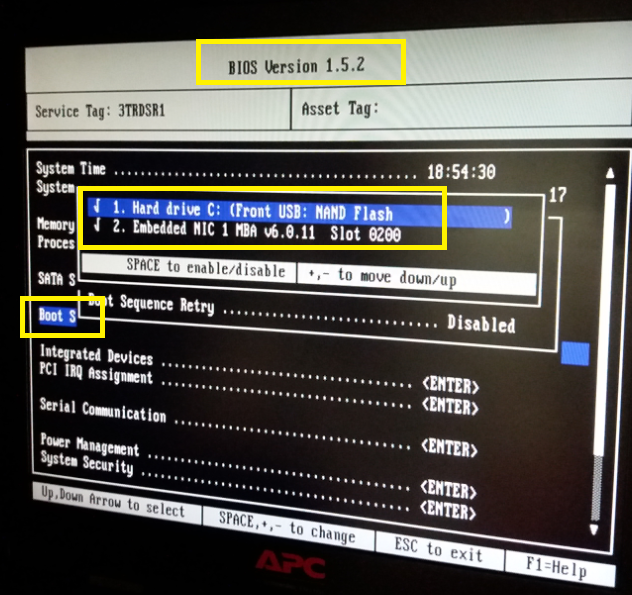
Here we have the screen of the servers that we receive for installation, always comes with BIOS version 1.1.1, and does not show the same menu options.
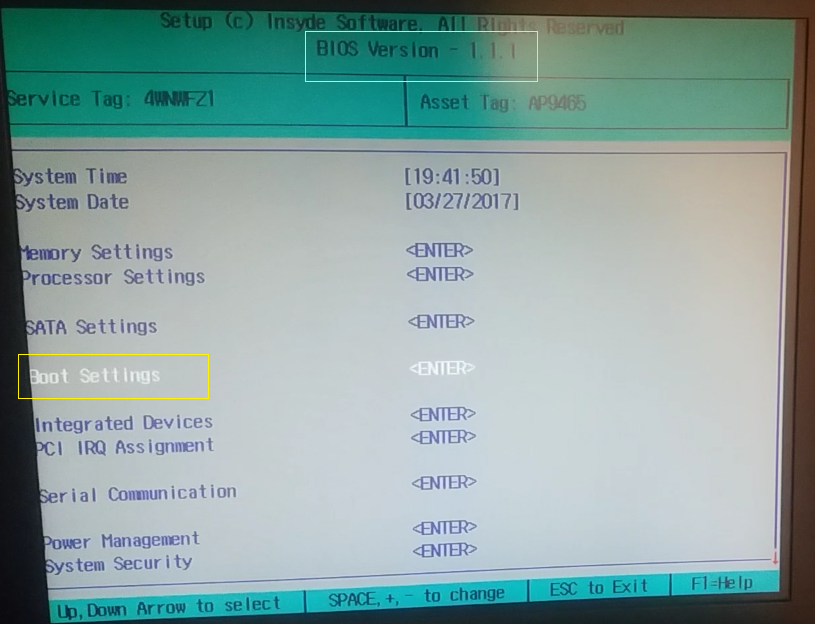
I believe that updating the BIOS is necessary because none of the procedures shown here were successful.
How to do this? 1.1.1 -> 1.5.2 or newer?
(CID:116925696)
Link copied. Please paste this link to share this article on your social media post.
Link copied. Please paste this link to share this article on your social media post.
Posted: 2020-07-03 05:36 AM . Last Modified: 2023-10-31 10:44 PM

This question is closed for comments. You're welcome to start a new topic if you have further comments on this issue.
Link copied. Please paste this link to share this article on your social media post.
You’ve reached the end of your document
Create your free account or log in to subscribe to the board - and gain access to more than 10,000+ support articles along with insights from experts and peers.