Ask our Experts
Didn't find what you are looking for? Ask our experts!
Share Your Feedback – Help Us Improve Search on Community! Please take a few minutes to participate in our Search Feedback Survey. Your insights will help us deliver the results you need faster and more accurately. Click here to take the survey
Schneider Electric support forum about installation and configuration for DCIM including EcoStruxure IT Expert, IT Advisor, Data Center Expert, and NetBotz
Search in
Link copied. Please paste this link to share this article on your social media post.
Posted: 2020-07-02 10:11 PM . Last Modified: 2024-04-09 01:32 AM
Hi
I have a customer who wants to check if his DCE server is alive from his Nagios server.
Is there any Services that he is able to check on?
Or any OID´s that can report the status of the DCE Server
Thanks
Christian
(CID:105460110)
Link copied. Please paste this link to share this article on your social media post.
Link copied. Please paste this link to share this article on your social media post.
Posted: 2020-07-02 10:11 PM . Last Modified: 2024-04-09 01:32 AM
Hi Christian,
DCE responds to a few Linux based OIDs. If you enable SNMP in the server access tab, you could for instance query:
.iso.org.dod.internet.mgmt.mib-2.system.sysUpTime
That will give you server up time. That will not however verify that all processes are running, only that the OS is running.
You could try polling DCE using it's web API and if you can get device information, you can tell if it's both working and polling device info. The customer would have to code to this API and I don't know what options Nagios has but I tend to think that this may not be one.
The only other option I can think of is to create a threshold and send an e-mail. You can have it repeat at a max 1440 minutes:
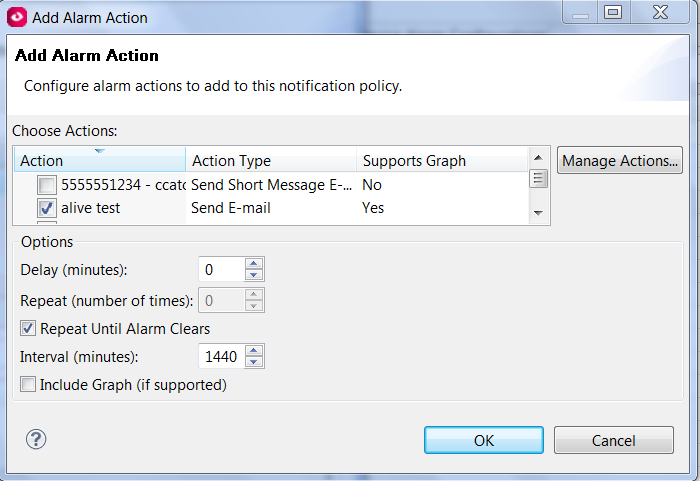
You could do this with a trap as well but if you're using the NMS integration feature, any threshold will alert using that option as well and it won't follow the alert action scheduling.
Steve
(CID:105460139)
Link copied. Please paste this link to share this article on your social media post.
Link copied. Please paste this link to share this article on your social media post.
Posted: 2020-07-02 10:11 PM . Last Modified: 2024-04-09 01:32 AM
Hi Christian,
DCE responds to a few Linux based OIDs. If you enable SNMP in the server access tab, you could for instance query:
.iso.org.dod.internet.mgmt.mib-2.system.sysUpTime
That will give you server up time. That will not however verify that all processes are running, only that the OS is running.
You could try polling DCE using it's web API and if you can get device information, you can tell if it's both working and polling device info. The customer would have to code to this API and I don't know what options Nagios has but I tend to think that this may not be one.
The only other option I can think of is to create a threshold and send an e-mail. You can have it repeat at a max 1440 minutes:
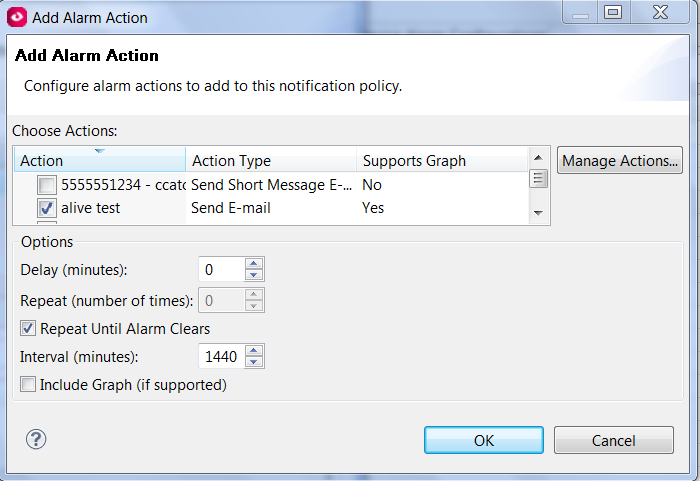
You could do this with a trap as well but if you're using the NMS integration feature, any threshold will alert using that option as well and it won't follow the alert action scheduling.
Steve
(CID:105460139)
Link copied. Please paste this link to share this article on your social media post.
Link copied. Please paste this link to share this article on your social media post.
Posted: 2020-07-02 10:12 PM . Last Modified: 2024-04-09 01:32 AM
Thanks Steven
This is not much but we will find a acceptable solution for the customer.
/Christian
(CID:105460468)
Link copied. Please paste this link to share this article on your social media post.
Link copied. Please paste this link to share this article on your social media post.
Posted: 2020-07-02 10:12 PM . Last Modified: 2024-04-09 01:32 AM
Hello, Steven! And how can I get list of those few OIDs you mentioned at the beginning of your answer?
(CID:123349147)
Link copied. Please paste this link to share this article on your social media post.
Link copied. Please paste this link to share this article on your social media post.
Posted: 2020-07-02 10:12 PM . Last Modified: 2024-04-09 01:32 AM
Hi Nikita,
I've actually seen them change from version to version and the number of responses has increased lately. I think it's best if you run an SNMPwalk yourself so that you can make more sense of the responses. Running 7.4.3, I've done a walk but to remove potentially sensitive info, I've removed the responses and edited other lines. I've no more info on what each line is.
Steve
(CID:123349274)
Link copied. Please paste this link to share this article on your social media post.
Link copied. Please paste this link to share this article on your social media post.
Posted: 2020-07-02 10:12 PM . Last Modified: 2023-10-31 10:27 PM

This question is closed for comments. You're welcome to start a new topic if you have further comments on this issue.
Link copied. Please paste this link to share this article on your social media post.
You’ve reached the end of your document
Create your free account or log in to subscribe to the board - and gain access to more than 10,000+ support articles along with insights from experts and peers.