Ask our Experts
Didn't find what you are looking for? Ask our experts!
Share Your Feedback – Help Us Improve Search on Community! Please take a few minutes to participate in our Search Feedback Survey. Your insights will help us deliver the results you need faster and more accurately. Click here to take the survey
Schneider Electric support forum about installation and configuration for DCIM including EcoStruxure IT Expert, IT Advisor, Data Center Expert, and NetBotz
Search in
Link copied. Please paste this link to share this article on your social media post.
Posted: 2020-07-03 07:41 AM . Last Modified: 2024-04-08 04:06 AM
Trouble login into DCE . Have uninstalled and reinstalled software. Was able to use yesterday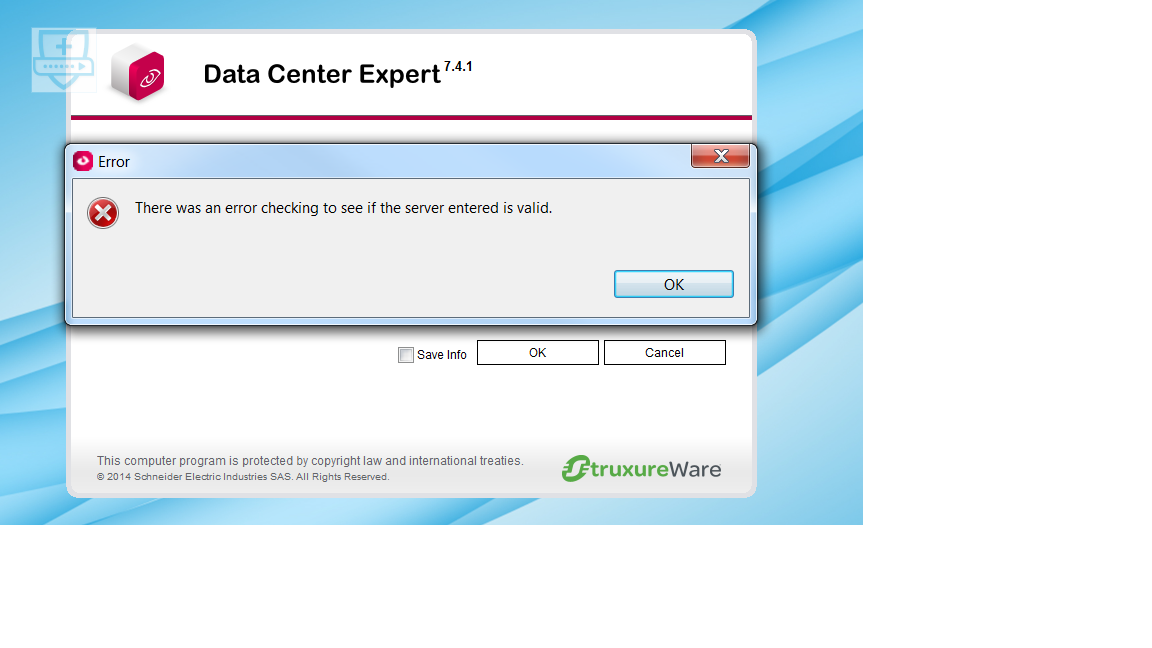
(CID:110004249)
Link copied. Please paste this link to share this article on your social media post.
Link copied. Please paste this link to share this article on your social media post.
Posted: 2020-07-03 07:41 AM . Last Modified: 2024-04-08 04:06 AM
Hi Harry,
The error you're receiving does not appear to be a user/password error. Instead, it looks like the server may be having an issue or there could be something network related. I've not seen this message before. This is not the error you would get if the IP was not that of a DCE server, invalid user/password, or even incorrect client version.
Can you try logging on to the server directly using a web browser?
Have you verified you're using the correct port?
Have you tried both HTTP and HTTPS?
Is this a hardware server of VM?
Can you get the client logs? (C:\Users\
Have you tried from another computer?
If this is a hardware server, can you try from DCE's private LAN?
Have you tried rebooting the DCE server?
Steve
(CID:110004307)
Link copied. Please paste this link to share this article on your social media post.
Link copied. Please paste this link to share this article on your social media post.
Posted: 2020-07-03 07:41 AM . Last Modified: 2024-04-08 04:06 AM
Steve
We were able to log into server directly using web browser . Verified port being used. We tried both HTTP and HTTPS. Yes the server is on VM and local to the same machine we are running DCE on.. When we go to check the logs there is nothing there.
(CID:110004443)
Link copied. Please paste this link to share this article on your social media post.
Link copied. Please paste this link to share this article on your social media post.
Posted: 2020-07-03 07:41 AM . Last Modified: 2024-04-08 04:06 AM
Hi Harry,
There could be something running on the client machine...antivirus etc that may be blocking something. If your antivirus has a white list for IPs or applications, make sure the DCE client is on it. Have you tried another client computer? Maybe close other non-essential programs that may be conflicting. Maybe even try safe mode with network support. There could even be something on the VM host blocking communications.
As I mentioned, I'v never seen this error before and it looks like it is not even able to pull basic info from the server about version judging by the text of the message.
Steve
(CID:110004444)
Link copied. Please paste this link to share this article on your social media post.
Link copied. Please paste this link to share this article on your social media post.
Posted: 2020-07-03 07:41 AM . Last Modified: 2023-10-22 01:25 AM

This question is closed for comments. You're welcome to start a new topic if you have further comments on this issue.
Link copied. Please paste this link to share this article on your social media post.
You’ve reached the end of your document
Create your free account or log in to subscribe to the board - and gain access to more than 10,000+ support articles along with insights from experts and peers.