Ask our Experts
Didn't find what you are looking for? Ask our experts!
Schneider Electric support forum about installation and configuration for DCIM including EcoStruxure IT Expert, IT Advisor, Data Center Expert, and NetBotz
Search in
Link copied. Please paste this link to share this article on your social media post.
Posted: 2020-07-02 09:51 AM . Last Modified: 2024-04-10 01:05 AM
Hi,
I would like your help on how to setup a windows share and or NFS to properly backup the DCE .
IS there any specific guide or examples on hot to setup this windows share on the laptop for the DCE to be able to save the backup?
(CID:93913100)
Link copied. Please paste this link to share this article on your social media post.
Link copied. Please paste this link to share this article on your social media post.
Posted: 2020-07-02 09:51 AM . Last Modified: 2024-04-10 01:05 AM
HI, Jose!
There is nothing special.
First, you need a shared folder on your laptop and user, with rights to to write there.
Then, You need to connect your laptop to the DCE network and fill window's fields with Your's laptop IP-address, user name and password from step one. As Domain you can specify your's laptop name, and in "Share" field - name of shared folder, as its displayed in Shared Folders view of System Management Window (without path to it). And choose type of backup.
After that you need to press "Test Mount" and if all be ok, "Finish" button will be active.
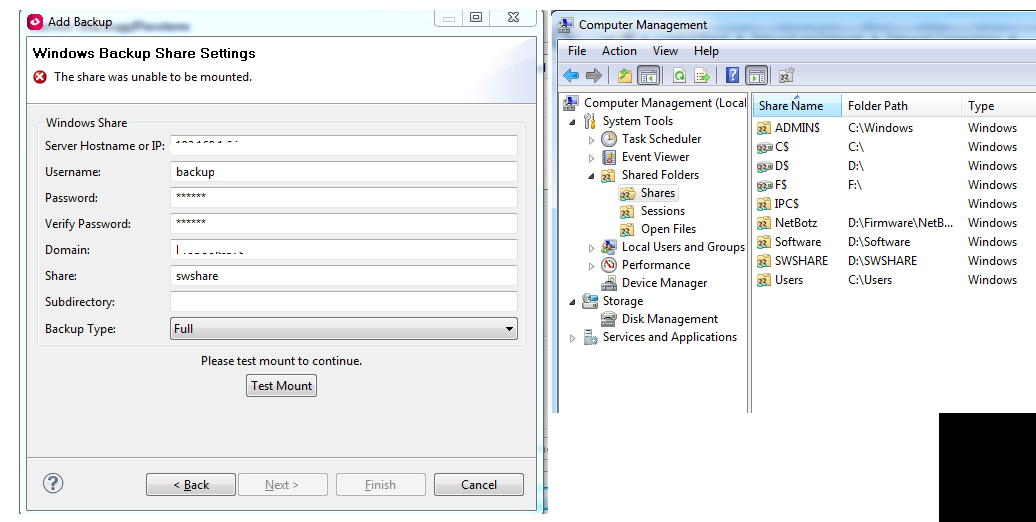
(CID:93913107)
Link copied. Please paste this link to share this article on your social media post.
Link copied. Please paste this link to share this article on your social media post.
Posted: 2020-07-02 09:51 AM . Last Modified: 2024-04-10 01:05 AM
HI, Jose!
There is nothing special.
First, you need a shared folder on your laptop and user, with rights to to write there.
Then, You need to connect your laptop to the DCE network and fill window's fields with Your's laptop IP-address, user name and password from step one. As Domain you can specify your's laptop name, and in "Share" field - name of shared folder, as its displayed in Shared Folders view of System Management Window (without path to it). And choose type of backup.
After that you need to press "Test Mount" and if all be ok, "Finish" button will be active.
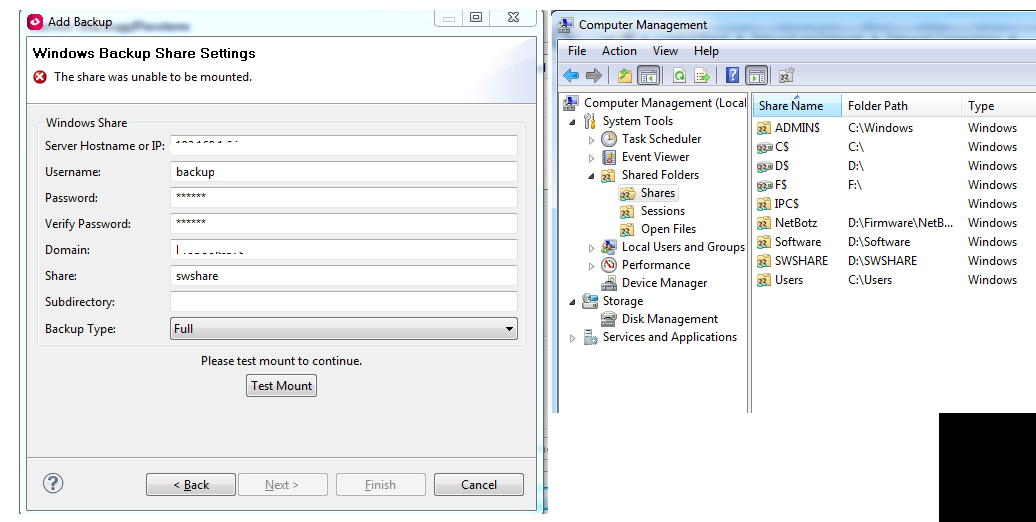
(CID:93913107)
Link copied. Please paste this link to share this article on your social media post.
Link copied. Please paste this link to share this article on your social media post.
Posted: 2020-07-02 09:51 AM . Last Modified: 2024-04-10 01:05 AM
(CID:93913124)
Link copied. Please paste this link to share this article on your social media post.
Link copied. Please paste this link to share this article on your social media post.
Posted: 2020-07-02 09:51 AM . Last Modified: 2024-04-10 01:05 AM
Hi, I have tried this one, mount is successful only once and backup fails at 80% afterwards you can't mount the same share anymore, even when you create a new one on the same system. Do you have an idea how to resolve that?
(CID:93914152)
Link copied. Please paste this link to share this article on your social media post.
Link copied. Please paste this link to share this article on your social media post.
Posted: 2020-07-02 09:52 AM . Last Modified: 2023-10-31 10:25 PM

This question is closed for comments. You're welcome to start a new topic if you have further comments on this issue.
Link copied. Please paste this link to share this article on your social media post.
You’ve reached the end of your document
Create your free account or log in to subscribe to the board - and gain access to more than 10,000+ support articles along with insights from experts and peers.