Ask Me About Webinar: Data Center Assets - Modeling, Cooling, and CFD Simulation
Join our 30-minute expert session on July 10, 2025 (9:00 AM & 5:00 PM CET), to explore Digital Twins, cooling simulations, and IT infrastructure modeling. Learn how to boost resiliency and plan power capacity effectively. Register now to secure your spot!
DCE Standard stuck at DCE starting up
EcoStruxure IT forum
Schneider Electric support forum about installation and configuration for DCIM including EcoStruxure IT Expert, IT Advisor, Data Center Expert, and NetBotz
- Mark Topic as New
- Mark Topic as Read
- Float this Topic for Current User
- Bookmark
- Subscribe
- Mute
- Printer Friendly Page
- Mark as New
- Bookmark
- Subscribe
- Mute
- Permalink
- Email to a Friend
- Report Inappropriate Content
Link copied. Please paste this link to share this article on your social media post.
Posted: 2020-07-04 05:17 PM . Last Modified: 2024-04-04 11:58 PM
DCE Standard stuck at DCE starting up
DCE rebooted and is currently stuck at the DCE is starting up page!
I have run capture logs and this is what it throws up
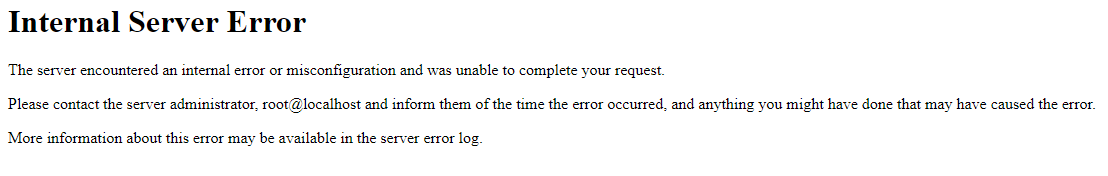
Has anyone experienced this and if so is there a fix or is it a rebuild??
TIA
Mike
(CID:131336131)
- Labels:
-
Data Center Expert
Link copied. Please paste this link to share this article on your social media post.
Accepted Solutions
- Mark as New
- Bookmark
- Subscribe
- Mute
- Permalink
- Email to a Friend
- Report Inappropriate Content
Link copied. Please paste this link to share this article on your social media post.
Posted: 2020-07-04 05:17 PM . Last Modified: 2024-04-04 11:58 PM
Hi Mike,
I've not seen that exact error but it appears to be unable to launch that page. I can't say if it's an issue running the capturelogs behind the scenes script or if it has something more to do with the web page itself.
Before doing a restore on the server, I'd suggest trying a reboot. You've likely done this but haven't mentioned it. If it comes up that way again, you can try contacting support but if you've not done something specific that caused it, it may take a while to figure out what's happening. Without being able to get the logs through the web, a remote session would be needed. The fastest alternative at that point would be a restore.
Steve
(CID:131336180)
Link copied. Please paste this link to share this article on your social media post.
- Mark as New
- Bookmark
- Subscribe
- Mute
- Permalink
- Email to a Friend
- Report Inappropriate Content
Link copied. Please paste this link to share this article on your social media post.
Posted: 2020-07-04 05:17 PM . Last Modified: 2024-04-04 11:58 PM
Hi Mike,
I've not seen that exact error but it appears to be unable to launch that page. I can't say if it's an issue running the capturelogs behind the scenes script or if it has something more to do with the web page itself.
Before doing a restore on the server, I'd suggest trying a reboot. You've likely done this but haven't mentioned it. If it comes up that way again, you can try contacting support but if you've not done something specific that caused it, it may take a while to figure out what's happening. Without being able to get the logs through the web, a remote session would be needed. The fastest alternative at that point would be a restore.
Steve
(CID:131336180)
Link copied. Please paste this link to share this article on your social media post.
- Mark as New
- Bookmark
- Subscribe
- Mute
- Permalink
- Email to a Friend
- Report Inappropriate Content
Link copied. Please paste this link to share this article on your social media post.
Posted: 2020-07-04 05:18 PM . Last Modified: 2024-04-04 11:58 PM
I thought so, I've had root access previously to check system status but takes a while thank god I took a config back up this morning 😉
Cheers
(CID:131336198)
Link copied. Please paste this link to share this article on your social media post.
- Mark as New
- Bookmark
- Subscribe
- Mute
- Permalink
- Email to a Friend
- Report Inappropriate Content
Link copied. Please paste this link to share this article on your social media post.
Posted: 2020-07-04 05:18 PM . Last Modified: 2024-04-04 11:58 PM
That's great that the backup is so recent. Did you do that for a reason? Were you making changes that caused this? Just want to be sure in case you do it again. 😃
(CID:131336223)
Link copied. Please paste this link to share this article on your social media post.
- Mark as New
- Bookmark
- Subscribe
- Mute
- Permalink
- Email to a Friend
- Report Inappropriate Content
Link copied. Please paste this link to share this article on your social media post.
Posted: 2020-07-04 05:18 PM . Last Modified: 2024-04-04 11:58 PM
no was just doing health check!! problem ive got now is when creating USB boot its saying my drive is not a removable drive ☹️ so wont create
(CID:131336226)
Link copied. Please paste this link to share this article on your social media post.
- Mark as New
- Bookmark
- Subscribe
- Mute
- Permalink
- Email to a Friend
- Report Inappropriate Content
Link copied. Please paste this link to share this article on your social media post.
Posted: 2020-07-04 05:18 PM . Last Modified: 2024-04-04 11:58 PM
I've seen that before. The simple reason is typing just F instead of F: for the drive (either that way or reverse, I forget).
(CID:131336229)
Link copied. Please paste this link to share this article on your social media post.
- Mark as New
- Bookmark
- Subscribe
- Mute
- Permalink
- Email to a Friend
- Report Inappropriate Content
Link copied. Please paste this link to share this article on your social media post.
Posted: 2020-07-04 05:18 PM . Last Modified: 2024-04-04 11:58 PM
haha as simple as that it works
Thanks a lot Steve
(CID:131336235)
Link copied. Please paste this link to share this article on your social media post.
- Mark as New
- Bookmark
- Subscribe
- Mute
- Permalink
- Email to a Friend
- Report Inappropriate Content
Link copied. Please paste this link to share this article on your social media post.
Posted: 2020-07-04 05:18 PM . Last Modified: 2023-10-22 01:20 AM

This question is closed for comments. You're welcome to start a new topic if you have further comments on this issue.
Link copied. Please paste this link to share this article on your social media post.
Create your free account or log in to subscribe to the board - and gain access to more than 10,000+ support articles along with insights from experts and peers.
Welcome!
Welcome to your new personalized space.
of
