Ask our Experts
Didn't find what you are looking for? Ask our experts!
Schneider Electric support forum about installation and configuration for DCIM including EcoStruxure IT Expert, IT Advisor, Data Center Expert, and NetBotz
Search in
Link copied. Please paste this link to share this article on your social media post.
Posted: 2020-07-03 05:59 AM . Last Modified: 2024-04-08 11:10 PM
DCE 7.3.1
I'm trying to get the model or part # to appear in a line of a UPS age report. The best I can find is adding the Device Status sensor to the report criteria, but it puts it on another line. This would be fine if I had just a few units, but there is 549 in this system. And I'd like just the model or part # there without the "Device Status" bit. Also, I know what the min/max/avg columns are for, but they don't have any relevance to this report. Couldn't it just say the age in days? Thanks!
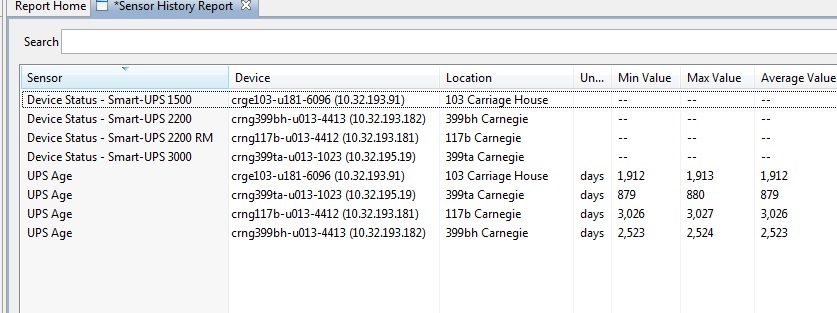
(CID:108825103)
Link copied. Please paste this link to share this article on your social media post.
Link copied. Please paste this link to share this article on your social media post.
Posted: 2020-07-03 06:00 AM . Last Modified: 2024-04-08 11:10 PM
Hi Bob,
Since in this case the model is another sensor value, it can not be added to the same line. You're trying to create a single point using 2 sensors and that won't work. As you have seen, there are limited column listings that you can add to report by default.
The only way around this wold be to create a custom property. You can Create something and name it whatever you'd like:
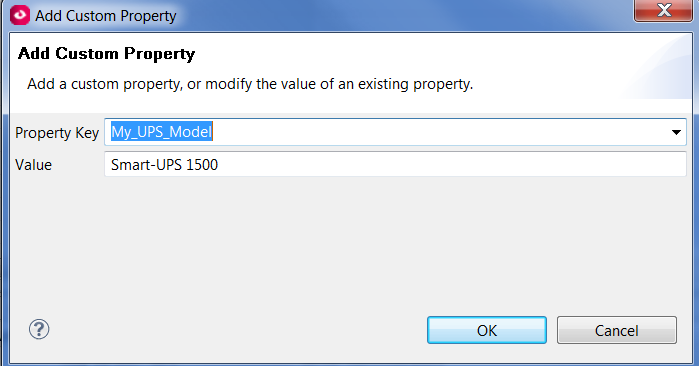
It will show up in device view if you chose it:
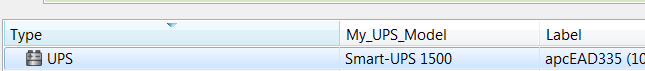
...AND you can add it under report options:
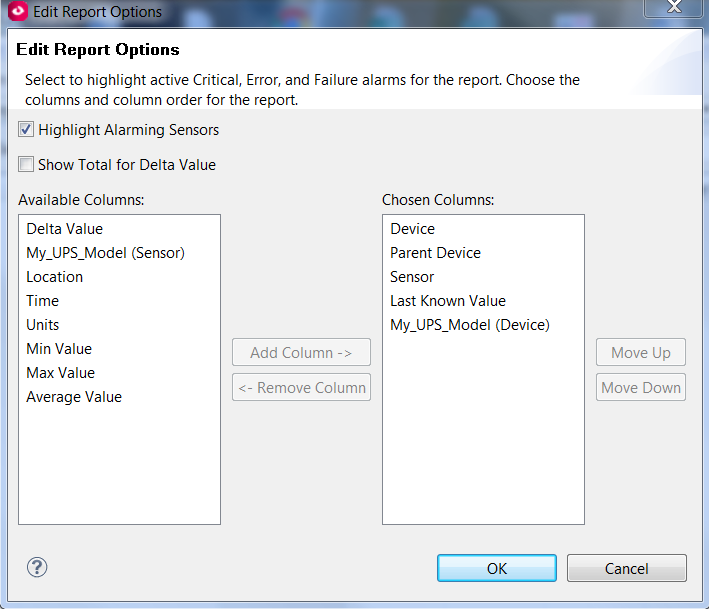
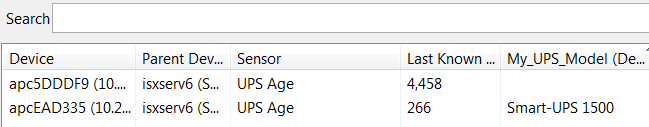
The bad part of it is that each device would need to have this value added manually.
I can not say that it will be implemented or if so, when, but at least for this type of report it seems the UPS Model would be a valid column. I have added an enhancement request into the system.
The only other option at this time would be to run the report against both sensor values as you did and get the values in different rows then use a separate utility (Microsoft Excel) to realign the data.
Steve
(CID:108825168)
Link copied. Please paste this link to share this article on your social media post.
Link copied. Please paste this link to share this article on your social media post.
Posted: 2020-07-03 05:59 AM . Last Modified: 2024-04-08 11:10 PM
Bob, You can remove the unwanted columns by clicking on the "edit report Options" which is highlighted in my image. Then just select which you want or don't want and even change the order.
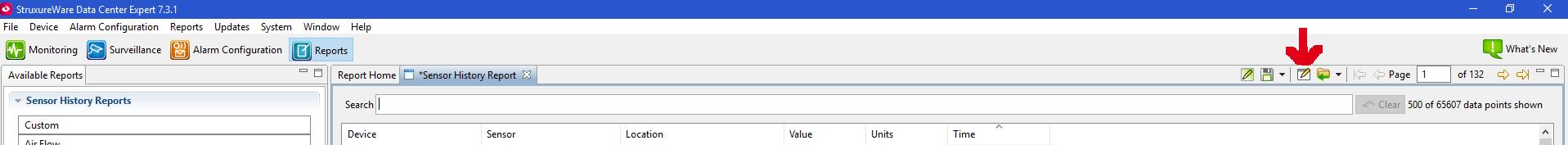
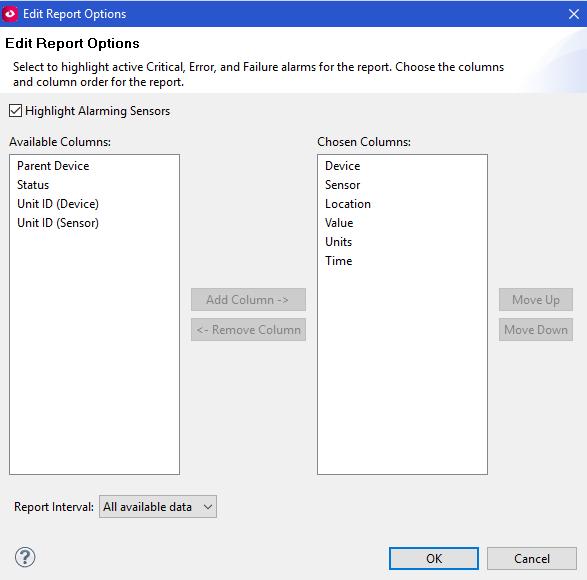
Enjoy!
(CID:108825115)
Link copied. Please paste this link to share this article on your social media post.
Link copied. Please paste this link to share this article on your social media post.
Posted: 2020-07-03 05:59 AM . Last Modified: 2024-04-08 11:10 PM
Thank you Michael. I've done that...removed Parent Device, etc. But I need the model # on the same line as the UPS age. The report can be entirely different, I don't care. I just need these two pieces of information along with the device or location.
(CID:108825118)
Link copied. Please paste this link to share this article on your social media post.
Link copied. Please paste this link to share this article on your social media post.
Posted: 2020-07-03 05:59 AM . Last Modified: 2024-04-08 11:10 PM
Ahh gotcha....That I have not tried to do...hopefully the DCE gurus will be along shortly and have a way to do that as I can see where that could be helpful as well!
(CID:108825119)
Link copied. Please paste this link to share this article on your social media post.
Link copied. Please paste this link to share this article on your social media post.
Posted: 2020-07-03 05:59 AM . Last Modified: 2024-04-08 11:10 PM
I figured I have over 150 UPS's over 5 years of age and looking for this same report to justify replacing these UPS's. You would think the sales team would create this report for us quickly. lol Good luck. I am going down the road of creating it in excel with a merge but having trouble finding two columns that are exactly the same to cross reference. ☹️
(CID:133375117)
Link copied. Please paste this link to share this article on your social media post.
Link copied. Please paste this link to share this article on your social media post.
Posted: 2020-07-03 06:00 AM . Last Modified: 2024-04-08 11:10 PM
Hi Bob,
Since in this case the model is another sensor value, it can not be added to the same line. You're trying to create a single point using 2 sensors and that won't work. As you have seen, there are limited column listings that you can add to report by default.
The only way around this wold be to create a custom property. You can Create something and name it whatever you'd like:
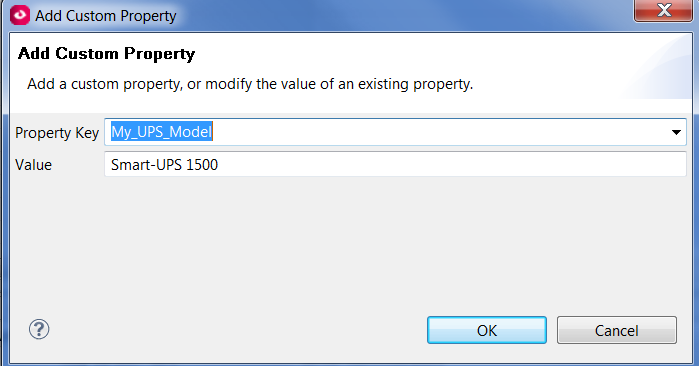
It will show up in device view if you chose it:
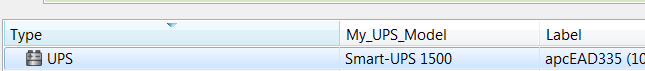
...AND you can add it under report options:
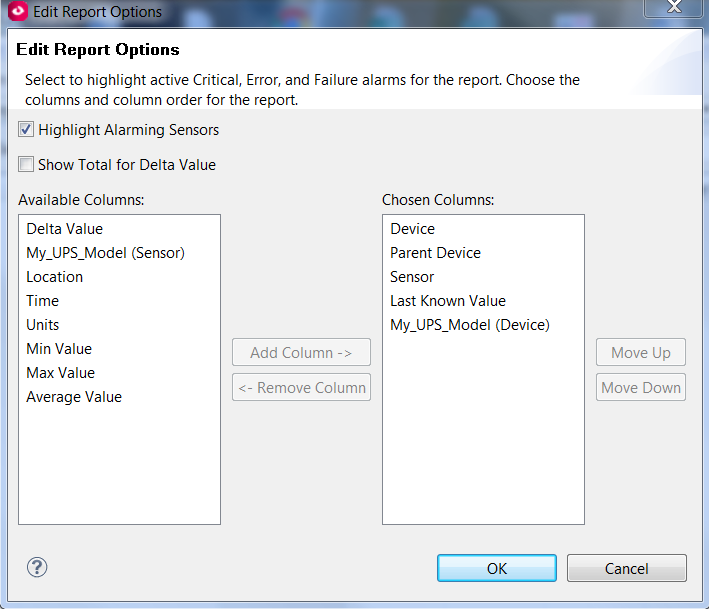
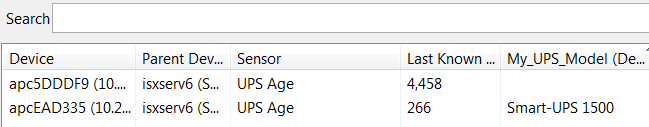
The bad part of it is that each device would need to have this value added manually.
I can not say that it will be implemented or if so, when, but at least for this type of report it seems the UPS Model would be a valid column. I have added an enhancement request into the system.
The only other option at this time would be to run the report against both sensor values as you did and get the values in different rows then use a separate utility (Microsoft Excel) to realign the data.
Steve
(CID:108825168)
Link copied. Please paste this link to share this article on your social media post.
Link copied. Please paste this link to share this article on your social media post.
Posted: 2020-07-03 06:00 AM . Last Modified: 2024-04-08 11:10 PM
Good enough. I think what we'll do then is export both sensor values to Excel and munge the data. Hopefully this will be a feature soon. Thanks Steve!
(CID:108825184)
Link copied. Please paste this link to share this article on your social media post.
Link copied. Please paste this link to share this article on your social media post.
Posted: 2020-07-03 06:00 AM . Last Modified: 2024-04-08 11:10 PM
Welcome Bob, sorry it wasn't as easy as maybe it should have been.
(CID:108825185)
Link copied. Please paste this link to share this article on your social media post.
Link copied. Please paste this link to share this article on your social media post.
Posted: 2020-07-03 06:00 AM . Last Modified: 2023-10-31 10:28 PM

This question is closed for comments. You're welcome to start a new topic if you have further comments on this issue.
Link copied. Please paste this link to share this article on your social media post.
You’ve reached the end of your document
Create your free account or log in to subscribe to the board - and gain access to more than 10,000+ support articles along with insights from experts and peers.