Ask our Experts
Didn't find what you are looking for? Ask our experts!
Share Your Feedback – Help Us Improve Search on Community! Please take a few minutes to participate in our Search Feedback Survey. Your insights will help us deliver the results you need faster and more accurately. Click here to take the survey
Schneider Electric support forum about installation and configuration for DCIM including EcoStruxure IT Expert, IT Advisor, Data Center Expert, and NetBotz
Search in
Link copied. Please paste this link to share this article on your social media post.
Posted: 2020-07-05 08:07 PM . Last Modified: 2024-04-03 01:20 AM
Hi
I am Server EXpert DCE ver 7.6.0.
I have a 3kva Toshiba UPS with Remoteye II network card in the network and the DCE shows zero current sensor u "desenchufado"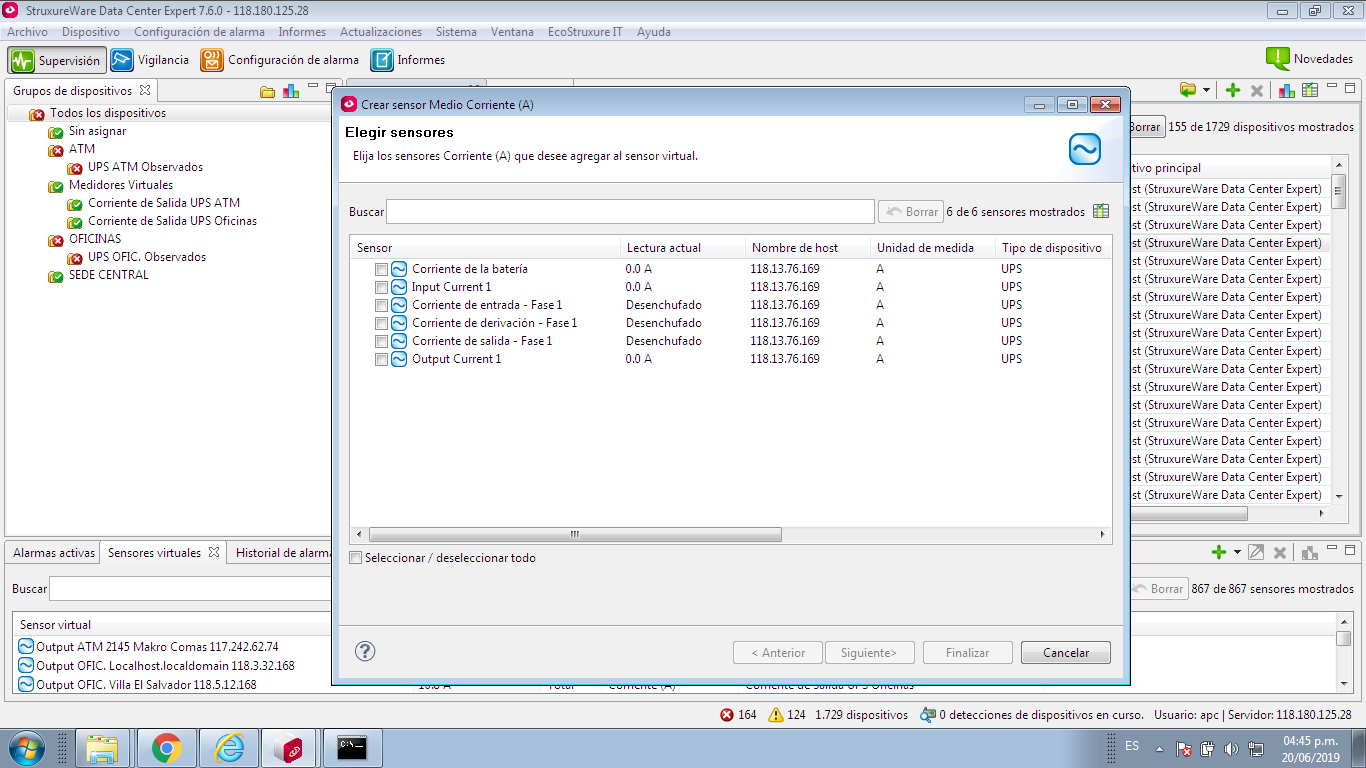
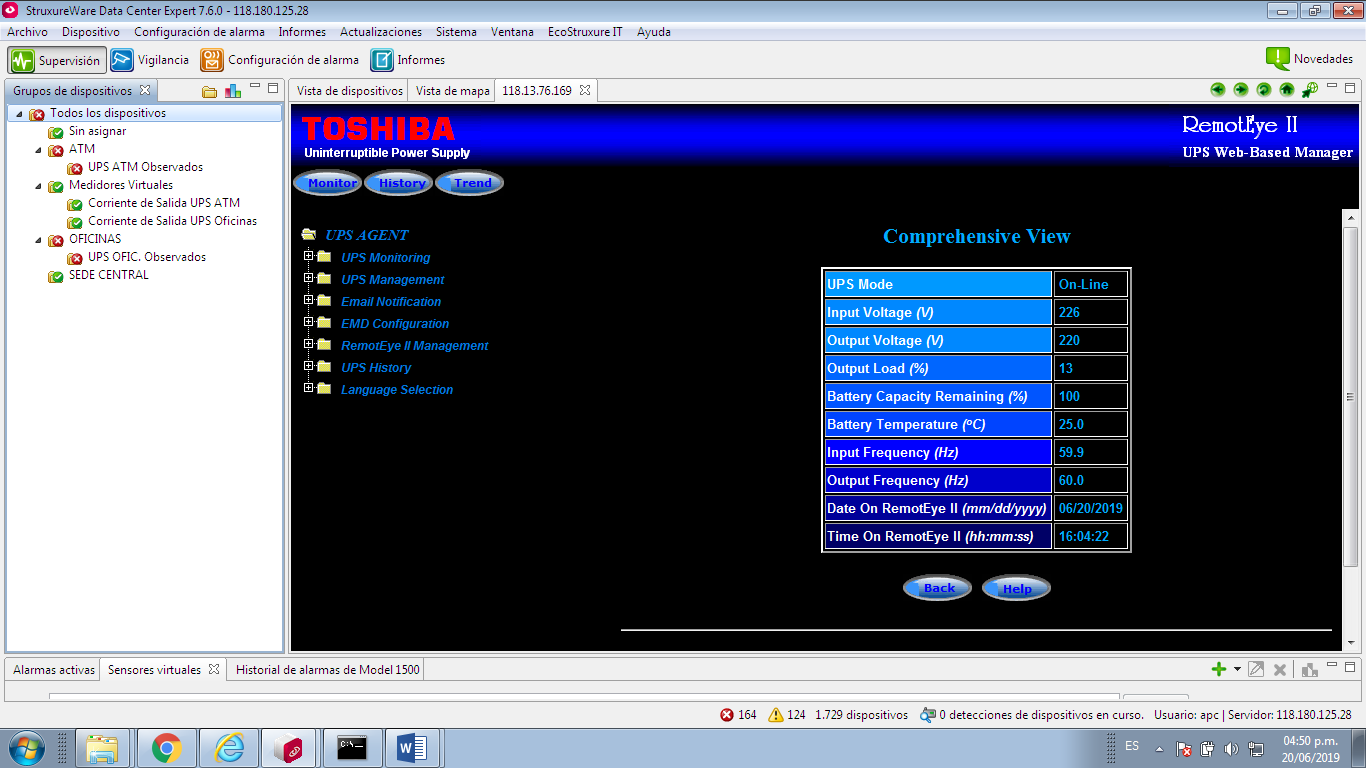
I used the ddf (download library) Toshiba Remoteye
Please, I need to create the current reading as a virtual sensor
Best regard
Norberto Castillo
(CID:145850633)
Link copied. Please paste this link to share this article on your social media post.
Link copied. Please paste this link to share this article on your social media post.
Posted: 2020-07-05 08:07 PM . Last Modified: 2024-04-03 01:19 AM
Hi Norberto,
Assuming these are the readings DCE is pulling from all devices, it would seem to be one of a few different issues.
1: the DDF is not compatible with that UPS or firmware.
2: the DDF is pulling the wrong values.
3: the UPS and management card does not output that value.
What needs to be done is an SNMP walk of the device. You can then match that to the device’s MIB to see if it is outputting the value and doing so correctly.
Mince you find the right SNMP OID and verify the device is outputting it correctly, you can check for that OID in the DDF.
Thanks,
Steve.
(CID:145850643)
Link copied. Please paste this link to share this article on your social media post.
Link copied. Please paste this link to share this article on your social media post.
Posted: 2020-07-05 08:08 PM . Last Modified: 2024-04-03 01:19 AM
I don't work for SE, but I believe your problem may be the wrong DDF file. There are multiple types of RemotEye cards with the latest being RemotEye 4. The DDF may be for a newer or different card than you have. I would check with SE and see which RemotEye the DDF they have is for. If it is for a different one, you will need to ask SE to create a new DDF specifically for that card or upgrade to a newer RemotEye card.
(CID:145850650)
Link copied. Please paste this link to share this article on your social media post.
Link copied. Please paste this link to share this article on your social media post.
Posted: 2020-07-05 08:08 PM . Last Modified: 2023-10-22 01:15 AM

This question is closed for comments. You're welcome to start a new topic if you have further comments on this issue.
Link copied. Please paste this link to share this article on your social media post.
You’ve reached the end of your document
Create your free account or log in to subscribe to the board - and gain access to more than 10,000+ support articles along with insights from experts and peers.