Ask our Experts
Didn't find what you are looking for? Ask our experts!
Schneider Electric support forum about installation and configuration for DCIM including EcoStruxure IT Expert, IT Advisor, Data Center Expert, and NetBotz
Search in
Link copied. Please paste this link to share this article on your social media post.
Posted: 2020-07-02 11:27 PM . Last Modified: 2024-04-09 01:12 AM
Only see the IP address, device etc cannot identify the actual equipment. any idea can show on alarm view.
(CID:105462394)
Link copied. Please paste this link to share this article on your social media post.
Link copied. Please paste this link to share this article on your social media post.
Posted: 2020-07-02 11:28 PM . Last Modified: 2024-04-09 01:12 AM
Hi Daniel,
Assuming this is an SNMP device and you're looking at alarms in the DCE console application, there are a few ways to specify a name. If you want a name instead of an IP, you could always put a DNS entry for the device to correlate to the IP. This should show in DCE if it's DNS entries are correct. If you're looking at active alarms, you should see this off to the right:

The second little icon in is to configure columns. Most SNMP devices have a location field. You can make sure the location field is set. In the screenshot below, you can see that I have both a hostname and a location field set:
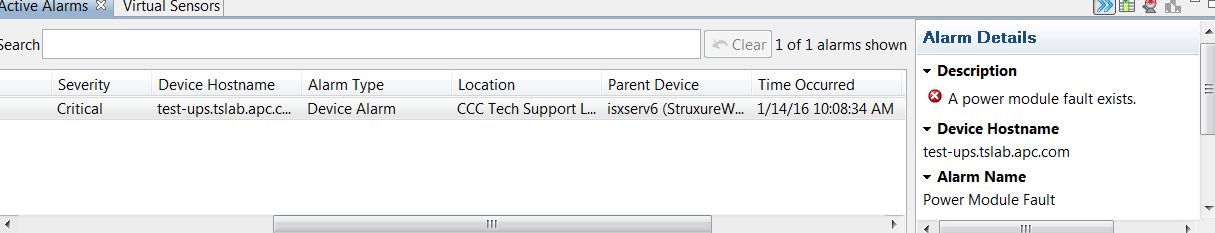
If on the other hand you're referring to e-mails, the hostname and location field can work as well. If you use a short e-mail message, you can also use macros such as those described in the on-board and on-line help (just search macros).
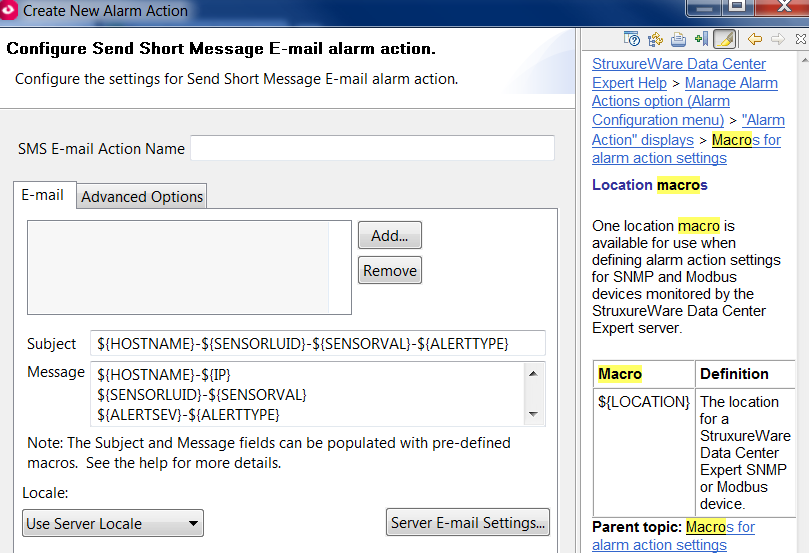
If I'm missing something, feel free to respond with the specifics as to what you're looking for.
Steve
(CID:105462404)
Link copied. Please paste this link to share this article on your social media post.
Link copied. Please paste this link to share this article on your social media post.
Posted: 2020-07-02 11:28 PM . Last Modified: 2023-10-31 10:25 PM

This question is closed for comments. You're welcome to start a new topic if you have further comments on this issue.
Link copied. Please paste this link to share this article on your social media post.
You’ve reached the end of your document
Create your free account or log in to subscribe to the board - and gain access to more than 10,000+ support articles along with insights from experts and peers.