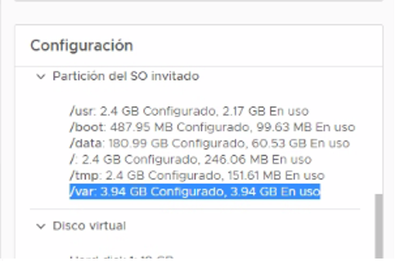DCE 7.9.0 default disk 18 GB and correct size
EcoStruxure IT forum
Schneider Electric support forum about installation and configuration for DCIM including EcoStruxure IT Expert, IT Advisor, Data Center Expert, and NetBotz
- Subscribe to RSS Feed
- Mark Topic as New
- Mark Topic as Read
- Float this Topic for Current User
- Bookmark
- Subscribe
- Mute
- Printer Friendly Page
- Mark as New
- Bookmark
- Subscribe
- Mute
- Subscribe to RSS Feed
- Permalink
- Email to a Friend
- Report Inappropriate Content
Link copied. Please paste this link to share this article on your social media post.
Posted: 2022-10-17 03:49 PM . Last Modified: 2022-10-18 12:36 PM
DCE 7.9.0 default disk 18 GB and correct size
Hello,
We have a doubt about the correct size of disk.
The default disk created for SO on DCE is 18 GB, but when looking on requeriments for DCE 7.9.0 20GB is the minimum. Which is the correct one? Do we need to modify this on next update? Look that we have 180 GB on a hard disk 2 for data collection.
This questions comes because virtual server seems like its getting freezed, ping is still responding but neither https 443 port nor dce client 443 access works until reboot is done.This is happening every week.
On the virtual platform we were able to see this particion ( /VAR storage is all used) Is this normal?
/usr: 2.4 GB conf 2.17 GB used
/boot: 487.95MB conf. 99.63 usedconfi
/data: 180.99 GB conf , 60.53 GB used
/: 2.4 GB conf , 246.06 MB used
/var 3.94 GB config , 3.94 GB used
- Labels:
-
Data Center Expert
Link copied. Please paste this link to share this article on your social media post.
- Mark as New
- Bookmark
- Subscribe
- Mute
- Subscribe to RSS Feed
- Permalink
- Email to a Friend
- Report Inappropriate Content
Link copied. Please paste this link to share this article on your social media post.
Posted: 2022-10-18 04:42 PM
Here is the df_outputs
Filesystem 1K-blocks Used Available Use% Mounted on
/dev/mapper/vg0-root 2514736 107960 2259320 5% /
/dev/mapper/vg0-usr 2514736 2131560 235720 91% /usr
tmpfs 3976904 0 3976904 0% /sys/fs/cgroup
devtmpfs 3959736 0 3959736 0% /dev
tmpfs 3976904 12 3976892 1% /dev/shm
tmpfs 3976904 656 3976248 1% /run/dev/sda1 499656 65328 397632 15% /boot
/dev/mapper/vg0-var 4127316 3963572 0 100% /var
/dev/mapper/vg0-tmp 2514736 7804 2359476 1% /tmp
/dev/mapper/vg0-data 189786168 54408024 125721416 31% /data
tmpfs 795380 0 795380 0% /run/user/0
- Tags:
- english
Link copied. Please paste this link to share this article on your social media post.
- Mark as New
- Bookmark
- Subscribe
- Mute
- Subscribe to RSS Feed
- Permalink
- Email to a Friend
- Report Inappropriate Content
Link copied. Please paste this link to share this article on your social media post.
Posted: 2022-10-28 06:26 AM
Hi,
Please refer to the link below for DCE hardisk size increase guide:
NOTE: Do not increase the size of the default 18GB drive or any other previously allocated drives. The server will not see the newly added and it may cause storage issues. Once the DCE VM boots with a new drive, it allocates the space for the database on that drive and will not re-allocate space if the drive size is increased. ALWAYS add a new drive when increasing drive space for the DCE VM.
Hope this helps
BR,
TJ
- Tags:
- english
Link copied. Please paste this link to share this article on your social media post.
- Mark as New
- Bookmark
- Subscribe
- Mute
- Subscribe to RSS Feed
- Permalink
- Email to a Friend
- Report Inappropriate Content
Link copied. Please paste this link to share this article on your social media post.
Posted: 2022-10-28 06:38 AM
Thanks! We have an additional disk with enough storage free you know.
The case is the 18 gb default disk is getting full, /var folder to be more specific.
- Tags:
- english
Link copied. Please paste this link to share this article on your social media post.
- Mark as New
- Bookmark
- Subscribe
- Mute
- Subscribe to RSS Feed
- Permalink
- Email to a Friend
- Report Inappropriate Content
Link copied. Please paste this link to share this article on your social media post.
Posted: 2022-10-28 07:05 AM
Hi @RCastillo,
If the /var partition is showing full, I'd recommend contacting your local support so we can arrange to resolve that. Adding additional storage doesn't extend this volume, so this is unlikely to go away on its own.
If possible, I'd also recommend not rebooting until this is resolved, as /var having zero free space can prevent some services starting correctly.
Thanks,
Shaun
- Tags:
- english
Link copied. Please paste this link to share this article on your social media post.
Create your free account or log in to subscribe to the board - and gain access to more than 10,000+ support articles along with insights from experts and peers.