Ask our Experts
Didn't find what you are looking for? Ask our experts!
Share Your Feedback – Help Us Improve Search on Community! Please take a few minutes to participate in our Search Feedback Survey. Your insights will help us deliver the results you need faster and more accurately. Click here to take the survey
Schneider Electric support forum about installation and configuration for DCIM including EcoStruxure IT Expert, IT Advisor, Data Center Expert, and NetBotz
Search in
Link copied. Please paste this link to share this article on your social media post.
Posted: 2020-07-04 02:07 AM . Last Modified: 2024-04-05 03:56 AM
Dear Team,
We have a physical DCE server 7.4.3 that was showing the "Unable to retrieve data from server" message when opening up via the web page. We were also unable to log onto it via the DCE client. Since it was inaccessible we did a shutdown and restart of the server to get it back up and running. After reboot the problem has been solved.
Now our customer asked what was the issue and we don't have any answer. i need a proper technical answer from your side. kindly see the attached server logs and screenshots.
nblogs_20-11-2017_11-26-34.zip
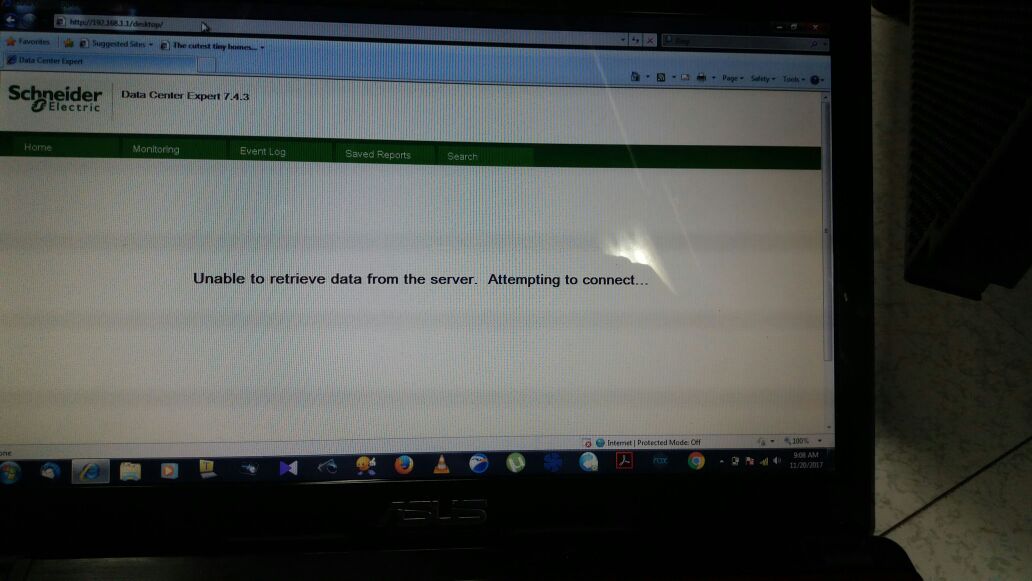
Regards,
Ali
(CID:126179205)
Link copied. Please paste this link to share this article on your social media post.
Link copied. Please paste this link to share this article on your social media post.
Posted: 2020-07-04 02:07 AM . Last Modified: 2024-04-05 03:56 AM
Dear Ali,
From my practical experience – sometimes it happens, and, indeed, it is necessary to reboot the physical DCE-server ☹️.
I do not know if it will somehow help you, but from system logs I assume, that the cause of the hang of the DCE-server – is multiple propagation java processes.This leads to a significant overload of the DCE-server, which simply does not have enough physical resources (a weak processor, a small amount of RAM, etc.)
For example, two days ago I had to reboot the physical DCE-server (uptime more than 200 days) because of this (Unable to retrieve the data from server). This happened after the DCE-server lost communication with more than 200 devices for more than 10 minutes. And then the DCE-server tried to send out a huge amount of email notifications about this critical event...
I hope this helps you.
With respect.
(CID:126179840)
Link copied. Please paste this link to share this article on your social media post.
Link copied. Please paste this link to share this article on your social media post.
Posted: 2020-07-04 02:08 AM . Last Modified: 2024-04-05 03:56 AM
Hi Team,
anybody can give me a perfect answer based on attached logs.
Steven Marchetti
(CID:126180464)
Link copied. Please paste this link to share this article on your social media post.
Link copied. Please paste this link to share this article on your social media post.
Posted: 2020-07-04 02:08 AM . Last Modified: 2024-04-05 03:56 AM
Dear Ali,
The fact is that the logs you have attached are automatically deleted, i.e. [attachment deducted].
With respect.
(CID:126180685)
Link copied. Please paste this link to share this article on your social media post.
Link copied. Please paste this link to share this article on your social media post.
Posted: 2020-07-04 02:08 AM . Last Modified: 2024-04-05 03:56 AM
Hi Ali, thanks for posting. Let's hope you find your answer here.
Kind regards Ditte
(CID:126180695)
Link copied. Please paste this link to share this article on your social media post.
Link copied. Please paste this link to share this article on your social media post.
Posted: 2020-07-04 02:08 AM . Last Modified: 2024-04-05 03:55 AM
Hi Ali,
If you need to get someone to look at the logs, you need to get the capturelogs. They're available on the server at http://
If you do wish to pursue trying to find out why the issue may have happened, I suggest using your local technical resources and their escalation path. I can not escalate non-US issues to engineering, they require the local teams to do this.
Steve
(CID:126181176)
Link copied. Please paste this link to share this article on your social media post.
Link copied. Please paste this link to share this article on your social media post.
Posted: 2020-07-04 02:08 AM . Last Modified: 2023-10-22 01:10 AM

This question is closed for comments. You're welcome to start a new topic if you have further comments on this issue.
Link copied. Please paste this link to share this article on your social media post.
You’ve reached the end of your document
Create your free account or log in to subscribe to the board - and gain access to more than 10,000+ support articles along with insights from experts and peers.