Ask our Experts
Didn't find what you are looking for? Ask our experts!
Share Your Feedback – Help Us Improve Search on Community! Please take a few minutes to participate in our Search Feedback Survey. Your insights will help us deliver the results you need faster and more accurately. Click here to take the survey
Schneider Electric support forum about installation and configuration for DCIM including EcoStruxure IT Expert, IT Advisor, Data Center Expert, and NetBotz
Search in
Link copied. Please paste this link to share this article on your social media post.
Posted: 2020-07-02 05:41 PM . Last Modified: 2024-04-09 02:14 AM
I am running DCE 7.2 and want to find out how I can add the custom meter name that i have setup to an alert for a meter if it loses communication? I have 344 devices currently being monitored is there an easy way of doing this?
(CID:104174702)
Link copied. Please paste this link to share this article on your social media post.
Link copied. Please paste this link to share this article on your social media post.
Posted: 2020-07-02 05:41 PM . Last Modified: 2024-04-09 02:13 AM
Hi Quinton,
I am not sure what kind of meter you have added to Data Center Expert, but most device types has a sensor called link status. You can create a alert threshold on this sensor to get an alert when connection to the device is lost.
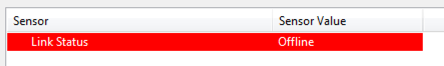
Thanks
Jesper
(CID:104174714)
Link copied. Please paste this link to share this article on your social media post.
Link copied. Please paste this link to share this article on your social media post.
Posted: 2020-07-02 05:41 PM . Last Modified: 2024-04-09 02:13 AM
Hi Jesper I have multiple types of meters added to DCE so its not one specific meter type.By default DCE creates and communication status alert for any IP device that gets added to it. So i get the comms alert but it only gives me an IP address what i need is for the alert to include the custom name that I have given it so I can clearly see which meter it is.
(CID:104174724)
Link copied. Please paste this link to share this article on your social media post.
Link copied. Please paste this link to share this article on your social media post.
Posted: 2020-07-02 05:41 PM . Last Modified: 2024-04-09 02:13 AM
Hi Quiunton, I have looked a little further into this and it look like you only get the IP adresses of the device which is failing in the alarm details, but if you view the active alarms can you see the device with the label also. This of cause requires that device has a label defined. It will look something like this: 192.168.1.5(UPS1). But I am not sure you will be able to see it in other places.
(CID:104174735)
Link copied. Please paste this link to share this article on your social media post.
Link copied. Please paste this link to share this article on your social media post.
Posted: 2020-07-02 05:41 PM . Last Modified: 2024-04-09 02:13 AM
Hi Jesper Thanks i think i found the place where i can add the details, if I right click and edit threshold I can add a custom description under there. which will work i think going to test quickly.
(CID:104174737)
Link copied. Please paste this link to share this article on your social media post.
Link copied. Please paste this link to share this article on your social media post.
Posted: 2020-07-02 05:41 PM . Last Modified: 2024-04-09 02:13 AM
Hello Quinton,
DCE has a hostname field that can be modified by adding an entry into the DNS server that DCE is looking at. As long as the entry has forward and reverse lookup, DCE will resolve and display the hostname of the device in the client and notification.
Thanks
Victor
(CID:104174773)
Link copied. Please paste this link to share this article on your social media post.
Link copied. Please paste this link to share this article on your social media post.
Posted: 2020-07-02 05:42 PM . Last Modified: 2023-10-31 10:24 PM

This question is closed for comments. You're welcome to start a new topic if you have further comments on this issue.
Link copied. Please paste this link to share this article on your social media post.
You’ve reached the end of your document
Create your free account or log in to subscribe to the board - and gain access to more than 10,000+ support articles along with insights from experts and peers.