Ask our Experts
Didn't find what you are looking for? Ask our experts!
Share Your Feedback – Help Us Improve Search on Community! Please take a few minutes to participate in our Search Feedback Survey. Your insights will help us deliver the results you need faster and more accurately. Click here to take the survey
Schneider Electric support forum about installation and configuration for DCIM including EcoStruxure IT Expert, IT Advisor, Data Center Expert, and NetBotz
Search in
Link copied. Please paste this link to share this article on your social media post.
Posted: 2020-07-02 09:41 PM . Last Modified: 2024-04-09 01:42 AM
Hi,
As shown in attached picture there is no installed version information. how to upgrade ? i already tried to import the file but procedure not succeed. one more thing happened in same server when i add any device like cooling , rack access the device icon converted into PDU automatically.
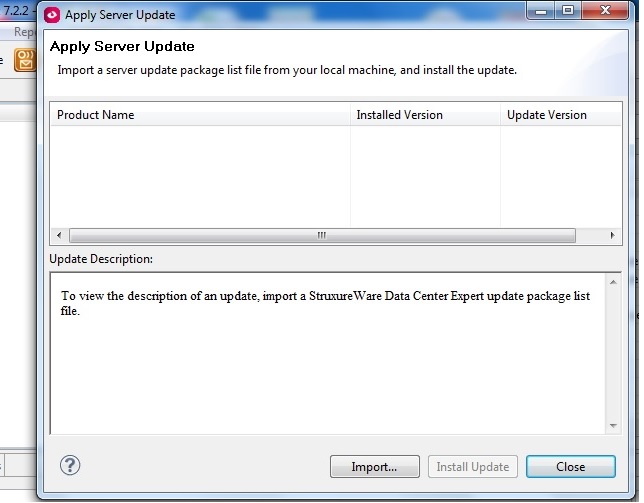
(CID:105459083)
Link copied. Please paste this link to share this article on your social media post.
Link copied. Please paste this link to share this article on your social media post.
Posted: 2020-07-02 09:42 PM . Last Modified: 2024-04-09 01:42 AM
Hi Ali, As per my experience sometime that problem occurred after performing RESTORE for reinstall the StruxureWare Data Center Expert v7.2.2. If you has same problem then you need to make it again fresh Restore CD or USB and install. Hope your problem will be solved. BR, Rana Ajmal
(CID:105459231)
Link copied. Please paste this link to share this article on your social media post.
Link copied. Please paste this link to share this article on your social media post.
Posted: 2020-07-02 09:41 PM . Last Modified: 2024-04-09 01:42 AM
Hi Ali,
If you have not done so already, you should contact your local Technical Support for the DCE upgrade links. They will be able to validate your Software Support Contract, and provide you with the required links. These links contain all the instructions for upgrading the server.
Regards
(CID:105459103)
Link copied. Please paste this link to share this article on your social media post.
Link copied. Please paste this link to share this article on your social media post.
Posted: 2020-07-02 09:41 PM . Last Modified: 2024-04-09 01:42 AM
Hi John, I know about how to upgrade and I have upgrade files, I just want to know what is the problem the DCE server is not showing the installed version.
(CID:105459107)
Link copied. Please paste this link to share this article on your social media post.
Link copied. Please paste this link to share this article on your social media post.
Posted: 2020-07-02 09:42 PM . Last Modified: 2024-04-09 01:42 AM
Ali, I am not sure why it is not showing the Installed Version on that screen, as I have not seen that happen before. Have you tried this with other DCE Clients on different machines. Also, have you tried a reboot of the server to see if that makes any difference? Can you send us a screenshot of the error you get when trying to import the 7.2.4 upgrade file. Thanks
(CID:105459116)
Link copied. Please paste this link to share this article on your social media post.
Link copied. Please paste this link to share this article on your social media post.
Posted: 2020-07-02 09:42 PM . Last Modified: 2024-04-09 01:42 AM
Hi Ali,
As far as I am aware you cant apply an update without uploading the update files to the DCE server.
Once these files have been uploaded you then apply the update from the DCE server client.
It seems from the screenshot you have posted that when the software was configured the latest update or any update was not applied to your server. Having just checked mine it is showing as running 7.2.7.
Are you trying to apply the latest version? (7.2.7)
Martin
(CID:105459126)
Link copied. Please paste this link to share this article on your social media post.
Link copied. Please paste this link to share this article on your social media post.
Posted: 2020-07-02 09:42 PM . Last Modified: 2024-04-09 01:42 AM
Hi Ali, As per my experience sometime that problem occurred after performing RESTORE for reinstall the StruxureWare Data Center Expert v7.2.2. If you has same problem then you need to make it again fresh Restore CD or USB and install. Hope your problem will be solved. BR, Rana Ajmal
(CID:105459231)
Link copied. Please paste this link to share this article on your social media post.
Link copied. Please paste this link to share this article on your social media post.
Posted: 2020-07-02 09:42 PM . Last Modified: 2024-04-09 01:42 AM
Thanks to all , after install restore the problem has been solved.
(CID:105459713)
Link copied. Please paste this link to share this article on your social media post.
Link copied. Please paste this link to share this article on your social media post.
Posted: 2020-07-02 09:42 PM . Last Modified: 2023-10-31 10:24 PM

This question is closed for comments. You're welcome to start a new topic if you have further comments on this issue.
Link copied. Please paste this link to share this article on your social media post.
You’ve reached the end of your document
Create your free account or log in to subscribe to the board - and gain access to more than 10,000+ support articles along with insights from experts and peers.