Ask our Experts
Didn't find what you are looking for? Ask our experts!
Share Your Feedback – Help Us Improve Search on Community! Please take a few minutes to participate in our Search Feedback Survey. Your insights will help us deliver the results you need faster and more accurately. Click here to take the survey
Schneider Electric support forum about installation and configuration for DCIM including EcoStruxure IT Expert, IT Advisor, Data Center Expert, and NetBotz
Search in
Link copied. Please paste this link to share this article on your social media post.
Posted: 2020-07-04 06:15 PM . Last Modified: 2024-04-04 11:39 PM
Hello
We are implementing dco version 8.2.2 virtual machines within Vmware ESXi 6.0 on an HP server, it is possible to install iso -dco, but when you enter the application from the IP to download it, you do not access the page, attached screen
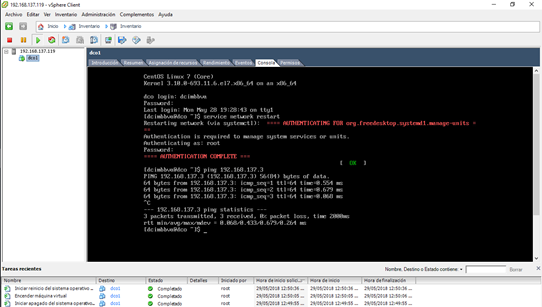
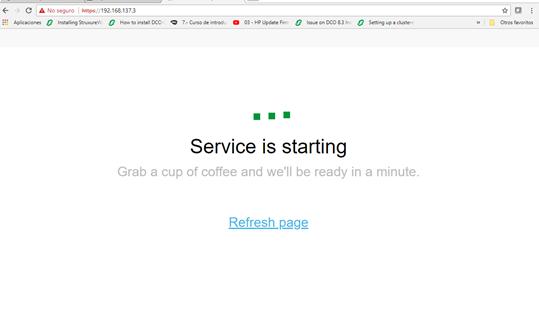
what is missing to enable the download of the application.
Pls if you can support or any solution you have got ?
regards
(CID:131966865)
Link copied. Please paste this link to share this article on your social media post.
Link copied. Please paste this link to share this article on your social media post.
Posted: 2020-07-04 06:15 PM . Last Modified: 2024-04-04 11:39 PM
Wait some time, and i ope go fine
(CID:131966871)
Link copied. Please paste this link to share this article on your social media post.
Link copied. Please paste this link to share this article on your social media post.
Posted: 2020-07-04 06:16 PM . Last Modified: 2024-04-04 11:39 PM
Per Miguel's comments, the DCO server may take 5 to 10 minutes to start the first time. Are you able to browse to the webmin page at https://
(CID:131966934)
Link copied. Please paste this link to share this article on your social media post.
Link copied. Please paste this link to share this article on your social media post.
Posted: 2020-07-04 06:16 PM . Last Modified: 2024-04-04 11:39 PM
Hello Miguel / Greg
It took me longer than expected, I thought I was not entering
everything went well, thank you very much.
(CID:132646519)
Link copied. Please paste this link to share this article on your social media post.
Link copied. Please paste this link to share this article on your social media post.
Posted: 2020-07-04 06:16 PM . Last Modified: 2024-04-04 11:39 PM
Hello
We are going to migrate to virtual machines and in the DCO test My client has an observation, we are having difficulties to enter the DCO from the web, we have a lot of time waiting, I have to restart the virtual server to reload.
I send a webmail screen, the third screen is when I restart and the space is released and finally the client DCO opens.
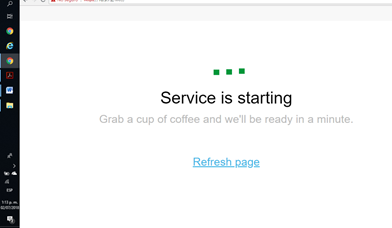
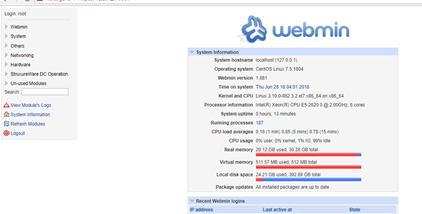
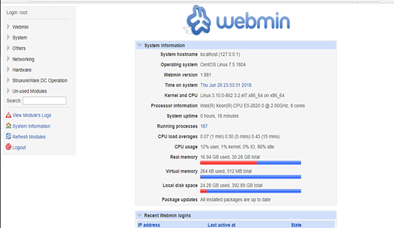
Any solution to this...
Thanks
(CID:132660401)
Link copied. Please paste this link to share this article on your social media post.
Link copied. Please paste this link to share this article on your social media post.
Posted: 2020-07-04 06:16 PM . Last Modified: 2024-04-04 11:39 PM
Did this problem resolve itself? The resources you allocated appear fine in the above screenshot. There are not many reasons DCO would not initially start if proper resources were initially allocated.
does the webmin status page show the database and application are running?
GregS
(CID:132662082)
Link copied. Please paste this link to share this article on your social media post.
Link copied. Please paste this link to share this article on your social media post.
Posted: 2020-07-04 06:16 PM . Last Modified: 2023-10-22 01:07 AM

This question is closed for comments. You're welcome to start a new topic if you have further comments on this issue.
Link copied. Please paste this link to share this article on your social media post.
You’ve reached the end of your document
Create your free account or log in to subscribe to the board - and gain access to more than 10,000+ support articles along with insights from experts and peers.