Ask our Experts
Didn't find what you are looking for? Ask our experts!
Share Your Feedback – Help Us Improve Search on Community! Please take a few minutes to participate in our Search Feedback Survey. Your insights will help us deliver the results you need faster and more accurately. Click here to take the survey
Schneider Electric support forum about installation and configuration for DCIM including EcoStruxure IT Expert, IT Advisor, Data Center Expert, and NetBotz
Search in
Link copied. Please paste this link to share this article on your social media post.
Posted: 2020-07-05 04:22 PM . Last Modified: 2024-04-03 05:07 AM
Hello,
Every time i try to update power dependency for an inrow i get this massage.
When i update the same thing for a PDU everything works just fine.
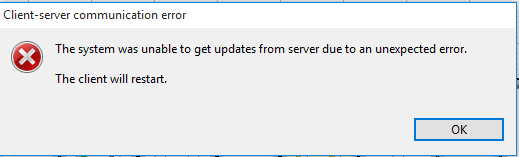
(CID:138807446)
Link copied. Please paste this link to share this article on your social media post.
Link copied. Please paste this link to share this article on your social media post.
Posted: 2020-07-05 04:23 PM . Last Modified: 2024-04-03 05:07 AM
For now we solved the problem by restoring a two days old version of the VM
(CID:138807585)
Link copied. Please paste this link to share this article on your social media post.
Link copied. Please paste this link to share this article on your social media post.
Posted: 2020-07-05 04:22 PM . Last Modified: 2024-04-03 05:07 AM
And now this massage after client reboot
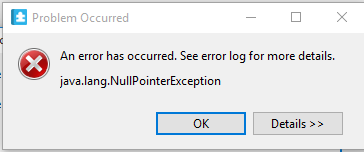
(CID:138807461)
Link copied. Please paste this link to share this article on your social media post.
Link copied. Please paste this link to share this article on your social media post.
Posted: 2020-07-05 04:23 PM . Last Modified: 2024-04-03 05:07 AM
And now I cant even load the client.
I get the "Client-server communication error" in the module loading stage.
(CID:138807478)
Link copied. Please paste this link to share this article on your social media post.
Link copied. Please paste this link to share this article on your social media post.
Posted: 2020-07-05 04:23 PM . Last Modified: 2024-04-03 05:07 AM
And that is what i get when trying to load a room via web:
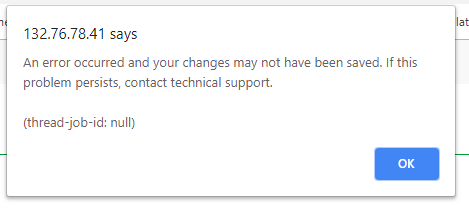
(CID:138807488)
Link copied. Please paste this link to share this article on your social media post.
Link copied. Please paste this link to share this article on your social media post.
Posted: 2020-07-05 04:23 PM . Last Modified: 2024-04-03 05:07 AM
Hi Eitan,
Can you provide the following data:
1- copy of the latest database/backup file
2- client application.log file
(usually located in C:\Users\
3- server logs
4- location of the issue equipment, please also include if you have/had managed to capture screen shots illustrating the device and its power config.
I will send you an invite to my =S= box folder, so the data safely can be shared with me, thanks.
Kind regards
(CID:138807577)
Link copied. Please paste this link to share this article on your social media post.
Link copied. Please paste this link to share this article on your social media post.
Posted: 2020-07-05 04:23 PM . Last Modified: 2024-04-03 05:07 AM
For now we solved the problem by restoring a two days old version of the VM
(CID:138807585)
Link copied. Please paste this link to share this article on your social media post.
Link copied. Please paste this link to share this article on your social media post.
Posted: 2020-07-05 04:23 PM . Last Modified: 2024-04-03 05:07 AM
Hi Eitan,
Sounds fine, many thanks for the update.
Kind regards
(CID:138807587)
Link copied. Please paste this link to share this article on your social media post.
Link copied. Please paste this link to share this article on your social media post.
Posted: 2020-07-05 04:23 PM . Last Modified: 2023-10-20 05:08 AM

This question is closed for comments. You're welcome to start a new topic if you have further comments on this issue.
Link copied. Please paste this link to share this article on your social media post.
You’ve reached the end of your document
Create your free account or log in to subscribe to the board - and gain access to more than 10,000+ support articles along with insights from experts and peers.