Ask our Experts
Didn't find what you are looking for? Ask our experts!
Schneider Electric support forum about installation and configuration for DCIM including EcoStruxure IT Expert, IT Advisor, Data Center Expert, and NetBotz
Search in
Link copied. Please paste this link to share this article on your social media post.
Posted: 2020-07-05 11:03 PM . Last Modified: 2024-04-03 12:15 AM
Anyone knows what type of Cisco UCS user has to be used for the integration with DCO?
The respective integration guide does not specify user type:
(CID:150732883)
Link copied. Please paste this link to share this article on your social media post.
Link copied. Please paste this link to share this article on your social media post.
Posted: 2020-07-05 11:03 PM . Last Modified: 2024-04-03 12:15 AM
Hello Nikolaos. According to this page (https://sxwhelpcenter.ecostruxureit.com/display/UADCO8x/Cisco+UCS+Manager+integration+requirements) the integration requires a user account with this access: "A user has been set up on the Cisco UCS Manager with rights to access the web services in the API."
Regards
Greg Sterling
(CID:150733226)
Link copied. Please paste this link to share this article on your social media post.
Link copied. Please paste this link to share this article on your social media post.
Posted: 2020-07-05 11:03 PM . Last Modified: 2024-04-03 12:15 AM
Unfortunately, I cannot see the link you are specifying, although I am an employee of a Schneider Electric Elite Partner company. I get the following message: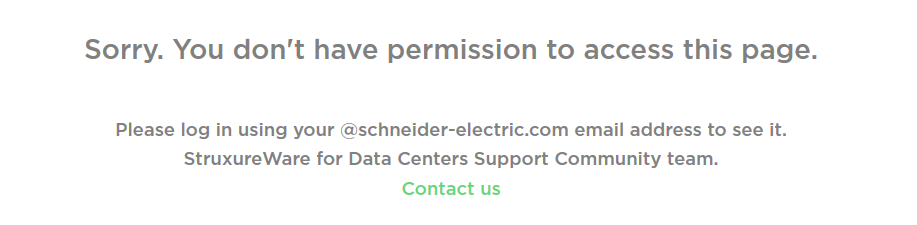
How can I view the link?
(CID:151061112)
Link copied. Please paste this link to share this article on your social media post.
Link copied. Please paste this link to share this article on your social media post.
Posted: 2020-07-05 11:03 PM . Last Modified: 2024-04-03 12:15 AM
Sorry. The community is in the process of being migrated to a new platform so its possible this security issue is due to those pending changes. I have pasted the content below.
Configuring integration between StruxureWare Data Center Operation and Cisco UCS Manager requires:
Default ports:
http: 80
https: 443
The rest of the configuration happens on the Cisco UCS Manager.
Regards
Greg Sterling
(CID:151061125)
Link copied. Please paste this link to share this article on your social media post.
Link copied. Please paste this link to share this article on your social media post.
Posted: 2020-07-05 11:03 PM . Last Modified: 2023-10-20 05:08 AM

This question is closed for comments. You're welcome to start a new topic if you have further comments on this issue.
Link copied. Please paste this link to share this article on your social media post.
You’ve reached the end of your document
Create your free account or log in to subscribe to the board - and gain access to more than 10,000+ support articles along with insights from experts and peers.