Ask our Experts
Didn't find what you are looking for? Ask our experts!
Share Your Feedback – Help Us Improve Search on Community! Please take a few minutes to participate in our Search Feedback Survey. Your insights will help us deliver the results you need faster and more accurately. Click here to take the survey
Schneider Electric support forum about installation and configuration for DCIM including EcoStruxure IT Expert, IT Advisor, Data Center Expert, and NetBotz
Search in
Link copied. Please paste this link to share this article on your social media post.
Posted: 2020-07-05 11:51 PM . Last Modified: 2024-04-02 11:46 PM
When trying to apply server upgrade, I select the lst file associated to the 7.8.0 upgrade, however, I do not have an option to apply the upgrade.
What do I do to upgrade the system?
(CID:152079605)
Link copied. Please paste this link to share this article on your social media post.
Link copied. Please paste this link to share this article on your social media post.
Posted: 2020-07-05 11:52 PM . Last Modified: 2024-04-02 11:46 PM
Hi Robert,
I think your upgrade path might be incorrect - I think the correct upgrade path would be 7.7.0 -> 7.7.1 -> 7.8.0.
DCE 7.8.0 download page says "A software update is available from DCE 7.7.1. For earlier versions please contact Tech Support.".
Kind regards
(CID:152079764)
Link copied. Please paste this link to share this article on your social media post.
Link copied. Please paste this link to share this article on your social media post.
Posted: 2020-07-05 11:51 PM . Last Modified: 2024-04-02 11:46 PM
Dear Robert Maday,
Can you show a couple of screenshots of your problem? And then they will help you better and faster 😀.
With respect.
(CID:152079616)
Link copied. Please paste this link to share this article on your social media post.
Link copied. Please paste this link to share this article on your social media post.
Posted: 2020-07-05 11:51 PM . Last Modified: 2024-04-02 11:46 PM
From the apply server update, I choose Import,
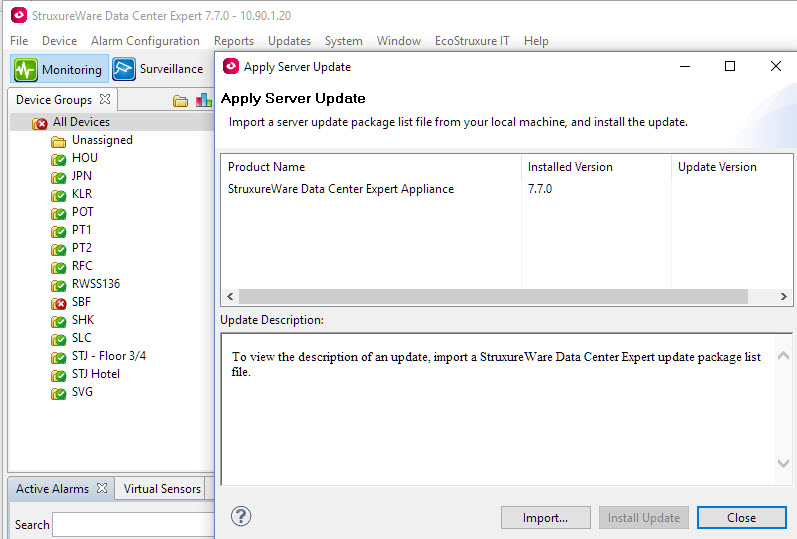
Select the proper LST file as below.
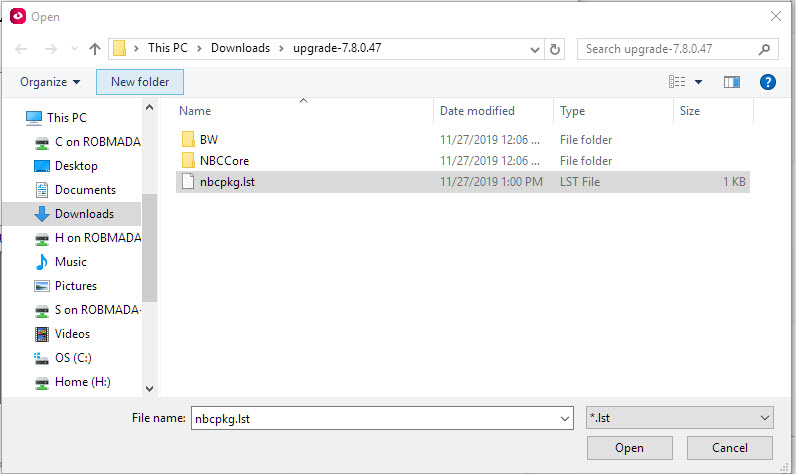
Then it bounces back to the original one without any information from the pkg that I selected.
(CID:152080467)
Link copied. Please paste this link to share this article on your social media post.
Link copied. Please paste this link to share this article on your social media post.
Posted: 2020-07-05 11:51 PM . Last Modified: 2024-04-02 11:46 PM
Checked upgrade zip-file checksum? Is she correct?
(CID:152080471)
Link copied. Please paste this link to share this article on your social media post.
Link copied. Please paste this link to share this article on your social media post.
Posted: 2020-07-05 11:52 PM . Last Modified: 2024-04-02 11:46 PM
Dear Robert Maday,
I suspect, that this may be a known problem, which is described in topics Update ISX Central 6.3.0 -> 7.0.0: nothing to update? and .
That is, you may need to clean install DCE-7.7.0 server and deploy your full backup to it. Only after that will it be possible to upgrade to DCE-7.8.0.
Hope this helps you.
With respect.
(CID:152079772)
Link copied. Please paste this link to share this article on your social media post.
Link copied. Please paste this link to share this article on your social media post.
Posted: 2020-07-05 11:52 PM . Last Modified: 2024-04-02 11:46 PM
Hi Robert,
I think your upgrade path might be incorrect - I think the correct upgrade path would be 7.7.0 -> 7.7.1 -> 7.8.0.
DCE 7.8.0 download page says "A software update is available from DCE 7.7.1. For earlier versions please contact Tech Support.".
Kind regards
(CID:152079764)
Link copied. Please paste this link to share this article on your social media post.
Link copied. Please paste this link to share this article on your social media post.
Posted: 2020-07-05 11:52 PM . Last Modified: 2024-04-02 11:46 PM
7.71 - Installing now - Had to contact Tech Support and prove valid software support.
Robert
(CID:152080787)
Link copied. Please paste this link to share this article on your social media post.
Link copied. Please paste this link to share this article on your social media post.
Posted: 2020-07-05 11:52 PM . Last Modified: 2024-04-02 11:46 PM
Many thanks for the update, Robert
Kind regards
(CID:152080904)
Link copied. Please paste this link to share this article on your social media post.
Link copied. Please paste this link to share this article on your social media post.
Posted: 2020-07-05 11:52 PM . Last Modified: 2024-04-02 11:46 PM
Confirmed the .zip file checksum is valid.
(CID:152080473)
Link copied. Please paste this link to share this article on your social media post.
Link copied. Please paste this link to share this article on your social media post.
Posted: 2020-07-05 11:52 PM . Last Modified: 2023-10-20 05:07 AM

This question is closed for comments. You're welcome to start a new topic if you have further comments on this issue.
Link copied. Please paste this link to share this article on your social media post.
You’ve reached the end of your document
Create your free account or log in to subscribe to the board - and gain access to more than 10,000+ support articles along with insights from experts and peers.