Ask our Experts
Didn't find what you are looking for? Ask our experts!
Schneider Electric support forum about installation and configuration for DCIM including EcoStruxure IT Expert, IT Advisor, Data Center Expert, and NetBotz
Search in
Link copied. Please paste this link to share this article on your social media post.
Posted: 2021-07-06 03:08 AM
Hi,
When I run a discovery for an AP4421 (firmware 4.3.4) nothing happens.
The ATS is set exactly the same as all my AP4421 (firmware 4.1.9).
The AP4421 (firmware 4.1.9) is discovered with no issues.
Is there something additional to set on the AP4421 (firmware 4.3.4)?
Thanks,
Brendan.
Link copied. Please paste this link to share this article on your social media post.
Link copied. Please paste this link to share this article on your social media post.
Posted: 2021-07-07 01:46 AM
Hi,
They're both versions I expect to work, and have had working myself.
The only thing that comes to mind is the difference between capital-P Public on one device and lower-p public on the other.
Failing that, could you log on to the DCE's web interface, then go to Status in the top-right, select SNMP Device Walk from the dropdown list, and see if walking the device there produces any useful error messages?
Link copied. Please paste this link to share this article on your social media post.
Link copied. Please paste this link to share this article on your social media post.
Posted: 2021-07-06 03:21 AM
Hi Brendan,
4.1.9 & 4.3.4 are the firmware for the ATS itself; could you provide the version numbers from About->Network? This is the firmware that'll dictate how it interacts with the network, which will be much more useful.
Current versions (which it sounds like, as mine has fw 4.3.4 also) should work fine - the biggest gotcha to watch for, is that starting with version 6.8.0 on the network controller, snmp is no longer configured by default (previously the default configuration was for snmpv1 to be enabled with communities public & private - we now ship with a more defensive default which does not have snmpv1 enabled, or any communities configured).
Link copied. Please paste this link to share this article on your social media post.
Link copied. Please paste this link to share this article on your social media post.
Posted: 2021-07-07 12:59 AM
Thanks Shaun,
I have SNMPv1 enabled on both ATS pictured below. The one I'm having the trouble with is pictured first and the existing working ATS is the second picture.
In the access control tab of the problem ATS I have also tried the IP address of the StruxtureWare server but still no joy.
Any ideas?
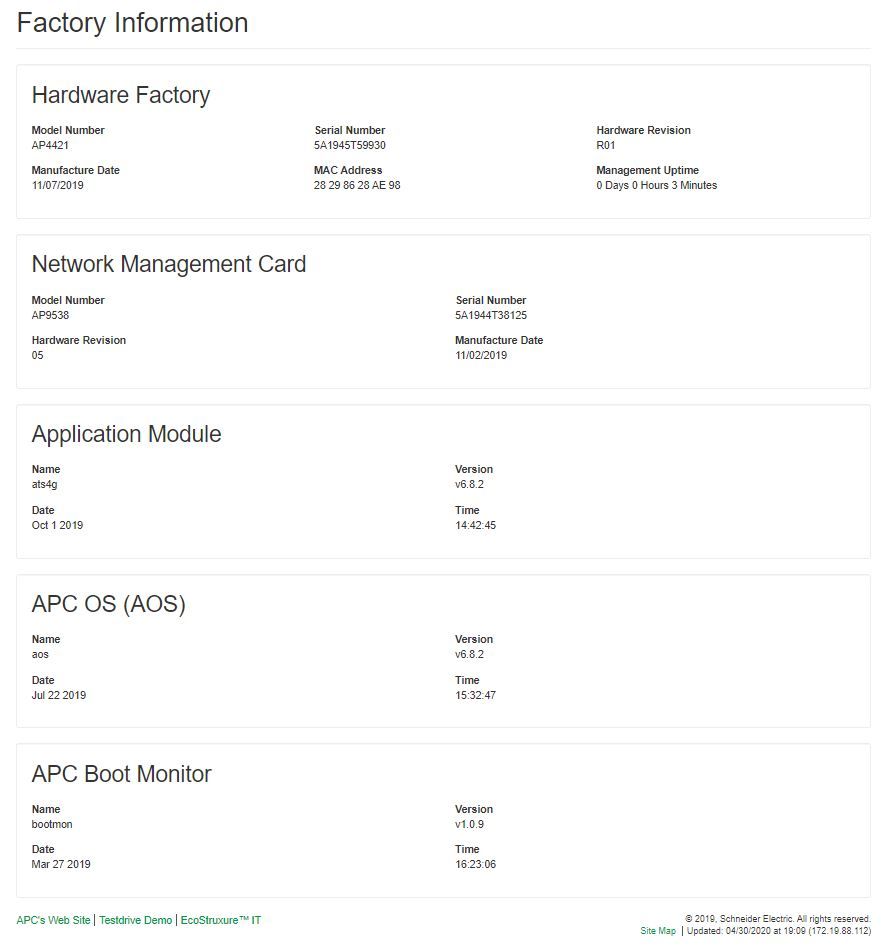
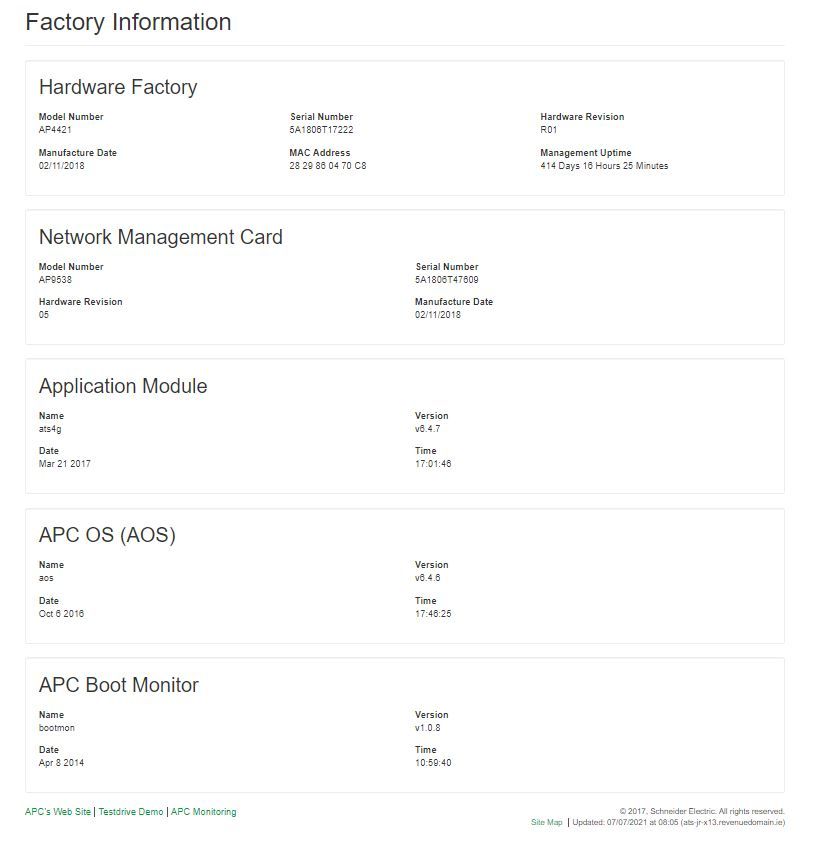
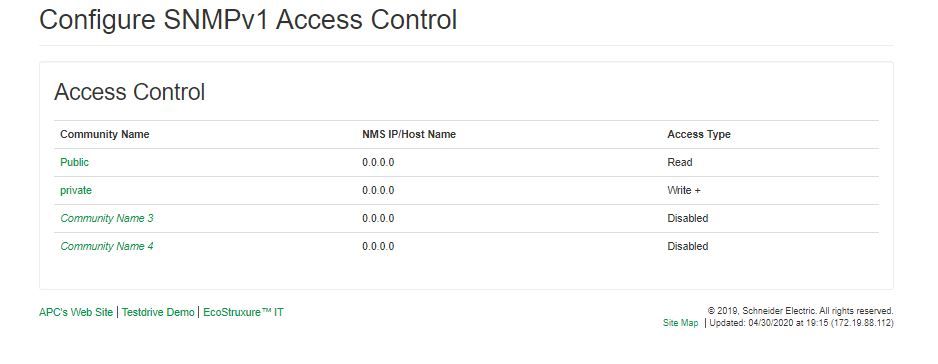

Link copied. Please paste this link to share this article on your social media post.
Link copied. Please paste this link to share this article on your social media post.
Posted: 2021-07-07 01:46 AM
Hi,
They're both versions I expect to work, and have had working myself.
The only thing that comes to mind is the difference between capital-P Public on one device and lower-p public on the other.
Failing that, could you log on to the DCE's web interface, then go to Status in the top-right, select SNMP Device Walk from the dropdown list, and see if walking the device there produces any useful error messages?
Link copied. Please paste this link to share this article on your social media post.
Link copied. Please paste this link to share this article on your social media post.
Posted: 2021-07-07 03:35 AM
Hi Shaun,
Good grief, I don't believe it.
Yes it was the capital-P.
All up and running now,
Thanks a million.
Kind regards,
Brendan.
Link copied. Please paste this link to share this article on your social media post.
You’ve reached the end of your document
Create your free account or log in to subscribe to the board - and gain access to more than 10,000+ support articles along with insights from experts and peers.