Ask our Experts
Didn't find what you are looking for? Ask our experts!
Share Your Feedback – Help Us Improve Search on Community! Please take a few minutes to participate in our Search Feedback Survey. Your insights will help us deliver the results you need faster and more accurately. Click here to take the survey
Schneider Electric support forum about installation and configuration for DCIM including EcoStruxure IT Expert, IT Advisor, Data Center Expert, and NetBotz
Search in
Link copied. Please paste this link to share this article on your social media post.
Posted: 2020-07-03 06:26 PM . Last Modified: 2024-04-07 11:52 PM
(CID:123340833)
Link copied. Please paste this link to share this article on your social media post.
Link copied. Please paste this link to share this article on your social media post.
Posted: 2020-07-03 06:26 PM . Last Modified: 2024-04-07 11:52 PM
Hi,
After restoring, ETL database is Paused automatically, We have to start it manually through webmin - ETL integration mgmt page.
Refer Screenshot
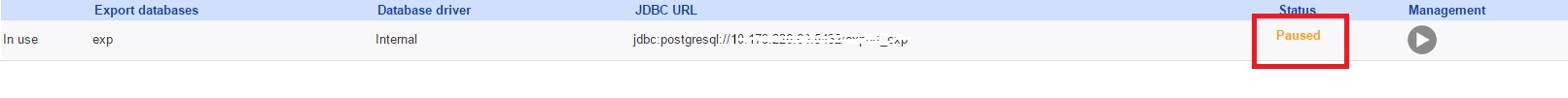
(CID:123340880)
Link copied. Please paste this link to share this article on your social media post.
Link copied. Please paste this link to share this article on your social media post.
Posted: 2020-07-03 06:26 PM . Last Modified: 2024-04-07 11:52 PM
Manual start, run ETL will be an error.
(CID:123340915)
Link copied. Please paste this link to share this article on your social media post.
Link copied. Please paste this link to share this article on your social media post.
Posted: 2020-07-03 06:27 PM . Last Modified: 2024-04-07 11:52 PM
Hi
If you've check the DB via webmin and tried to start as advised by Rashmi and got an error, drop the External System via DCO GUI then the DB then recreate the DB via webmin and then recreate the External System via DCO GUI)
Ed
(CID:123340919)
Link copied. Please paste this link to share this article on your social media post.
Link copied. Please paste this link to share this article on your social media post.
Posted: 2020-07-03 06:27 PM . Last Modified: 2024-04-07 11:51 PM
Hi xpower123
After a restore the custom transformation files are not restored to the correct location. They have to be copied from the /data/pentaho_restore/import folder to the /data/pentaho/import folder. In a cluster the /data/pentaho_restore folder is located on the server that initiated the restore, and the files have to be copied to all servers in the cluster.
Regards,
Ulrik
(CID:123342195)
Link copied. Please paste this link to share this article on your social media post.
Link copied. Please paste this link to share this article on your social media post.
Posted: 2020-07-03 06:27 PM . Last Modified: 2024-04-07 11:51 PM
Hi xpower123
Would it be possible for you to share the server log files? They can be downloaded via the Webmin console on port 10000?
Regards,
Ulrik
(CID:123342785)
Link copied. Please paste this link to share this article on your social media post.
Link copied. Please paste this link to share this article on your social media post.
Posted: 2020-07-03 06:27 PM . Last Modified: 2024-04-07 11:51 PM
The attachment is a log of ETL runs etl1.log
(CID:123342790)
Link copied. Please paste this link to share this article on your social media post.
Link copied. Please paste this link to share this article on your social media post.
Posted: 2020-07-03 06:27 PM . Last Modified: 2024-04-07 11:51 PM
Hi xpower123
The log file indicate that the BMS login to DESIGO is invalid. Could you check the instance, database, username and password settings?
It seems you have re-uploaded the database driver and added the import transformations to /data/pentaho/import folder.
There might be other issues, but they would then be logged in the server.log file. Note: the complete set of log files can be downloaded in Webmin -> StruxureWare DC Operation -> Download Log Files.
Regards,
Ulrik
(CID:123342795)
Link copied. Please paste this link to share this article on your social media post.
Link copied. Please paste this link to share this article on your social media post.
Posted: 2020-07-03 06:27 PM . Last Modified: 2024-04-07 11:51 PM
Hi Ulrik,
we test for days, the ETL can get the latest data from BMS, but another issue come out.
It seems that all rackpdu data lost, so that it can't calculate PUE.
you can find the issue in the picture below, the pdu shows "associated device data has been lost"
Do you think this issue is related to the wrong ETL file? becase the ETL file has been modified many times, so after we restore the DCO, we asked for a latest set of ETL script, didn't use the one we used before. but this 2 set of ETL come from the same person. Hope this information will be helpful .
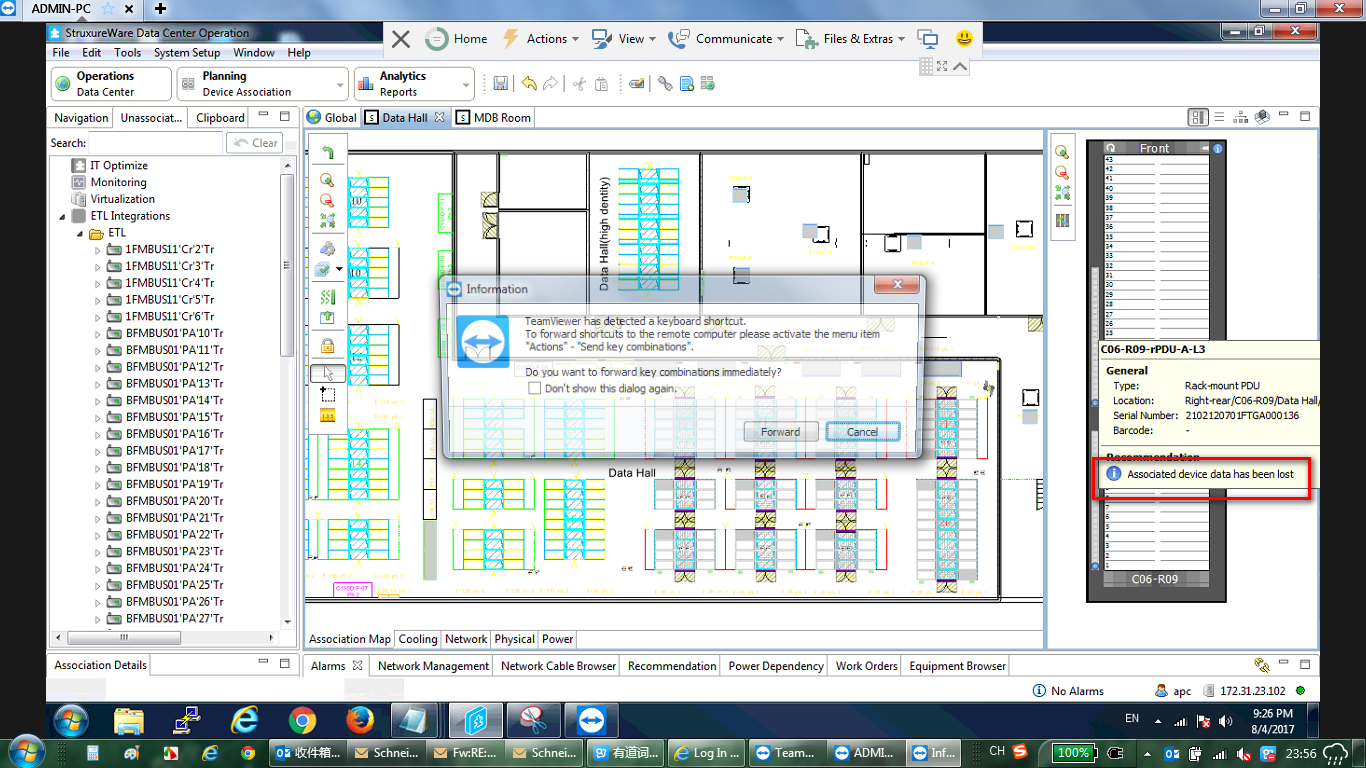
(CID:123344428)
Link copied. Please paste this link to share this article on your social media post.
Link copied. Please paste this link to share this article on your social media post.
Posted: 2020-07-03 06:27 PM . Last Modified: 2023-10-20 04:59 AM

This question is closed for comments. You're welcome to start a new topic if you have further comments on this issue.
Link copied. Please paste this link to share this article on your social media post.
You’ve reached the end of your document
Create your free account or log in to subscribe to the board - and gain access to more than 10,000+ support articles along with insights from experts and peers.