Ask our Experts
Didn't find what you are looking for? Ask our experts!
Schneider Electric support forum about installation and configuration for DCIM including EcoStruxure IT Expert, IT Advisor, Data Center Expert, and NetBotz
Search in
Link copied. Please paste this link to share this article on your social media post.
Posted: 2020-07-04 03:02 PM . Last Modified: 2024-04-05 02:27 AM
I have the following NMC card with the latest firmware:
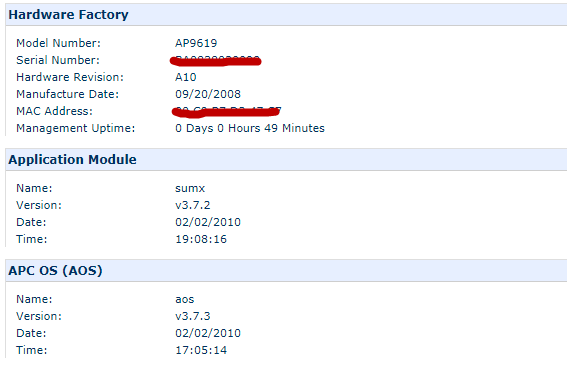
and I am using SNMPv3 in DCE for monitoring. If I change the authentication and privacy protocols to MD5 and DES I lose connection in DCE. Of course I change in sync the protocol in Device Scan Settings on this device.
So for some reason DCE can reach the device if I don't use any protocol:
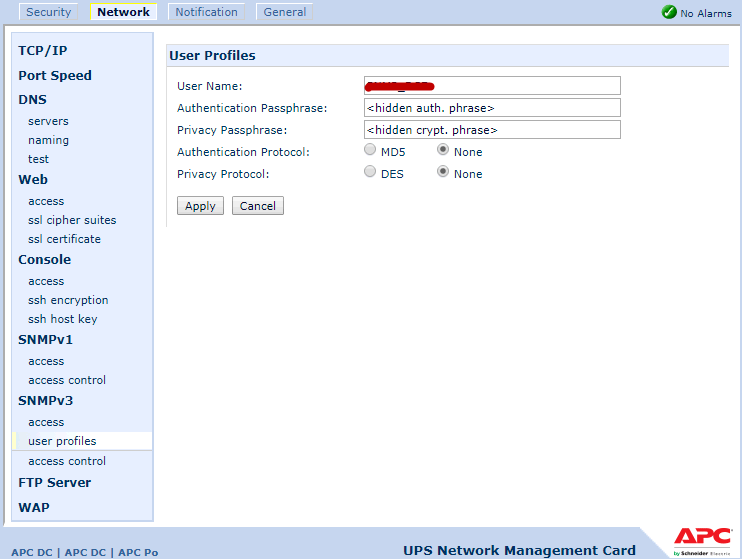
But with this solution I "kill" the benefit of SNMPv3.
Can you help in that?
(CID:129405121)
Link copied. Please paste this link to share this article on your social media post.
Link copied. Please paste this link to share this article on your social media post.
Posted: 2020-07-04 03:02 PM . Last Modified: 2024-04-05 02:27 AM
Hi Mate,
The easiest way to get this working (and troubleshoot) is to delete the device and re-add it using SNMP version 3. If you have many devices, that can be cumbersome. IN this case, I would suggest following k-base FA158442 which walks you through how to change the configuration so that DCE sees it.
If that fails, you may want to verify that a computer in the same subnet as DCE can actually use those SNMP version 3 settings to access that card.
Steve
(CID:129405127)
Link copied. Please paste this link to share this article on your social media post.
Link copied. Please paste this link to share this article on your social media post.
Posted: 2020-07-04 03:02 PM . Last Modified: 2024-04-05 02:27 AM
Hi Steven,
I already deleted the device and added back to DCE
I'm familiar with that k-base FA158442 because I changed all my devices from v1 to v3 two month before. But this particular device already used v3.
However I tested with v1 and v3 (with 'None' settings) and working fine so it is not a network/firewall issue. I assume your last sentence wanted to point to that.
What is happened: today I upgreded the firmware from 3.5.5 to the latest. Before the firmware upgrade SNMPv3 with DES and MD5 went smoothly.
Regards,
Mate
(CID:129405182)
Link copied. Please paste this link to share this article on your social media post.
Link copied. Please paste this link to share this article on your social media post.
Posted: 2020-07-04 03:02 PM . Last Modified: 2024-04-05 02:27 AM
Hi Mate,
My last sentence was to test using a different computer. Using that computer, do an SNMP get to the device in question. Do this to verify the device itself is working using the SNMP version 3 protocol and the security setting you're using. This way you can figure out if it is a DCE issue or an NMC issue.
What version of DCE are you using?
Steve
(CID:129405186)
Link copied. Please paste this link to share this article on your social media post.
Link copied. Please paste this link to share this article on your social media post.
Posted: 2020-07-04 03:02 PM . Last Modified: 2024-04-05 02:27 AM
The following command solved my problem: resetToDef -p keepip 😀
(CID:129408307)
Link copied. Please paste this link to share this article on your social media post.
Link copied. Please paste this link to share this article on your social media post.
Posted: 2020-07-04 03:03 PM . Last Modified: 2023-10-20 04:56 AM

This question is closed for comments. You're welcome to start a new topic if you have further comments on this issue.
Link copied. Please paste this link to share this article on your social media post.
You’ve reached the end of your document
Create your free account or log in to subscribe to the board - and gain access to more than 10,000+ support articles along with insights from experts and peers.