Ask our Experts
Didn't find what you are looking for? Ask our experts!
Schneider Electric support forum about installation and configuration for DCIM including EcoStruxure IT Expert, IT Advisor, Data Center Expert, and NetBotz
Search in
Link copied. Please paste this link to share this article on your social media post.
Posted: 2020-07-04 04:17 AM . Last Modified: 2024-04-05 03:02 AM
I have an APC AP8858 PDU which webUI shows the following:
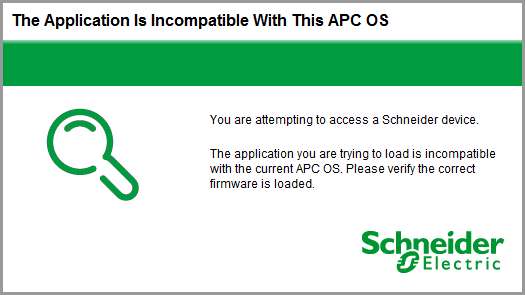
I am able to login via telnet:
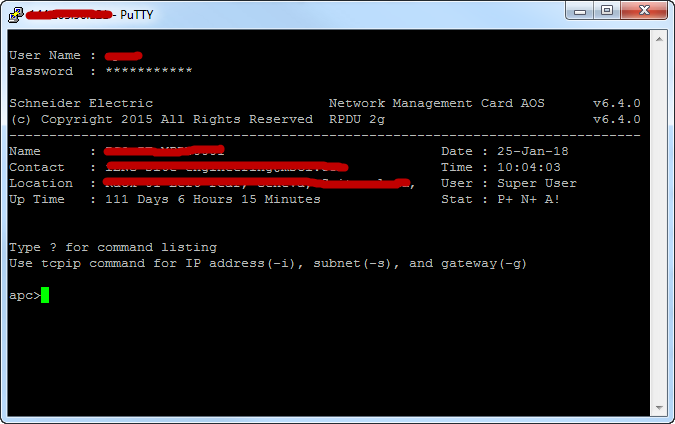
How can I repair the webUI?
(CID:128068416)
Link copied. Please paste this link to share this article on your social media post.
Link copied. Please paste this link to share this article on your social media post.
Posted: 2020-07-04 04:17 AM . Last Modified: 2024-04-05 03:02 AM
Hi Mate,
This may have been an issue with the firmware update or somehow the app part of the firmware became corrupt. The AP8858 should indeed be using the gen2 pdu firmware. I'd suggest updating it to the latest version. That should flash both AOS and APP. Using DCE or the firmware wizard should also make sure that the APP and AOS are compatible.
Steve
(CID:128068428)
Link copied. Please paste this link to share this article on your social media post.
Link copied. Please paste this link to share this article on your social media post.
Posted: 2020-07-04 04:17 AM . Last Modified: 2024-04-05 03:02 AM
Good day
I am experiencing the same issue, however there were no changes applied to the RPDU. I was able to access the RPDU a few weeks back and no issues.
I am troubled to think how this error started.
I would like to reboot the PDU (management interface), is there a safeway to reboot the PDU without affecting the servers connected to the PDU ?
Please forward any manuals or pdf's that i may use.
Regards
Yusuf
(CID:137109662)
Link copied. Please paste this link to share this article on your social media post.
Link copied. Please paste this link to share this article on your social media post.
Posted: 2020-07-04 04:17 AM . Last Modified: 2024-04-05 03:02 AM
Dear juice,
I have never had the above mentioned problem, that is, The Application Is Incompatible With This APC OS. But I suspect, that it is very possible that replacing the RPDU display module can help you.
Officially, =SE= recommends completely turn off the RPDU before replacing the display module. This is clearly stated in the instructions Rack Power Distribution Unit Display Module Installation and in the video:
But practically a couple of times, I successfully performed this procedure without turn off RPDU's, both single-phase and three-phase. That is, the replacement of the RPDU display module was successfully performed without turn off the IT load.
In addition, you should know, that if the RPDU is three-phase, then to turn off the display module, that is, RPDU "brains", it is required to turn off only the L1 phase and no more. Thus, you can limit yourself to turn off IT load connected only to the L1 phase.
Hope this helps you.
With respect.
P.S.: remember, that you do it at your own risk. In addition, I am interested to know the reason why there is the above The Application Is Incompatible With This APC OS error?..
(CID:137109703)
Link copied. Please paste this link to share this article on your social media post.
Link copied. Please paste this link to share this article on your social media post.
Posted: 2020-07-04 04:17 AM . Last Modified: 2024-04-05 03:02 AM
@ specialist, Thank you for your assistance.
For now, the replacement of the management interface would be a last resort. Do you perhaps have a downloadable link or PDF of how to reboot the management interface? I have researched this site and no luck yet.
Please assist
Kind regards
(CID:137110727)
Link copied. Please paste this link to share this article on your social media post.
Link copied. Please paste this link to share this article on your social media post.
Posted: 2020-07-04 04:17 AM . Last Modified: 2024-04-05 03:02 AM
Dear juice,
From your question:
Do you perhaps have a downloadable link or PDF of how to reboot the management interface? I have researched this site and no luck yet.
There is a short video how to just reboot RPDU 2G:
In addition, in the Metered Rack Power Distribution Unit (AP88XX) User Guide can be read about the different combinations of pressing the Reset button.
With respect.
(CID:137110835)
Link copied. Please paste this link to share this article on your social media post.
Link copied. Please paste this link to share this article on your social media post.
Posted: 2020-07-04 04:17 AM . Last Modified: 2024-04-05 03:02 AM
Whats OS are you using?
(CID:128749430)
Link copied. Please paste this link to share this article on your social media post.
Link copied. Please paste this link to share this article on your social media post.
Posted: 2020-07-04 04:18 AM . Last Modified: 2024-04-05 03:02 AM
Hi Miguel,
if you look at his screenshot, the AOS or OS if the device is 6.4.0.
Thanks,
Steve.
(CID:128749428)
Link copied. Please paste this link to share this article on your social media post.
Link copied. Please paste this link to share this article on your social media post.
Posted: 2020-07-04 04:18 AM . Last Modified: 2024-04-05 03:02 AM
Steven
asked about the machine in which the query is being executed to the web interface of the PDU
(CID:128749424)
Link copied. Please paste this link to share this article on your social media post.
Link copied. Please paste this link to share this article on your social media post.
Posted: 2020-07-04 04:18 AM . Last Modified: 2024-04-05 03:02 AM
Ok, understood, that message however is about the AOS on the card. If you look at the console interface, the listing of Stat with A! Shows that the card app and card AOS are incompatible or corrupt. The system from which you are viewing makes no difference. It couldn’t hurt of course to run the firmware update utility from a different system though if that is where the issue began.
(CID:128749420)
Link copied. Please paste this link to share this article on your social media post.
Link copied. Please paste this link to share this article on your social media post.
Posted: 2020-07-04 04:18 AM . Last Modified: 2024-04-05 03:02 AM
Dear Mate,
As per your screen shot, the rDU NMC Application Module firmware is having the bad checksum. The solution to your issue is to update/upgrade the firmware as Steve mentioned, and make sure that all Stat are in +.
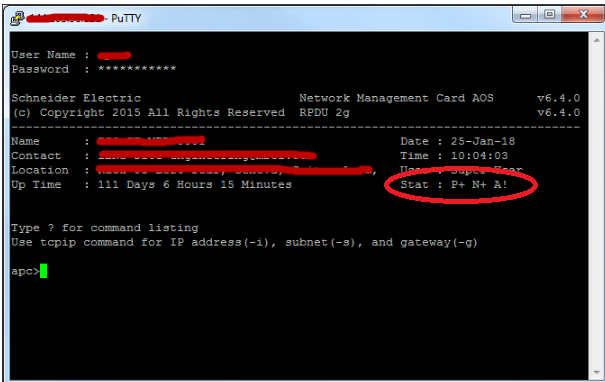
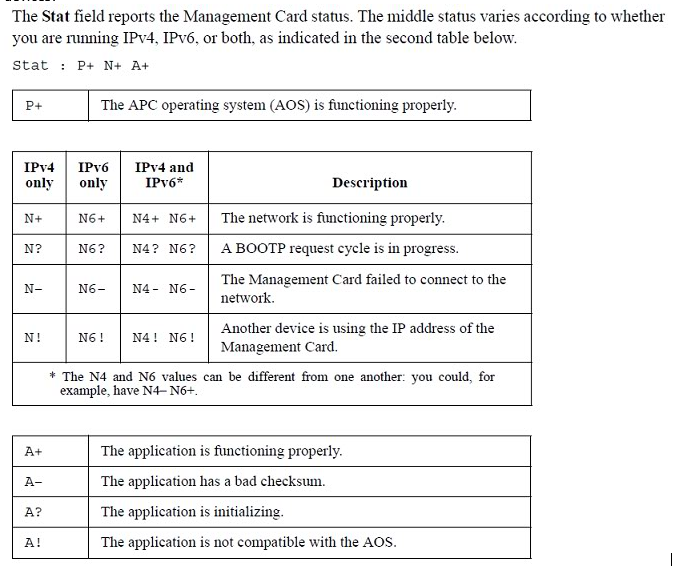
Please refer the below K-base document which has got an instructions to upgrade the firmware.
http://www.schneider-electric.co.in/en/faqs/FA156047/
The current firmware version is 6.4.6 for AP8858 which can be downloaded from the below link:
Regards,
Bala
(CID:128747461)
Link copied. Please paste this link to share this article on your social media post.
Link copied. Please paste this link to share this article on your social media post.
Posted: 2020-07-04 04:18 AM . Last Modified: 2024-04-05 03:02 AM
Hi Bala,
I applied firmware version 6.4.6 from the above mentioned linked. Here is the result log:
[01/27/18 18:23:10]: Pinging (via ICMP) device
[01/27/18 18:23:10]: Device connection passed
[01/27/18 18:23:11]: Testing FTP Log-in
[01/27/18 18:23:15]: FTP Log-in passed
[01/27/18 18:23:16]: Saving data file
[01/27/18 18:23:16]: Information --> Unable to verify previous version
[01/27/18 18:23:16]: Saving event & configuration files
[01/27/18 18:23:17]: Transferring firmware file (1/3): Boot Monitor
[01/27/18 18:23:25]: Boot Monitor transfer successful
[01/27/18 18:23:27]: Restarting network interface
[01/27/18 18:24:17]: Device connection passed
[01/27/18 18:24:19]: Testing FTP Log-in
[01/27/18 18:24:19]: FTP Log-in passed
[01/27/18 18:24:20]: Transferring firmware file (2/3): OS
[01/27/18 18:25:16]: OS transfer successful
[01/27/18 18:25:18]: Restarting network interface
[01/27/18 18:25:38]: Pinging (via ICMP) device
[01/27/18 18:26:18]: Device connection passed
[01/27/18 18:26:19]: Testing FTP Log-in
[01/27/18 18:26:20]: FTP Log-in successful
[01/27/18 18:26:21]: Transferring firmware file (3/3): application
[01/27/18 18:27:15]: Restarting network interface
[01/27/18 18:27:25]: Pinging (via ICMP) device
[01/27/18 18:28:52]: No language pack selected
[01/27/18 18:28:52]: OS & Application transfer completed
Today I applied firmware upgrade from DCE and here you can see the result:
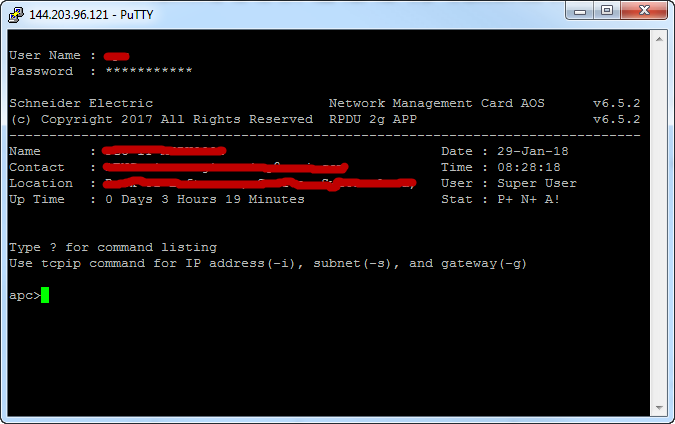
None of them solved the problem on web GUI.
(CID:128747993)
Link copied. Please paste this link to share this article on your social media post.
Link copied. Please paste this link to share this article on your social media post.
Posted: 2020-07-04 04:18 AM . Last Modified: 2024-04-05 03:02 AM
Dear Mate,
As per your recent screen shot, we can see that the application module is still having a bad checksum error.
If possible, please download the firmware utility from the below link, and try upgrading the firmware by following FTP method.
Instructions to upgrade the firmware through FTP method can be found in the below K-base document:
https://www.schneider-electric.co.in/en/faqs/FA156047/
Regards,
Bala
(CID:128748016)
Link copied. Please paste this link to share this article on your social media post.
Link copied. Please paste this link to share this article on your social media post.
Posted: 2020-07-04 04:18 AM . Last Modified: 2024-04-05 03:02 AM
Dear Mate Fekete,
Can show telnet-session screenshots with this problem device, perform a sequence of two commands: about and prodInfo ?
With respect.
(CID:128748030)
Link copied. Please paste this link to share this article on your social media post.
Link copied. Please paste this link to share this article on your social media post.
Posted: 2020-07-04 04:18 AM . Last Modified: 2024-04-05 03:01 AM
apc>about E000: Success Hardware Factory --------------- Model Number: AP8858 Serial Number: ZA1427010646 Hardware Revision: 02 Manufacture Date: 07/03/2014 MAC Address: 00 C0 B7 87 8C 21 Management Uptime: 0 Days 4 Hours 5 Minutes
Network Management Card --------------- Model Number: AP9537 Serial Number: ZA1427011377 Hardware Revision: 05 Manufacture Date: 07/03/2014
Application Module --------------- Name: rpdu2g Version: v6.5.2 Date: Dec 13 2017 Time: 16:30:36
APC OS(AOS) --------------- Name: aos Version: v6.5.2 Date: Sep 8 2017 Time: 17:41:42
APC Boot Monitor --------------- Name: bootmon Version: v1.0.8 Date: Apr 8 2014 Time: 10:59:40
apc>prodinfo E101: Command Not Found
(CID:128748033)
Link copied. Please paste this link to share this article on your social media post.
Link copied. Please paste this link to share this article on your social media post.
Posted: 2020-07-04 04:18 AM . Last Modified: 2024-04-05 03:01 AM
apc>prodinfo
E101: Command Not Found
From your screenshot, my practical opinion: if possible, try to power off this rPDU for a period of at least > 30 seconds. If the problem persists after the rPDU is powered on again, this rPDU needs to be replaced.
With respect.
(CID:128748045)
Link copied. Please paste this link to share this article on your social media post.
Link copied. Please paste this link to share this article on your social media post.
Posted: 2020-07-04 04:19 AM . Last Modified: 2024-04-05 03:01 AM
Dear Mate Fekete,
Have you been able to solve your problem or not?
With respect.
(CID:128755021)
Link copied. Please paste this link to share this article on your social media post.
Link copied. Please paste this link to share this article on your social media post.
Posted: 2020-07-04 04:19 AM . Last Modified: 2023-10-20 04:56 AM

This question is closed for comments. You're welcome to start a new topic if you have further comments on this issue.
Link copied. Please paste this link to share this article on your social media post.
You’ve reached the end of your document
Create your free account or log in to subscribe to the board - and gain access to more than 10,000+ support articles along with insights from experts and peers.