Ask our Experts
Didn't find what you are looking for? Ask our experts!
Share Your Feedback – Help Us Improve Search on Community! Please take a few minutes to participate in our Search Feedback Survey. Your insights will help us deliver the results you need faster and more accurately. Click here to take the survey
Schneider Electric support forum about installation and configuration for DCIM including EcoStruxure IT Expert, IT Advisor, Data Center Expert, and NetBotz
Search in
Link copied. Please paste this link to share this article on your social media post.
Posted: 2020-07-02 11:52 PM . Last Modified: 2024-04-09 01:04 AM
Hi All,
I have tried to calculate of PUE as documents of Energy System Configuration, but i have not succeded. Each configuration has failed and a step box which is pop-up default calculating steps. Then i try to an example calculation that the same of demo DCO Pue it is also not working. So how to solve this situation?
Kind Regards
Kerem
(CID:105465855)
Link copied. Please paste this link to share this article on your social media post.
Link copied. Please paste this link to share this article on your social media post.
Posted: 2020-07-02 11:53 PM . Last Modified: 2024-04-09 01:04 AM
Hi kerem.yilmaz
The problem appears to be in the power setup. If you UPS load is 120 kW can you not have 400 kW on the ADP-B PDU. The power reading always have to be less than the upstream device. See my example below.
You also need to make sure that all scripts can be evaluated.
In my test did I add the following scripted values since I am unable to get the data from the real devices. I also only associated the devices below. When the system can be evaluated can you continue to add more devices. And if you add one device at the time can you easily see when it fails.
Test setup:
IT-load is set to 90kW
Ups parallel 120 kW
Denema2 115kW
SDP-B Load 110 kW
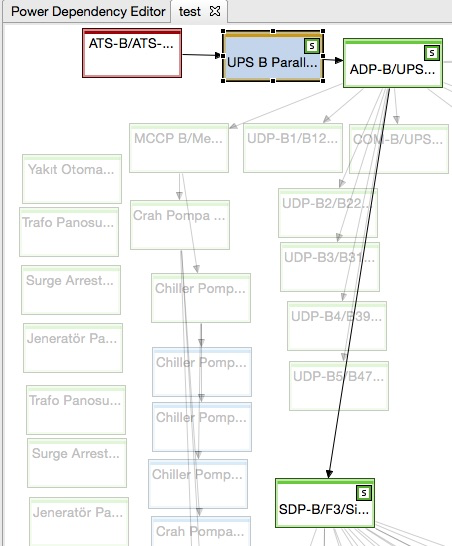
Thanks
Jesper
(CID:105466369)
Link copied. Please paste this link to share this article on your social media post.
Link copied. Please paste this link to share this article on your social media post.
Posted: 2020-07-02 11:52 PM . Last Modified: 2024-04-09 01:04 AM
Hi kerem.yilmaz, thank you for posting! Let's see who can be of assistance here. Meanwhile, @community any suggestions? Best, Stine
(CID:105466056)
Link copied. Please paste this link to share this article on your social media post.
Link copied. Please paste this link to share this article on your social media post.
Posted: 2020-07-02 11:52 PM . Last Modified: 2024-04-09 01:04 AM
Hi Kerem, I was wondering if the following could be useful for you: Video tutorial illustrating how to measure data center energy efficiency http://dcimsupport.apc.com/display/73video/How+to+measure+the+data+center+energy+efficiency and tips for configuring energy efficiency: http://dcimsupport.apc.com/questions/105464925/tips-for-configuring-energy-efficiency- Kind regards
(CID:105466071)
Link copied. Please paste this link to share this article on your social media post.
Link copied. Please paste this link to share this article on your social media post.
Posted: 2020-07-02 11:52 PM . Last Modified: 2024-04-09 01:04 AM
Hi Jef, Thank you for answer but i have already watched that videos. I did same actions from videos. But energy system does not calculating. I do not know what is the reason.. Regards Kerem
(CID:105466073)
Link copied. Please paste this link to share this article on your social media post.
Link copied. Please paste this link to share this article on your social media post.
Posted: 2020-07-02 11:52 PM . Last Modified: 2024-04-09 01:04 AM
Hi kerem.yilmaz We need a little more details before we can help you on your energy system. Can you sent a picture of your energy system? Also one at the error you get even you try to evaluate the energy system. Please also double check that all scripts can calculate and that they show a value in kilowatt. Thanks Jesper
(CID:105466198)
Link copied. Please paste this link to share this article on your social media post.
Link copied. Please paste this link to share this article on your social media post.
Posted: 2020-07-02 11:53 PM . Last Modified: 2024-04-09 01:04 AM
Hi Jesper, I tryed and checked many times, i also try constant values which is in script but i did not succeded. So, you can see attach for energy system. All script configured like attached real time value base on the energy efficiency videos or manual. May be you can help me. Regards Kerem
(CID:105466201)
Link copied. Please paste this link to share this article on your social media post.
Link copied. Please paste this link to share this article on your social media post.
Posted: 2020-07-02 11:53 PM . Last Modified: 2024-04-09 01:04 AM
Hi kerem.yilmaz I will be able to help you. The error indicates that the problem is on the UPS. Can you show the script for that device? Also when the result of the script is? Is this more than the value in the IT Load? I also recommend that you start out small. Unassociate the cooling units until you are able to evaluate the energy system. Is this a test setup or is this a config for a customer? Would it be possible to get a backup? Thanks Jesper
(CID:105466223)
Link copied. Please paste this link to share this article on your social media post.
Link copied. Please paste this link to share this article on your social media post.
Posted: 2020-07-02 11:53 PM . Last Modified: 2024-04-09 01:04 AM
Hi Jesper Bjerregård Thanks for your help.. I share ups script for you. It does not more than IT load. This is a config for a customer. If you open a box for me i can share the backup for you. Thanks Kerem
(CID:105466249)
Link copied. Please paste this link to share this article on your social media post.
Link copied. Please paste this link to share this article on your social media post.
Posted: 2020-07-02 11:53 PM . Last Modified: 2024-04-09 01:04 AM
Hi kerem.yilmaz I have created a Box folder for you. You should have received the information by now. Do you only have a 240 Watt output from the UPS? Doesn't sound like much. The measurements should be in KW. So if the UPS output is in Watt is it okay to divide with 1000, but if it is already in KW should it not be divided with 1000. I will take a look at the backup when I receive it. Thanks Jesper
(CID:105466250)
Link copied. Please paste this link to share this article on your social media post.
Link copied. Please paste this link to share this article on your social media post.
Posted: 2020-07-02 11:53 PM . Last Modified: 2024-04-09 01:04 AM
Hi kerem.yilmaz
The problem appears to be in the power setup. If you UPS load is 120 kW can you not have 400 kW on the ADP-B PDU. The power reading always have to be less than the upstream device. See my example below.
You also need to make sure that all scripts can be evaluated.
In my test did I add the following scripted values since I am unable to get the data from the real devices. I also only associated the devices below. When the system can be evaluated can you continue to add more devices. And if you add one device at the time can you easily see when it fails.
Test setup:
IT-load is set to 90kW
Ups parallel 120 kW
Denema2 115kW
SDP-B Load 110 kW
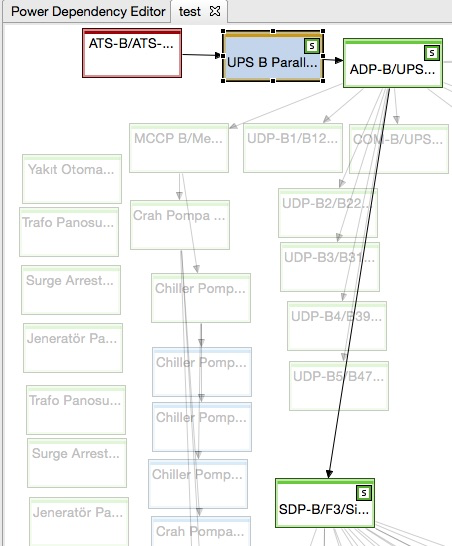
Thanks
Jesper
(CID:105466369)
Link copied. Please paste this link to share this article on your social media post.
Link copied. Please paste this link to share this article on your social media post.
Posted: 2020-07-02 11:53 PM . Last Modified: 2024-04-09 01:04 AM
Dear Jesper, Thank you for your help. It is working now 🙂 I am going to configure base on measured value. Regards,Thanks Kerem
(CID:105466374)
Link copied. Please paste this link to share this article on your social media post.
Link copied. Please paste this link to share this article on your social media post.
Posted: 2020-07-02 11:53 PM . Last Modified: 2023-10-31 11:31 PM

This question is closed for comments. You're welcome to start a new topic if you have further comments on this issue.
Link copied. Please paste this link to share this article on your social media post.
You’ve reached the end of your document
Create your free account or log in to subscribe to the board - and gain access to more than 10,000+ support articles along with insights from experts and peers.