Ask our Experts
Didn't find what you are looking for? Ask our experts!
Schneider Electric support forum about installation, configuration, integration and troubleshooting of EcoStruxure Geo SCADA Expert (ClearSCADA, ViewX, WebX).
Search in
Link copied. Please paste this link to share this article on your social media post.
Posted: 2022-08-08 02:13 AM . Last Modified: 2023-05-02 11:53 PM
Hello,
While we analyzing DB log file of GEOSCADA SERVER (HOT-STANDBY: one of the servers ), it shows various timeouts
what are these (SVRADVTHR, SVRTHR)? and what that indicates? Is there any performance issue?
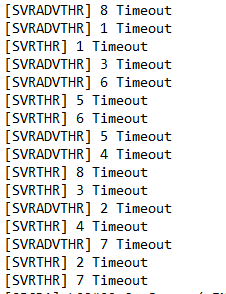
Link copied. Please paste this link to share this article on your social media post.
Link copied. Please paste this link to share this article on your social media post.
Posted: 2022-08-08 06:22 AM
SVRADVTHR = "Server Advise Thread", see "Server \ Advise Threads" page in the Server Status tool (https://tprojects.schneider-electric.com/GeoSCADAHelp/Geo%20SCADA%202020/Default.htm#ServerStatusToo...)
SVRTHR = "Server Thread", see "Server \ Link Threads" page in the Server Status tool (https://tprojects.schneider-electric.com/GeoSCADAHelp/Geo%20SCADA%202020/Default.htm#ServerStatusToo...).
The timeouts simply indicate that the threads are ticking over (i.e. they aren't stuck) - they tick every 5 seconds. The advise threads also check for stalled advises and link threads also check for standby links that have been idle for too long when the timeout occurs.
Link copied. Please paste this link to share this article on your social media post.
You’ve reached the end of your document
Create your free account or log in to subscribe to the board - and gain access to more than 10,000+ support articles along with insights from experts and peers.