Ask our Experts
Didn't find what you are looking for? Ask our experts!
Share Your Feedback – Help Us Improve Search on Community! Please take a few minutes to participate in our Search Feedback Survey. Your insights will help us deliver the results you need faster and more accurately. Click here to take the survey
Schneider Electric support forum about installation, configuration, integration and troubleshooting of EcoStruxure Geo SCADA Expert (ClearSCADA, ViewX, WebX).
Search in
Link copied. Please paste this link to share this article on your social media post.
Posted: 2022-11-27 11:12 PM . Last Modified: 2023-05-02 11:50 PM
Hello,
Apart from the application, I also view the SCADA with a web browser. I've added to the mimic some signals and colored them. (Green if there is a signal or red if there is no signal) But one of this signals have a problem. Glows red as if there is no signal on the web. The same signal is green on ViewX.
I also share the screenshots of the signals with you. Top image is web view, bottom image is the same signal on viewx. Same color both ways in the other signal.
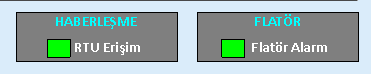
This coloring was done with Flowchart. Adjusted Flowchart to be green if there is a signal or red if there is no signal.
I'm waiting for your help. Thanks.
Link copied. Please paste this link to share this article on your social media post.
Link copied. Please paste this link to share this article on your social media post.
Posted: 2022-11-28 10:33 AM
The screenshot only shows part of the expression, what is the full expression?
Link copied. Please paste this link to share this article on your social media post.
Link copied. Please paste this link to share this article on your social media post.
Posted: 2022-11-28 12:13 PM
It's just quality of the signal.If it is good the colour is green, otherwise it's red.
Link copied. Please paste this link to share this article on your social media post.
Link copied. Please paste this link to share this article on your social media post.
Posted: 2022-11-29 01:37 AM
This might be a language issue. "Good" is hardcoded in English so won't work in any other language. Are the ViewX and WebX users both using the same language?
The better (and more efficient) way to do this is to test the quality, rather than the description of the quality:
"..IEC 104.RTU Direct Outstation.Quality" = 192
Also, if you want it to work for other good qualities (not just plain 'Good'):
"..IEC 104.RTU Direct Outstation.Quality" >= 192Quality properties use standard OPC DA quality values, see: Driver Reference > Drivers Guide > Status Attributes that are Common to Many Drivers > Quality
Link copied. Please paste this link to share this article on your social media post.
You’ve reached the end of your document
Create your free account or log in to subscribe to the board - and gain access to more than 10,000+ support articles along with insights from experts and peers.