Ask our Experts
Didn't find what you are looking for? Ask our experts!
Share Your Feedback – Help Us Improve Search on Community! Please take a few minutes to participate in our Search Feedback Survey. Your insights will help us deliver the results you need faster and more accurately. Click here to take the survey
Schneider Electric support forum about installation, configuration, integration and troubleshooting of EcoStruxure Geo SCADA Expert (ClearSCADA, ViewX, WebX).
Search in
Link copied. Please paste this link to share this article on your social media post.
Posted: 2021-11-05 10:56 AM . Last Modified: 2023-05-03 12:00 AM
We are trying to import a ClearSCADA 2009 project into GeoSCADA 2019. However, the Modbus TCP channel and tags are ignored. Further investigation revealed that the only Modbus channels available on our GeoSCADA 2019 installation are RTU and ASCII (on Modbus Advanced). What can we do to have the Modbus TCP/IP protocol added to the Modbus driver?
Thank you in advance,
Hartmut
Link copied. Please paste this link to share this article on your social media post.
Link copied. Please paste this link to share this article on your social media post.
Posted: 2021-11-05 11:03 AM
The Modbus TCP protocol is only available on an Advanced Modbus Direct Channel when the Connection Type is set to Network (on the Connection tab).
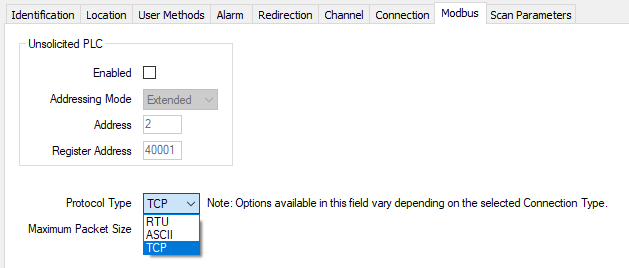
Link copied. Please paste this link to share this article on your social media post.
Link copied. Please paste this link to share this article on your social media post.
Posted: 2021-11-05 10:45 PM
@HHJ wrote:Is the SCADAPack Modbus extension driver available for installation?
I'm not aware of any drivers (apart from the 'PLC driver' which was really an internal Kepware driver) which have been removed from the product. However many drivers are not included in the default installation.
You should find out what drivers the original database had, and match them.
Generally when you first run up a database if you don't have the right drivers installed it will warn you and tell you that Objects will be discarded. This is the time when you should choose NOT to continue, and you should record what drivers it wants, and install them, then retry starting the database.
Link copied. Please paste this link to share this article on your social media post.
Link copied. Please paste this link to share this article on your social media post.
Posted: 2021-11-05 11:03 AM
The Modbus TCP protocol is only available on an Advanced Modbus Direct Channel when the Connection Type is set to Network (on the Connection tab).
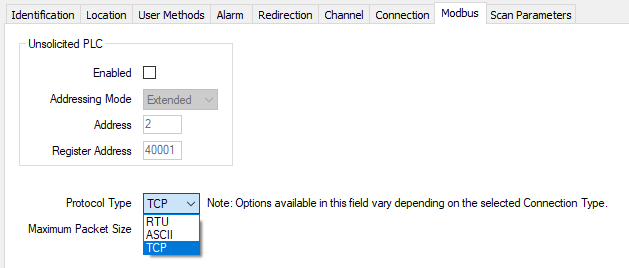
Link copied. Please paste this link to share this article on your social media post.
Link copied. Please paste this link to share this article on your social media post.
Posted: 2021-11-05 12:42 PM
Thank you AndrewScott - I missed that Note next to Protocol Type.
Does this imply that we cannot import Modbus TCP points from old versions and that we have to create them again in GeoSCADA?
Link copied. Please paste this link to share this article on your social media post.
Link copied. Please paste this link to share this article on your social media post.
Posted: 2021-11-05 12:55 PM
@HHJ I'm not sure what you mean by "Modbus TCP points".
Points don't have a Modbus protocol - the same points can be used with any of the three Modbus protocols.
Its only the channel that determines the Modbus protocol.
You should be able import from ClearSCADA 2009 into Geo SCADA 2019, although that is a very big jump in versions so a lot will have changed in a decade! I think back in 2009 the driver was the SCADAPack Modbus Driver, before it got split into separate Advanced Modbus and SCADAPack Modbus drivers around 2011.
Link copied. Please paste this link to share this article on your social media post.
Link copied. Please paste this link to share this article on your social media post.
Posted: 2021-11-05 01:56 PM
@HHJ Is is possible you've installed the Advanced Modbus driver in Geo SCADA 2019 but not the SCADAPack Modbus extension driver? If so, importing SCADAPack Modbus configuration from ClearSCADA 2009 will be discarded.
Link copied. Please paste this link to share this article on your social media post.
Link copied. Please paste this link to share this article on your social media post.
Posted: 2021-11-05 02:25 PM
Yes, exactly, the only option I have, is to go through "Modbus Advanced" when creating a Modbus TCP channel.
Thank you, you're giving me hope 🙂 Is the SCADAPack Modbus extension driver available for installation?
Link copied. Please paste this link to share this article on your social media post.
Link copied. Please paste this link to share this article on your social media post.
Posted: 2021-11-05 10:45 PM
@HHJ wrote:Is the SCADAPack Modbus extension driver available for installation?
I'm not aware of any drivers (apart from the 'PLC driver' which was really an internal Kepware driver) which have been removed from the product. However many drivers are not included in the default installation.
You should find out what drivers the original database had, and match them.
Generally when you first run up a database if you don't have the right drivers installed it will warn you and tell you that Objects will be discarded. This is the time when you should choose NOT to continue, and you should record what drivers it wants, and install them, then retry starting the database.
Link copied. Please paste this link to share this article on your social media post.
Link copied. Please paste this link to share this article on your social media post.
Posted: 2021-11-06 06:36 AM
It is the Simple Modbus driver we need and this one is not selected for installation by default.
Thanks everybody for guiding me towards the solution. I'm afraid you will meet me again in the near future. 😄
Link copied. Please paste this link to share this article on your social media post.
Link copied. Please paste this link to share this article on your social media post.
Posted: 2022-02-25 08:39 AM
I just want to add that I have discovered that the Simple Modbus driver cannot handle tags with addresses above 3000. (The scanner just gives zeros for addresses above 3000.)
Link copied. Please paste this link to share this article on your social media post.
Link copied. Please paste this link to share this article on your social media post.
Posted: 2022-02-27 01:30 PM
There's a lot of detail missing here, and I suspect that there is NOT any issue with Geo SCADA Expert and the Simple Modbus Scanner.
Which Point type were you using (Digital Input / Digital Output / Analog Input / Analog Output) what were the configured point addresses for this?
And do you have records of the driver log to show the issue?
Bug's aren't unheard of, but I've used the Simple Modbus driver for numerous connections using Modbus addresses all over the place, and have never experienced the issue that you're reporting.
Link copied. Please paste this link to share this article on your social media post.
Link copied. Please paste this link to share this article on your social media post.
Posted: 2022-02-28 01:39 AM
Thank you for the reply. I reshuffled the data in the mean time to keep those tags affected below address 3000. When there's a chance, I will reconstruct the situation and forward it.
Link copied. Please paste this link to share this article on your social media post.
You’ve reached the end of your document
Create your free account or log in to subscribe to the board - and gain access to more than 10,000+ support articles along with insights from experts and peers.