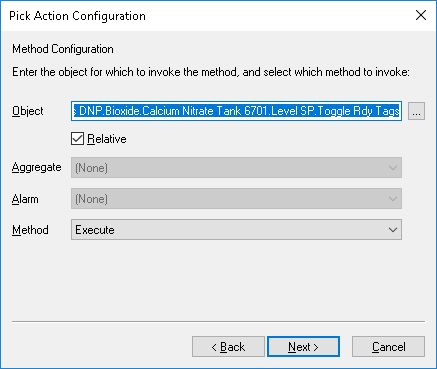Ask Me About Webinar: Data Center Assets - Modeling, Cooling, and CFD Simulation
Join our 30-minute expert session on July 10, 2025 (9:00 AM & 5:00 PM CET), to explore Digital Twins, cooling simulations, and IT infrastructure modeling. Learn how to boost resiliency and plan power capacity effectively. Register now to secure your spot!
Execute structured text program with pick param and pick type animation
EcoStruxure Geo SCADA Expert Forum
Schneider Electric support forum about installation, configuration, integration and troubleshooting of EcoStruxure Geo SCADA Expert (ClearSCADA, ViewX, WebX).
- Mark Topic as New
- Mark Topic as Read
- Float this Topic for Current User
- Bookmark
- Subscribe
- Mute
- Printer Friendly Page
- Mark as New
- Bookmark
- Subscribe
- Mute
- Permalink
- Email to a Friend
- Report Inappropriate Content
Link copied. Please paste this link to share this article on your social media post.
Posted: 2020-10-05 06:29 PM . Last Modified: 2023-05-03 12:09 AM
Execute structured text program with pick param and pick type animation
The current application has two checkboxes, one to disable the tags alarm with the '?Digital.Disable' and one to set a PLC bit for that alarm with the '?Control&Value="1"'. They have some level alarms that were four separate alarms that they now want combined so that was easy enough to add a calculation digital point and disable the four alarms. Now just the calculation digital point goes into alarm when any of the four are true and the checkbox just disables the new calculation digital point.
Now I'm trying to figure out how to make the one check box toggle the four PLC bits. Working with buttons I know you can't just have a pick action method set four values at once so I made a structured text program to look at one of the bits and if it's true make them all faults if it's false make them all true.
It's easy enough to make the pick action method with the structured text object selected and then the method set to execute and it works but for the life of me I can't figure out how to get it to work with the pick param and pick type animation. I know there's an execute method in the schema so I must have the syntax or the spelling or something wrong but it never does anything and it's really frustrating because the pick action keeps getting setup and it's confusing as to which ones actually working. The pick param and the pick type that you've configured under animations or the pick action that also looks like it's set up. I'm using pick type 5 and I think that should work with the execute method. I did try the others 17 and 19 and 20 and whatever and none of those work and they only seem to work with VB. Also the example for 19 makes it look like you can just put a message box command with a string and have it work and their example doesn't work.
So this works in a pick animation:
SCX:////CLogicSTProgram/...Tags DNP.Bioxide.Calcium Nitrate Tank 6701.Level SP.Toggle Rdy Tags
But this don't work in a pick param animation:
"SCX:////CLogicSTProgram/...Tags DNP.Bioxide.Calcium Nitrate Tank 6701.Level SP.Toggle Rdy Tags"+'?Execute'
Link copied. Please paste this link to share this article on your social media post.
Accepted Solutions
- Mark as New
- Bookmark
- Subscribe
- Mute
- Permalink
- Email to a Friend
- Report Inappropriate Content
Link copied. Please paste this link to share this article on your social media post.
Posted: 2020-10-07 06:00 AM . Last Modified: 2020-10-07 06:03 AM
Drop the SCX:////CLogicSTProgram/ and try again. I did a test with PickType 5 and PickParam ".PickActionTest.ObjectLink"+'?Execute' that executes a ST that toggles an internal point form 0 to 1 and back. Worked like a champ.
Link copied. Please paste this link to share this article on your social media post.
- Mark as New
- Bookmark
- Subscribe
- Mute
- Permalink
- Email to a Friend
- Report Inappropriate Content
Link copied. Please paste this link to share this article on your social media post.
Posted: 2020-10-07 06:00 AM . Last Modified: 2020-10-07 06:03 AM
Drop the SCX:////CLogicSTProgram/ and try again. I did a test with PickType 5 and PickParam ".PickActionTest.ObjectLink"+'?Execute' that executes a ST that toggles an internal point form 0 to 1 and back. Worked like a champ.
Link copied. Please paste this link to share this article on your social media post.
- Mark as New
- Bookmark
- Subscribe
- Mute
- Permalink
- Email to a Friend
- Report Inappropriate Content
Link copied. Please paste this link to share this article on your social media post.
Posted: 2020-10-07 08:26 AM
Thanks, I'm so confused as to the best way to go. Since I couldn't get that to work I ended up putting the check box inside the group with the rest of the tags and the structured text object. Now I just have to drag the checkbox onto the screen and it's already linked. I was trying to figure out a way to use parameters to have the checkbox on the screen and then drag the structure text object onto it. I think it's better having it already linked but now it's completely different than all the other check boxes. They sure don't make the syntax on any of the number of ways you can do stuff easy. I put the SCX prefix on there because it's on there in the pick action wizard so you would think it would be similar using the pick param. I was also missing the .objectlink.
Link copied. Please paste this link to share this article on your social media post.
Create your free account or log in to subscribe to the board - and gain access to more than 10,000+ support articles along with insights from experts and peers.