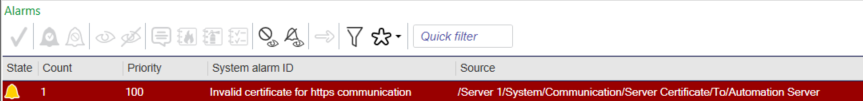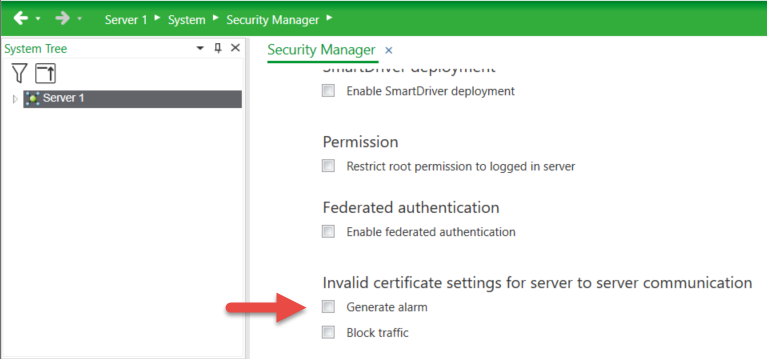Issue
“Invalid certificate for https communication” alarm pops up after upgrading to EBO 4.0
Product Line
EcoStruxure Building Operation
Environment
EcoStruxure Building Operation
Cause
"Invalid certificate settings for Server to Server communication" is set to enabled (Generate Alarm) by default for new installations/upgrades. This function was deliberately designed to alert existing installations that their sites might be subject to security-related issues, and necessary action needs to be taken.
Resolution
If users want to get rid of this alarm, they need to:
- Suppress the alarm by unchecking the “Generate alarm” under Security Settings/ Invalid certificate settings for server to server communication
Or
- Replace the server certificates with one that can be validated against a CA certificate.
Note: Please refer to the following web pages for more information.