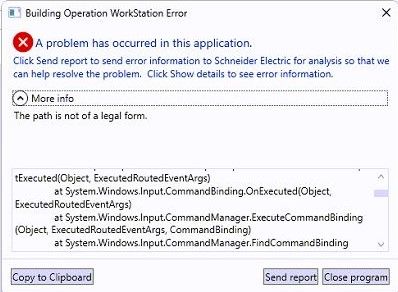Issue
EBO 4.0.3.176 When trying to import anything (Custom type, Script Program, etc.), Workstation will crash immediately with an error stating "The path is not a legal form.".
You cannot navigate to the location that the file will be imported from. It will generate a Workstation error after clicking import. The issue only occurs on Windows 11 machines.
Product Line
EcoStruxure Building Operation
Environment
Building Operation WorkStation
Cause
The wrong file format might have been used
Resolution
When you select "import", WorkStation looks in the bin file for the last path used. If it finds a path entry it tries to use that path. If it can't find that path, it defaults to the users' Documents folder.
In this case, there was no entry in the bin file, which means WorkStation defaulted to MyDocuments. For some reason, the MyDocuments path on that PC could not be parsed, and WorkStation crashed.
The resolution is to manually add an entry in the bin file (you can get the file from support), pointing to the user's desktop.
That means, that when the user selects "import", it first tries to open the user's desktop, and when it succeeds, it never falls back to the MyDocuments folder.