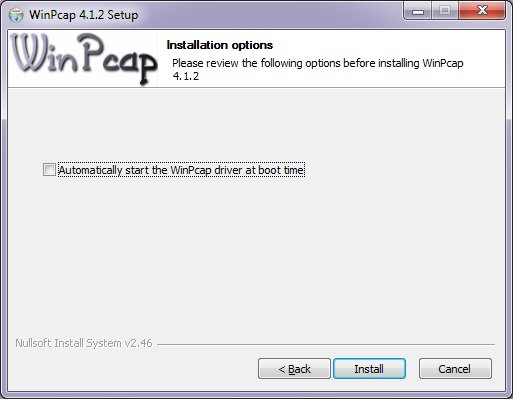Issue
Workplace Tech error POP-UP "Server Busy.... action can't be completed because the other program is busy. Choose 'switch to' to activate the busy program and correct the problem." when trying to configure communications.
Environment
Workplace Tech Tool, revision 5.x
OpenLDV 3.40
OpenLDV 4.0
Cause
Possible causes:
1. Multiple versions of Echelon drivers installed.
2. WinPcap may have been uninstalled, quarantined, or blocked.
Resolution
Only one version of LDV32.DLL should exist on the system and it should be the latest version.
WorkPlace Tech 5.7 and later uses OpenLDV 3.40 or OpenLDV 4.0.
Verify the following:
-
OpenLDV 3.40 or later is the only Echelon driver installed in the Windows Control Panel Add/Remove Programs dialog. If the LonWorks PCLTA-20/PCC-10/PCLTA-10 for Windows is installed, do the following:
- From the Control Panel, Add/Remove programs, uninstall the OpenLDV driver
- Uninstall the PCLTA-20/PCC-10/PCLTA-10 for Windows driver.
- Reinstall the OpenLDV driver.
- Search the hard drive to locate all LDV32.DLL files on the pc. Make certain all the LDV32.DLL files found are the same version as is found in the \LonWorks\Bin folder.
- Verify the LON Flow Balance still communicates, if applicable.
- Verify winpcap 4.1.2 installed. Use the link below to download and install WinPcap, if required.
http://www.winpcap.org/install/default.htm
UNCHECK THE FOLLOWING DURING INSTALLATION, UNLESS YOU HAVE UAC (User Account Control, in Windows 7 and Windows Vista) ENABLED! If UAC is enabled, the checkbox should be CHECKED!