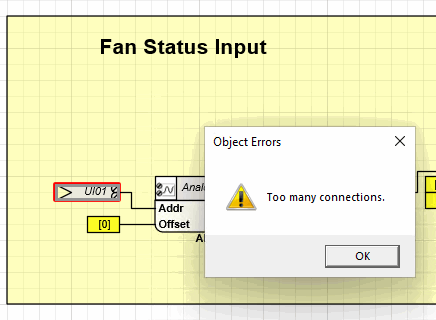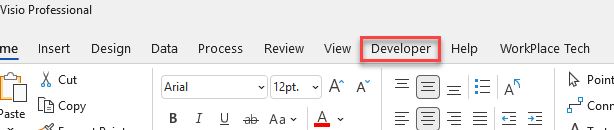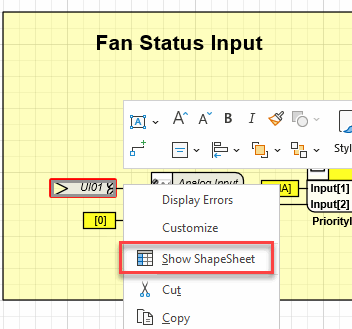Issue
The WorkPlace Tech application drawing contains a hardware tag that is outlined in red and displays this error message when viewing the right-click Display Errors option for the tag
Product Line
TAC IA Series, EcoStruxure Building Operation
Environment
- I/A Series WorkPlace Tech
- Building Operation Workstation (WorkPlace Tech Editor)
- Microsoft Visio
Cause
The issue may be caused by incorrect copying and pasting of objects inside or between drawings. An absolute cause has not been determined
Resolution
- Open the application in WorkPlace Tech or Editor. Don't open the .vsd or .vsdx file in Visio alone.
- Enable the Developer in the Visio ribbon. File/Options/Customize Ribbon/check "Developer" The Developer must be enabled to have the Show ShapeSheet option available
- Right-click the Input object and select Show ShapeSheet
- In the ShapeSheet:
Step 1. Select the corrupted string for the Connection Points
Step 2. Delete the string
Step 3. Click the green check mark to save - Unlink and Relink the connector between the previously corrupt object, UI01 in this case, and the Analog Input object. Note, that this could be a Binary Input object as well. This will add the correct string to the Connection Points.