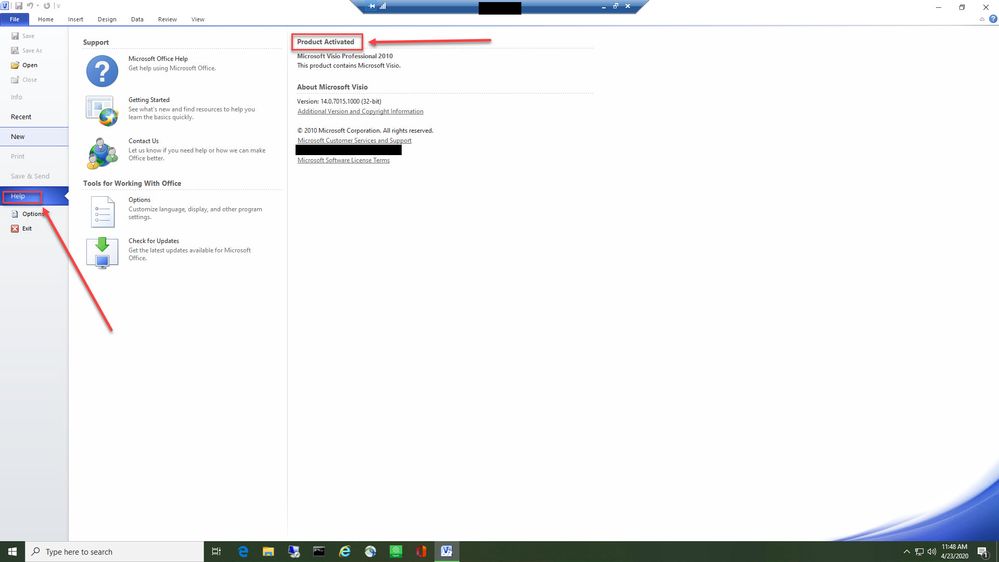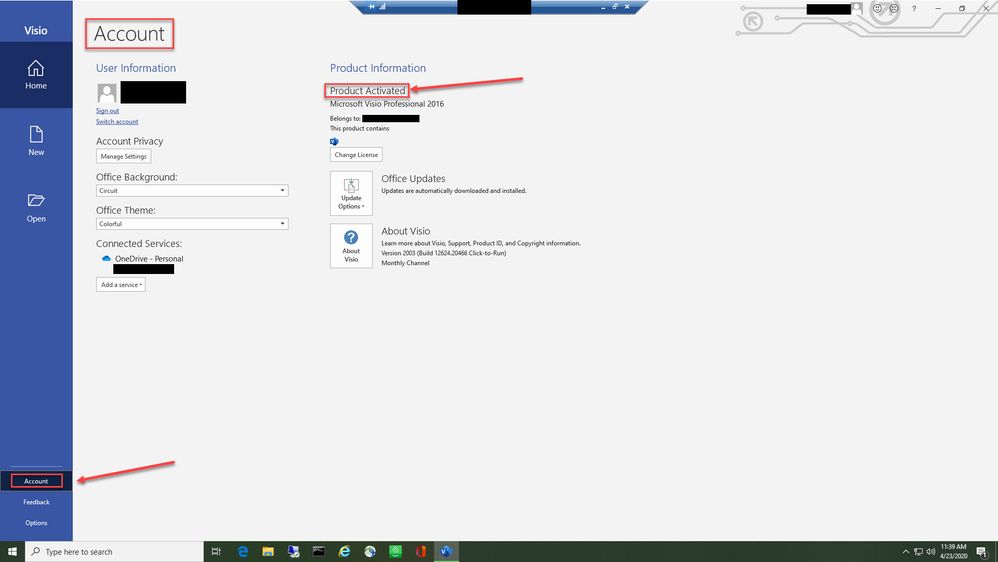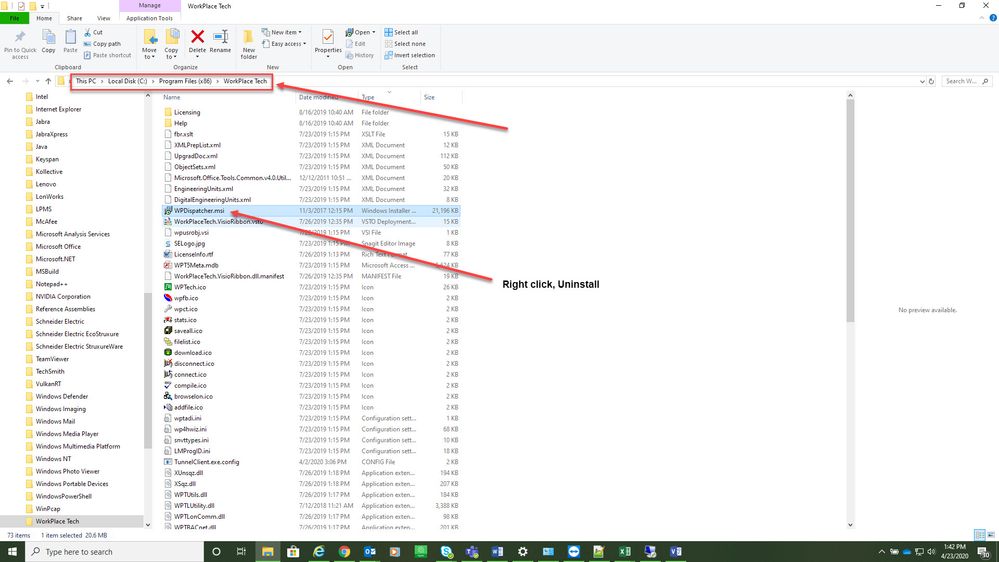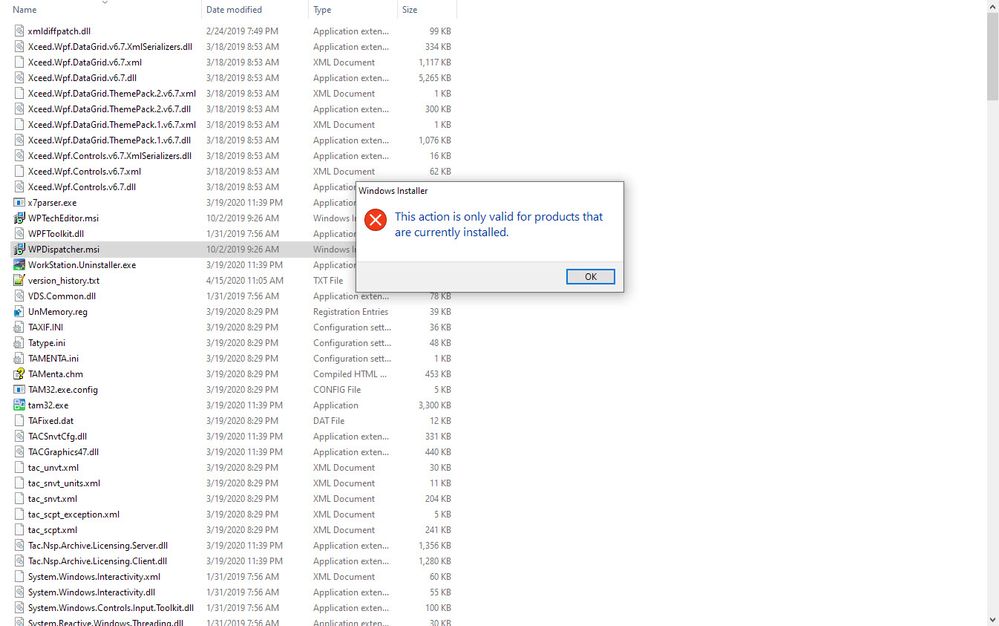Issue
The WorkPlace Tech and WorkPlace Editor add-in for the VisioRibbon is available in the toolbar of Visio but all or some of the functions are unavailable.
Product Line
TAC IA Series, EcoStruxure Building Operation
Environment
- I/A Series WorkPlace Tech 5.9.x, 5.10.4
- Building Operation Workstation (WorkPlace Tech Editor)
- Microsoft Visio 2010, 2013, 2016, 2019 (WorkPlace Tech 5.10.4 only)
Cause
There may be one or several of these situations causing this behavior depending on a combination of products installed.
- The Visio installed is an unlicensed product or in its evaluation period and not registered
- The Visio installed is not properly updated
- There is an error in the WPDispatcher.msi
Resolution
- Review the proper area for the Visio you are using to assure the product is registered;
Visio 2010
Visio 2013/2016/2019
If the Visio is part of a subscription-based product, it will be noted as such rather than saying the product is activated. - Thoroughly read this Knowledge Base Article for the information required to assure your Visio is properly updated. Workplace Tech 5.9.3 / Workplace Tech Editor (EBO) Microsoft Security Updates required for Visio and...
- To correct any possible WorkPlace Tech or Editor (SBO/EBO) dispatcher problems,
- Follow the path C:\Program Files (x86)\WorkPlace Tech to the WPDispatcher.msi and "right click / Uninstall"
- Do this for each version of SBO or EBO installed that has Workstation with WorkPlace Tech Editor. Here is the path C:\Program Files (x86)\Schneider Electric EcoStruxure\Building Operation X.Y\WorkStation or C:\Program Files (x86)\Schneider Electric StruxureWare\Building Operation X.Y\WorkStation (X.Y will be the version installed i.e 3.1). Perform the same Uninstall of the WPDispatcher.msi. The picture below is what will appear if the dispatcher has been removed or was not previously installed. This message is expected.
- Open the WorkPlace Tech or the WorkPlaceTech Editor. The WPDispatcher.msi will run the correct version.
- Follow the path C:\Program Files (x86)\WorkPlace Tech to the WPDispatcher.msi and "right click / Uninstall"