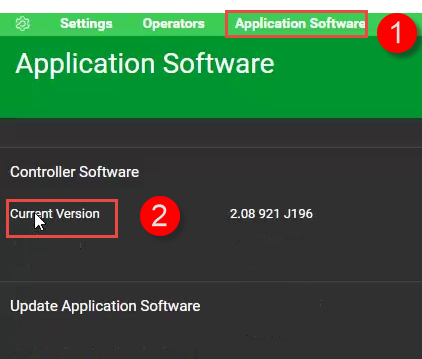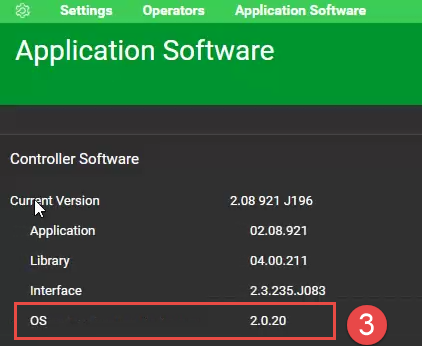Issue
After upgrading SP-C to firmware 2.0.8.921, could not locate the OS version anymoreProduct Line
Security Expert
Environment
SP-C Firmware 2.0.8.921 and above
Cause
The web interface has significantly changed in these later builds; as such, it was not intuitive where this information had been moved too.
Resolution
To see the OS version of the SP-C.
- Navigate to the Application Software page
- Under Controller Software heading Click on Current Version
- Four additional items will now appear below the displayed current version. One is the OS version.