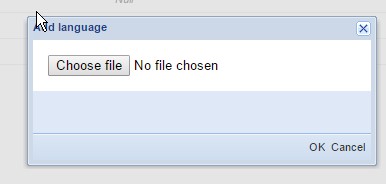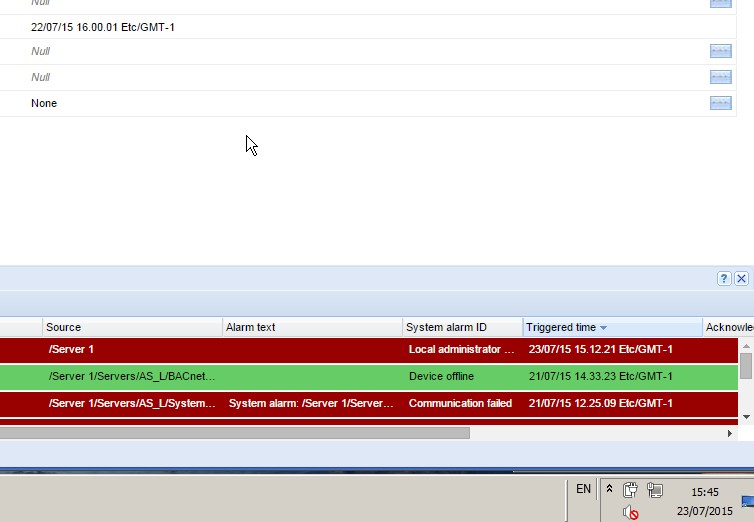Issue
Webstation shows 12 hour AM/PM time and U.S date format even when the PC is setup to 24 hour and UK date formats
Environment
Webstation
Localization
Cause
Webstation does not get its time and date format from the Windows PC, but from the installed and selected language pack. To change the format, you need to install the language pack for your country or language.
There might not be language packs for all languages and countries, and unfortunately there is currently no option to UK/ European English in Webstation.
Resolution
The workaround is to install a modified English language pack. Download and save and install one of the following two zip files, and install as described below.
DO NOT UNZIP THE FILE!
UK English 24 hours format with time zone indication
UK English 24 hours format without time zone indication
While you are logged into Webstation, Select Settings, then Add or remove language
Select "Choose file" and browse to the location you downloaded the language pack .zip file to and select ok
Then under settings, select "Change regional settings"
You should now have the option to select "English (UK) (en-UK)"
you should now see that the date and time have now changed to UK format.