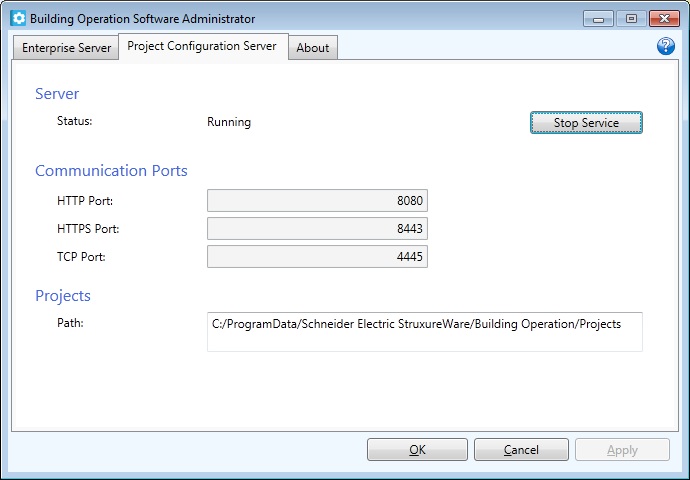Issue
WebReports not functional after upgrade to 1.5
Environment
Occurs in Environments where Reports Server was installed on the same PC as the Enterprise Server and the Enterprise Server was given the HTTP port of 8080
Cause
The default port of the Project Configuration Server is 8080 which was used for the Enterprise Server on many installations of Reports Server. Each Server needs a unique port number.
Resolution
- Stop the Enterprise Server
- Stop the Project Configuration Server
- Verify that this is the issue, by identifying that both the ES and the PCS are using the same port for http communication
- Change the Port number used by the Project Configuration Server to something other than 8080
- Restart the Project Configuration Server
- Restart the Enterprise Server
- Open the Windows Server Manager and restart the StruxureWare Reporting Agent Service.