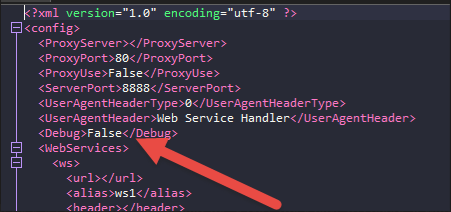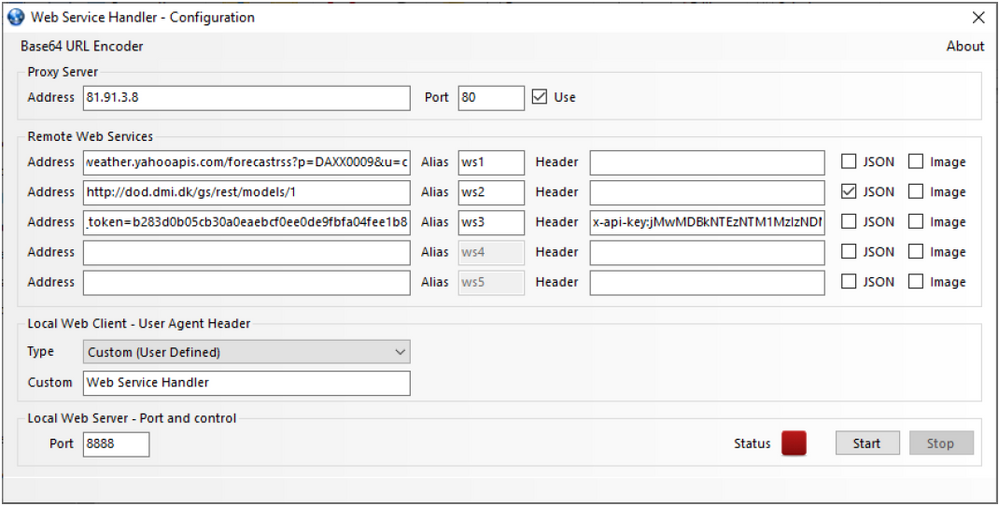Issue
When trying to change the Debug Mode from False to True for enhanced Troubleshooting the setting is returning back to False and no extra Debug Data is generated.
Product Line
EcoStruxure Building Operation, Other.
Environment
Web Services
Cause
For troubleshooting of the Web Service Handler application, a Debug Mode can be enabled by editing the settings.xml file in the installation directory and changing the Debug Option from False to True. The Service needs to also be stopped before the change is made and saved.
However, users can find that even when the Service is stopped and the Debug Option is changed and saved, as soon as the Service is restarted the Debug setting reverts back to False and no Debug Data is generated.
Resolution
If users are using the Configuration Dialogue to Stop the Service and then leave that Dialogue open it locks the settings.xml file and the change to Debug Mode cannot be saved.
If all Dialogues are closed before the settings.xml file is changed/saved, the Debug Mode change to True is successful and a new debug.log file is generated in the installation directory as soon as the Service is started.