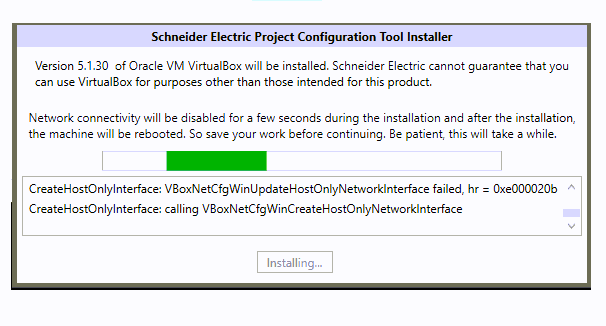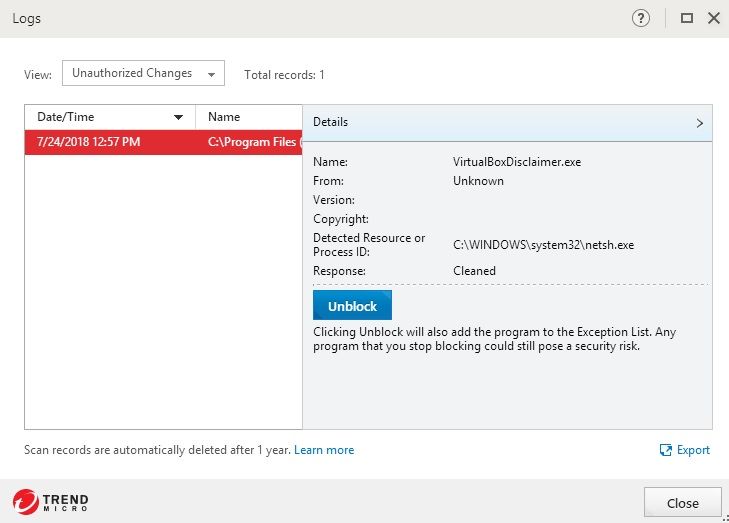Issue
V-Box fails to install network interface/Virtual Adapter during Project Configuration Tool Installation.
Product Line
- EcoStruxure Building Operation
- Other
Environment
- OracleVM VirtualBox (all versions)
- Project Configuration Tool (all versions)
Warning
Potential for Data Loss: The steps detailed in the resolution of this article may result in a loss of critical data if not performed properly. Before beginning these steps, make sure all important data is backed up in the event of data loss. If you are unsure or unfamiliar with any complex steps detailed in this article, please contact Product Support Services for assistance.
Cause
Some security or anti-virus software prevents V-Box from installing virtual adapter during PCT/V-Box installation or prevent PCT from connecting to a virtual adapter.
Example:
The anti-virus software can flag V-Box file as possible threat.
Resolution
- Uninstall or Disable security and Anti-virus software.
- Install PCT.
- Install or Enable the software after PCT works properly.
NOTE: You may have to disable and/or completely remove the security software even after PCT is installed and works properly. Contact your IT group to get assistance with getting exceptions entered to have PCT work correctly in conjunction with your security software.