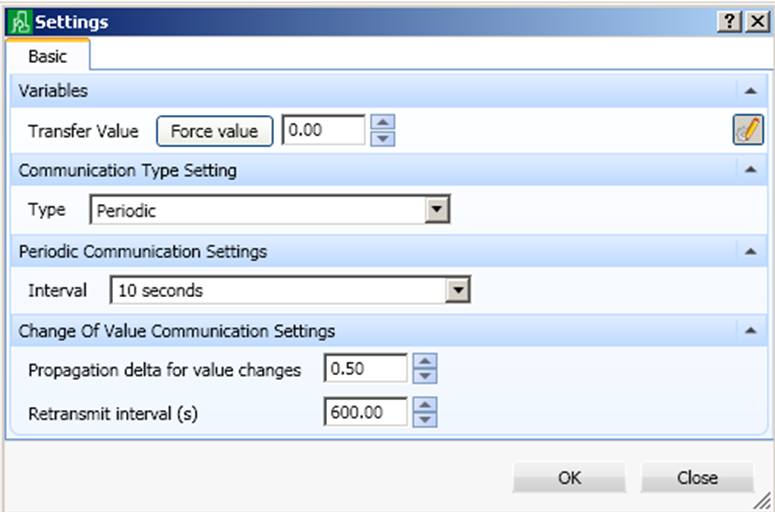Issue
Problems with the speed a script was appearing to run. How to adjust the Variable Connector.
Environment
StruxureWare Building Operation site with BACnet or LON
Cause
Definition of a variable connector
Problems with the speed a script was appearing to run
Resolution
Definition Variable connectors
The SmartStruxure system has a base philosophy where different objects and properties are connected using bindings. Bindings do not usually cause any significant load to the system, but in some cases the bindings need to be driven by an external object called a variable connector. The user does not create variable connectors.
The system creates variable connectors either when there is no obvious direction of the binding (analog value to analog value, for example) or when passing data between protocols (LonWorks to BACnet or LonWorks to Modbus).
Due to load caused by the variable connectors, limit the number of variable connectors according to the variable connectors table above. It is possible to increase this number, but close monitoring of CPU load and memory consumption is needed.
Release 1.4 Anticipated removal of Variable Connectors and replaced with a Binding Table. Variable Connectors cannot be removed. The maximum number of variable connectors is (Used when the binding has no obvious direction or when passing data between protocols)
Enterprise Server: No practical limit known
Automation Server:500
There are 'variable connector' objects in the system folder underneath the server that have a polling time associated with them and these are applied to both incoming and outgoing script variables. They default to 10 seconds polling time so regardless of the setting of a script cycle time it is subject to these polling times.
Note: The default value of 10 seconds polling time for values regardless of BACnet, LON or otherwise.
Variable Connectors are automatically created when the bound values themselves are of a kind that lack the logic needed for polling. Editing the binding (by clicking the pencil icon next to the binding list path) indicates that there is a variable connector associated with the binding.
Below is a screen capture for Variable Connector Settings.
Transfer Value Click the Force value button and enter the value that you want to force onto the binding.
Type Select how the binding is updated. Periodic polling updates the destination value at regular intervals. Change of value updates the destination value only when the source value changes, and only when the change is significant enough.
Interval Select the number of seconds between updates.
Propagation delta for value changes Enter how much the source value must change to trigger an update of the destination value.
Retransmit interval(s) Enter the number of seconds between forced updates.
In most cases, you bind a source value to a destination property that is an input variable in a program. The binding is direct, and the input variable actively reads the source value during every execution cycle of the program.However, not all bindings have a destination property that is an input variable in a program. When you create a binding, with a destination property that cannot read or poll the source value, StruxureWare creates a variable connector.
Most bindings do not need variable connectors, but when they do, StruxureWare creates them automatically.
There are basically three things you can do with a variable connector:
Configure polling method
Configure polling rate
Force the bound value
In a direct binding, you do not need to concern yourself with the polling of a bound value. There will be a program execution cycle involved that manages polling. With a variable connector you can configure the default polling settings in the properties of the variable connector. For more information, see Configuring a Variable Connector .
Also, in a direct binding, you may be able to force the bound value in the destination property. With a variable connector, you force the bound value in the properties of the variable connector.
Variable connectors and their properties are accessible from the Control Panel. There is a Variable Connectors list in the System folder of each server. Variable connectors are also accessible from the Binding point list.
LonWorks network variables and configuration properties can be bound to each other in LonWorks bindings. They can also be bound to most points in StruxureWare, such as programs, graphics, alarms, and trend logs, but then StruxureWare bindings is used, not LonWorks bindings.