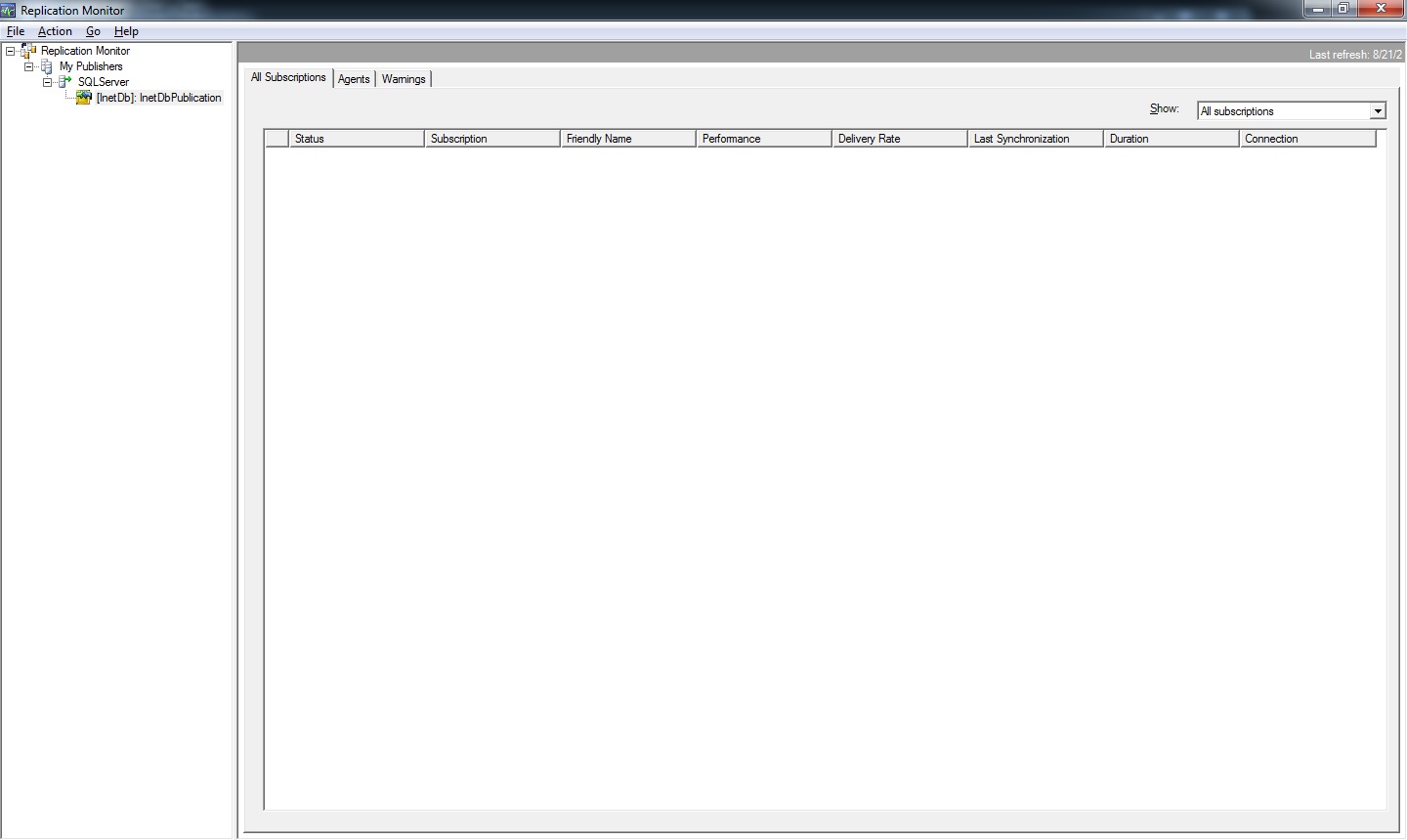Issue
Sometime it is hard to trace the File Equalization process, especially when issues happens.
Environment
I/NET
File Equalization
Cause
There is a log file under C:\INET Seven Data\ called INetEqzConfig.log. This will record the whole process of file equalization. But it is not so accurate if I/NET shows the equalized client finished the equalization although it is not.
Resolution
There is a function in SQL management tool called Replication Monitor. This can monitor the current SQL replication status of all the clients, which is file equalization, on the filemaster.
1. Open SQL management tool on Filemaster, and right click on Replication to Launch Replication Monitor.
2. In the monitor, after you start the Filemaster, you will see the local SQL server. If there is no equalized client, the list will be empty.
3. If the equalized clients appear, they will show up in the list. If it shows Synchronizing, that means file equalization is working.
4. If it shows Not synchronizing, it means the file equalization doesn't start or has been finished.