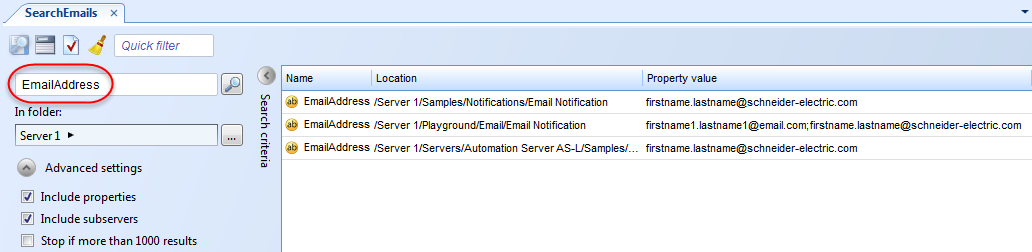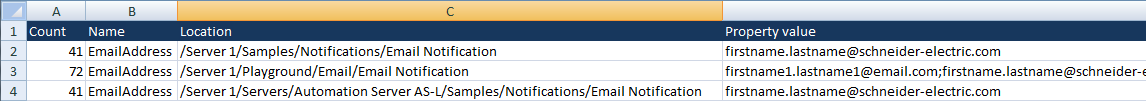Issue
When trying to upgrade a database to version 1.5 or 1.6 the upgrade fails
Product Line
EcoStruxure Building Operation
Environment
- Enterprise Server
- Automation Server
Cause
There can be various reasons for the upgrade failing. At this moment there are two known issues:
- Issue with specific LonWorks devices such as the T-Stat T7300
- Too complex or long list of email addresses in notification objects
Resolution
Solution for issue 1: Issue with specific LonWorks devices such as the T-Stat T7300
Contact Product Support and ask for hotfix 1.5.0.4801
Solution for issue 2: Too complex or long list of email addresses in notification objects
- Make a search for all email address objects searching for "EmailAddress" - You can import this search object to do it.
- Copy all rows to this Excel sheet
- Check the "Count" column - it counts the characters in the "Property value" column. There's no exact max character count as it also depends on complexity of the addresses, but a good indicator is if the count is over 270.
- In SmartStruxure, delete the content of the objects having more than 270 characters.
- Carry out the upgrade (if the upgrade fails, go back to step 3 and delete the content of all objects where the count is 260)
- After upgrading copy the property content from the Excel sheet back to SmartStruxure