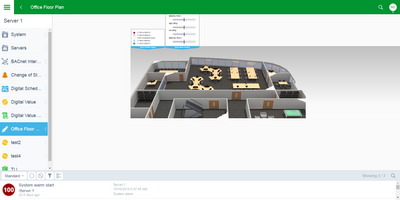Issue
When editing an EBO graphic in Webstation rather than Workstation, there is an inherent feature which allows a user to zoom in and out of the graphic using the mouse scroll. They can also pan around the page by holding down the left mouse button as they move.
In many cases however, this feature is not wanted and makes the graphic more difficult to use.
Image Zoomed Out
Image Zoomed In and Panned Right
Product Line
Building Operation Webstation
Environment
- Graphics
Cause
Pan and Zoom in Webstation are features that are enabled by default in all TGML Graphics
Resolution
Edit the graphic object and select the top TGML root of the page properties. There is a 'Disable Pan and Zoom' option which by default is set to False. Setting this option to True and then saving turns off the Pan and Zoom functions for that graphic