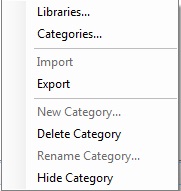Issue
Unable to import component Library into Graphics Editor.
Double Clicking Archive Results in:
Graphics Editor - Unexpected Error
A problem occurred in this application
Object reference not set to an instance of an object.
Right-Clicking in the Component Library White Space shows the "Import" option grayed out.
Product Line
EcoStruxure Building Operation
Environment
TGML Graphics Editor
Cause
The Default Libraries Location is no Longer accessible. This could be caused by a network drive being offline, an external drive being ejected or a user permissions being changed.
Resolution
- Open the TGML Graphics Editor
- Right Click in the Component Library Space
- Click on "Libraries"
- Notice that no Location is bolded as this would indicate the default location
- Set a Location as default.
- Close the Libraries editor and import component libraries as desired.