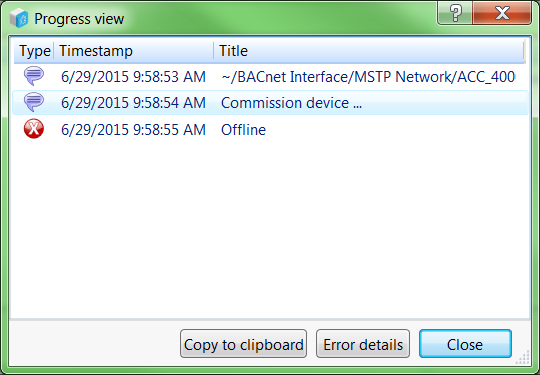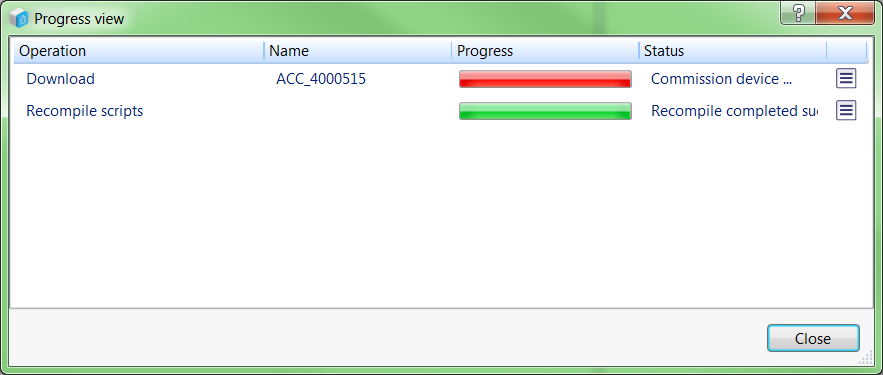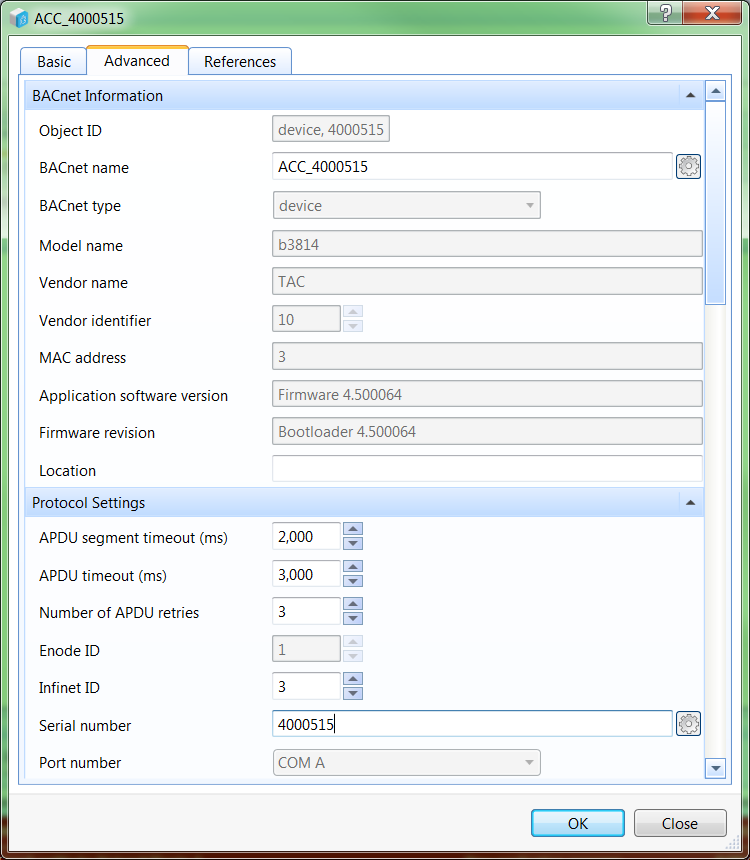Issue
After having discovered a b3 device attempting to download results in a failure. Error details show device as being offline.
Product Line
EcoStruxure Building Operation
Environment
SmartStruxure Automation Server with b3 device on BACnet MSTP network
Cause
This issue can be caused by a missing serial number for the device.
Resolution
Check to see that the serial number of the device is set. This can be viewed by right-clicking the device and selecting Properties and then going to the Advanced tab.
By default, the serial number is part of the Object ID and the BACnet name. You can extract the numeric portion then paste it into the Serial number field and then try to download again.
The serial number can also be found on the tag on the device itself.