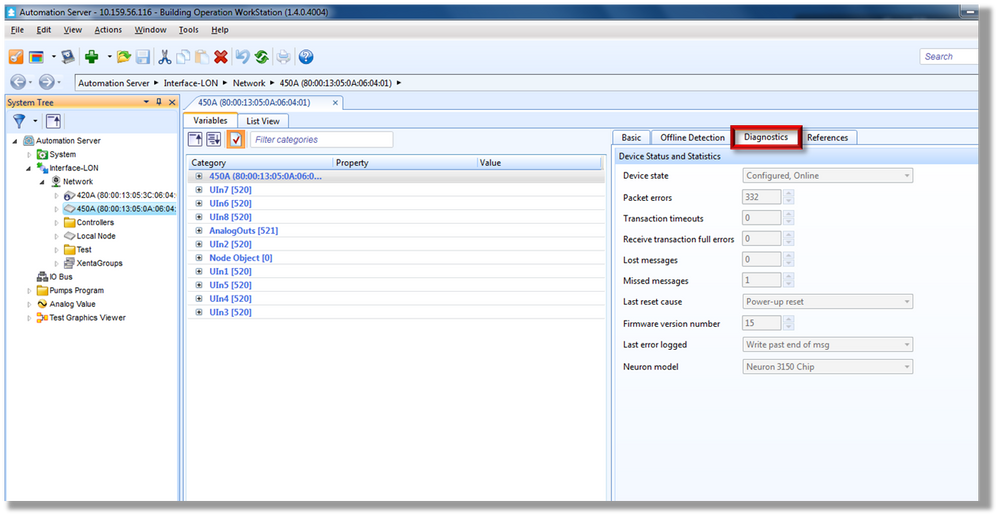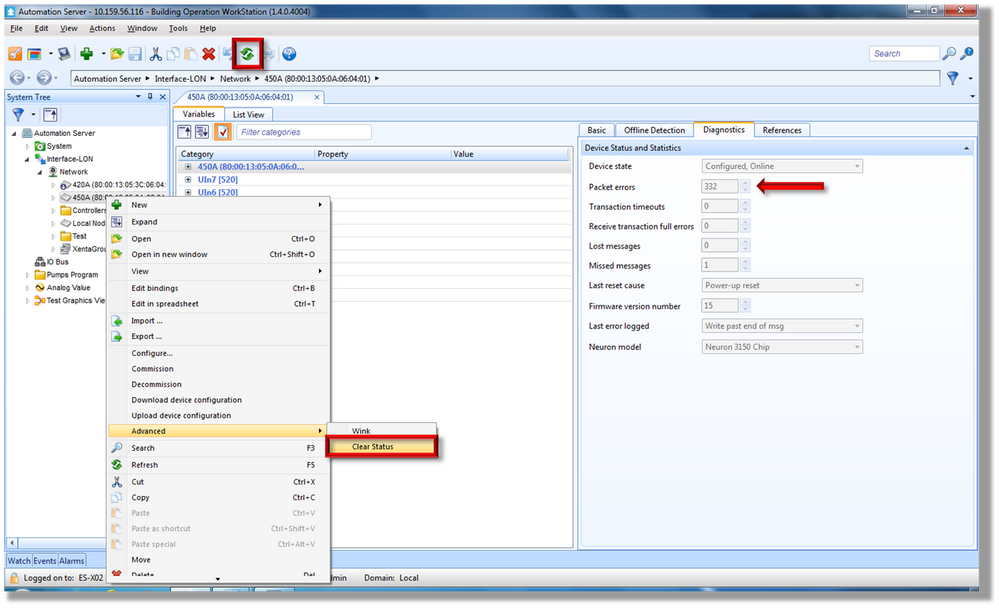Issue
Controllers underneath a LonWorks Interface are going offline, or values are taking long periods of time to update.
Product Line
EcoStruxure Building Operation
Environment
Building Operation Workstation
Cause
There could be a number of causes for Lon communication problems including running the communication wire near high voltage, the Lon is shorted out, or loose terminations.
Resolution
In EcoStruxure Building Operation (EBO) Workstation you can use the Diagnostics tab under each controller to help troubleshoot the communication issue. From here you can monitor the device state, packet errors, transaction timeouts, receive transaction full errors, lost messages, missed messages, last reset case, and the last error logged.
- To access the Diagnostics tab, select the controller in the System Tree, and click the Variables tab. Then click the Diagnostics tab on the right side of the screen. Here you will find the different device statuses and statistics.
- The Packet errors can be used to help identify controllers that are having severe problems and may need the communication wire to be physically checked. In order to test the Packet errors, first you will want to clear the current packet error count. You can do this by right clicking on the controller and selecting Advanced -> Clear Status. This will set the packet error count back to zero and now you can click refresh to monitor how fast the errors are building up. If this number is climbing quickly then there may be a physical layer communication problem.
If a lot of packet errors is found, the next step in the investigation will be a deeper analysis of the Lon network, using, for example, a Lon Protocol Analyzer (LPA). Refer to the Knowledge Base Article Troubleshooting LON Network Communication.