Issue
How to trigger different alarms with different alarm texts depending on the value of a single variable
Product Line
EcoStruxure Building Operation
Environment
- Building Operation Workstation
- Alarms
Cause
There is a requirement to trigger different alarms based on the value of a single variable. As an example, a variable coming from an APC Symmetra UPS will report various alarm states as a number from 1 to 7 in the same variable, and it is required to differentiate the alarm text on each value.
| Value | Status | Alarm text |
| 1 | unknown | Module is in Unknown state from UPS |
| 2 | not installed | Module not installed in UPS |
| 3 | Off OK | Module not installed in UPS |
| 4 | On OK | Module not okay in UPS |
| 5 | Off Fail | Module off fail in UPS |
| 6 | On Fail | Module on fail in UPS |
| 7 | Lost Communication | Module lost comm. in UPS |
Resolution
Here are two examples on how to do it
Example 1: 7 different alarms with different alarm texts monitoring the same point
Example 2: 1 alarm monitoring a point, and a script dynamically changing the alarm text
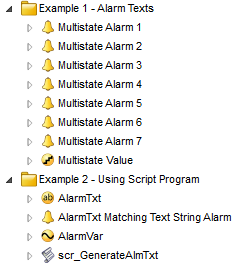
From version 1.9 upwards Alarm Decoration is available and could also be used in various ways to achieve the same result. Similar to example 1 a decoration could be created for each state. For example for state 3, create a decoration that filters on the active alarm (1) and when the value at change is three (2) override the alarm text message (3) with the relevant text (4).
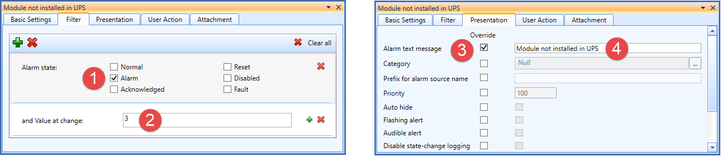
The decorations have the added benefit they can be applied to multiple point alarms.
