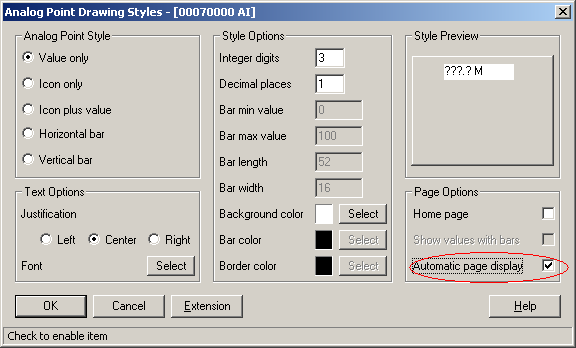Issue
How do I set up a point on a graphic page to do "Automatic Page Display"
Product Line
TAC INET
Environment
I/NET Site
Cause
How to set up a point on a graphic page to perform an "Automatic Page Display"
Resolution
- Open a graphic page in the “Edit Mode”
- Select the point that you want to trigger that page and do a right mouse click
- Select the properties option
Note: I/NET can have up to seven system pages displayed at one time. Each time an incoming alarm causes a new page to display, the new page will appear in front of previously displayed pages.
System pages are displayed behind any open editors and summary windows. You will have to close these windows in order to view the displayed system pages. Because system pages may be hidden by other windows, you may wish to also configure an audible alarm for the point.