Issue
The Security Expert Programming Database appears to be rapidly growing overtime in a way that is not related to the size of the installation or the development of the site. The growth appears to be time related in the same way one would expect the Security Expert Events DB to grow as more and more access events are logged.
Product Line
Security Expert
Environment
- Salto Integration
Cause
There is an option within the Security Expert / Salto Ship Integration config to 'Enable logging' in the SX database.
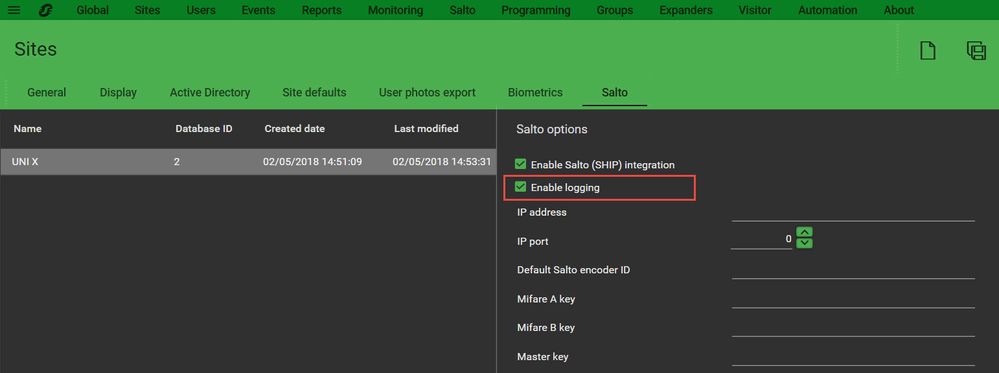
Leaving Salto Logging on during normal operation will continue to store all Sync Event data in the Security Expert Programming database indefinitely.
Note: If SX Programming Database grows to approximately 10GB, SQL Express installation will cease to function.
Resolution
The most important first step is to ensure 'Enable logging' is deselected in the Security Expert Salto Integration Config. This will stop the Programming Database from rapidly growing any further.
Once this is done, contact Product Support Services (PSS), who will be able to truncate the unwanted Salto Logging data from the SX programming DB and reduce your SX Programming Database to its original size if required.
