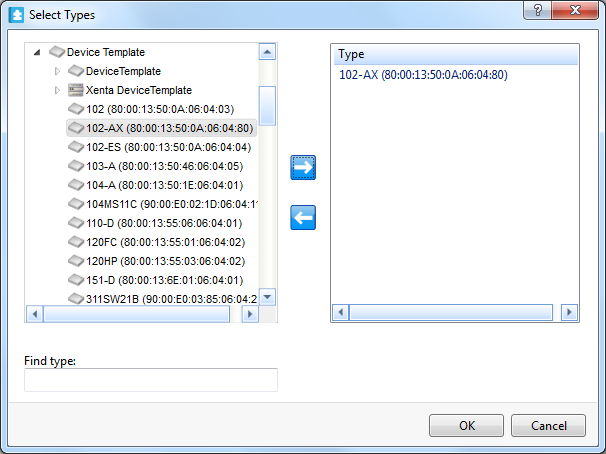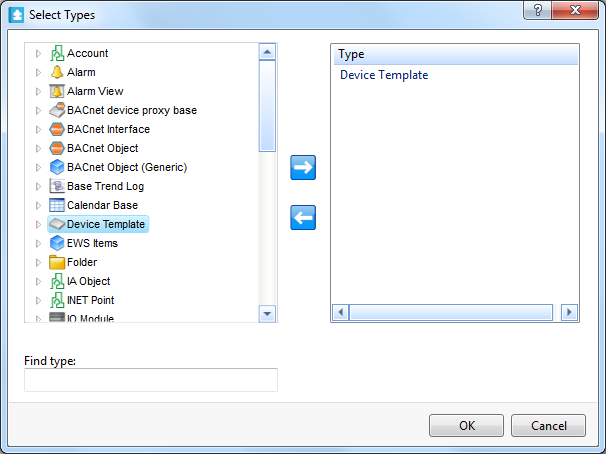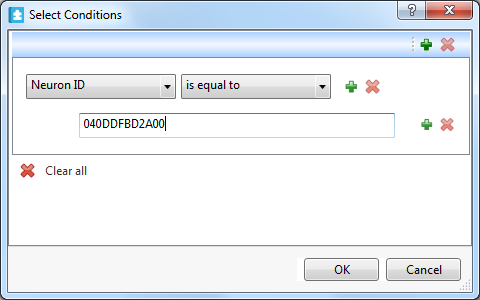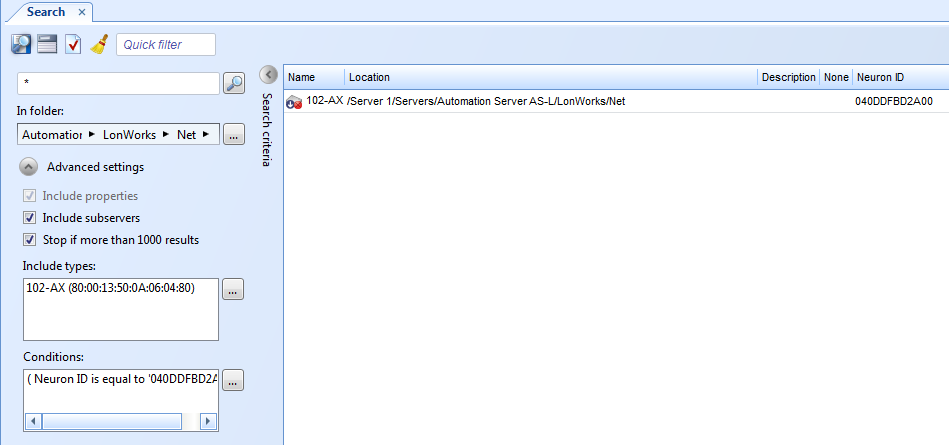Issue
You want to search for a specific LonWorks device in the database
Product Line
EcoStruxure Building Operation
Environment
Lon
Cause
You might have a duplicate Neuron ID
Resolution
- Make a new search right clicking the LonWorks network and then selecting "New" > "Search"
- Write an asterisk (*) in the search field
- Click "Advanced Settings"
- In "Include types:" select the type you want. Either select the specific device template, or just select all device templates.
- In "Conditions:" enter the neuron ID or other criteria you want to search for.
- Now click the search button, and you should find the device you are looking for.
Here is an import file with a search sample.