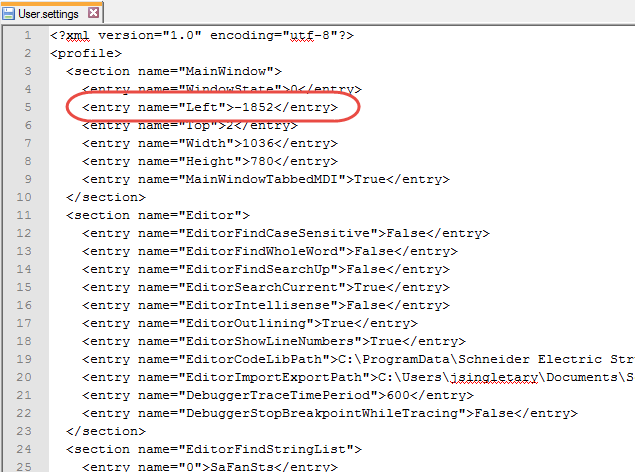Issue
When editing a Script program, it seems that the Script editor is opening and the Script editor icon is shown in the task bar, but the editor is not visible
Product Line
EcoStruxure Building Operation
Environment
Script editor
Cause
At some point, the Script editor has been opened on a secondary monitor connected to the PC. The last location of the editor is saved in a setting file, and when opening the editor at a later stage not having the secondary monitor, the editor will open outside the visible area.
Resolution
- With a text editor, edit the user.settings file located in: %appdata%\Schneider Electric StruxureWare\Script Editor\1.6.1.5000 (In this case it's for version 1.6.1.5000)
- In the top, locate the entry "Left" and change what ever value is written to 0
- In the top, locate the entry "Top" and change what ever value is written to 0
- Save the file